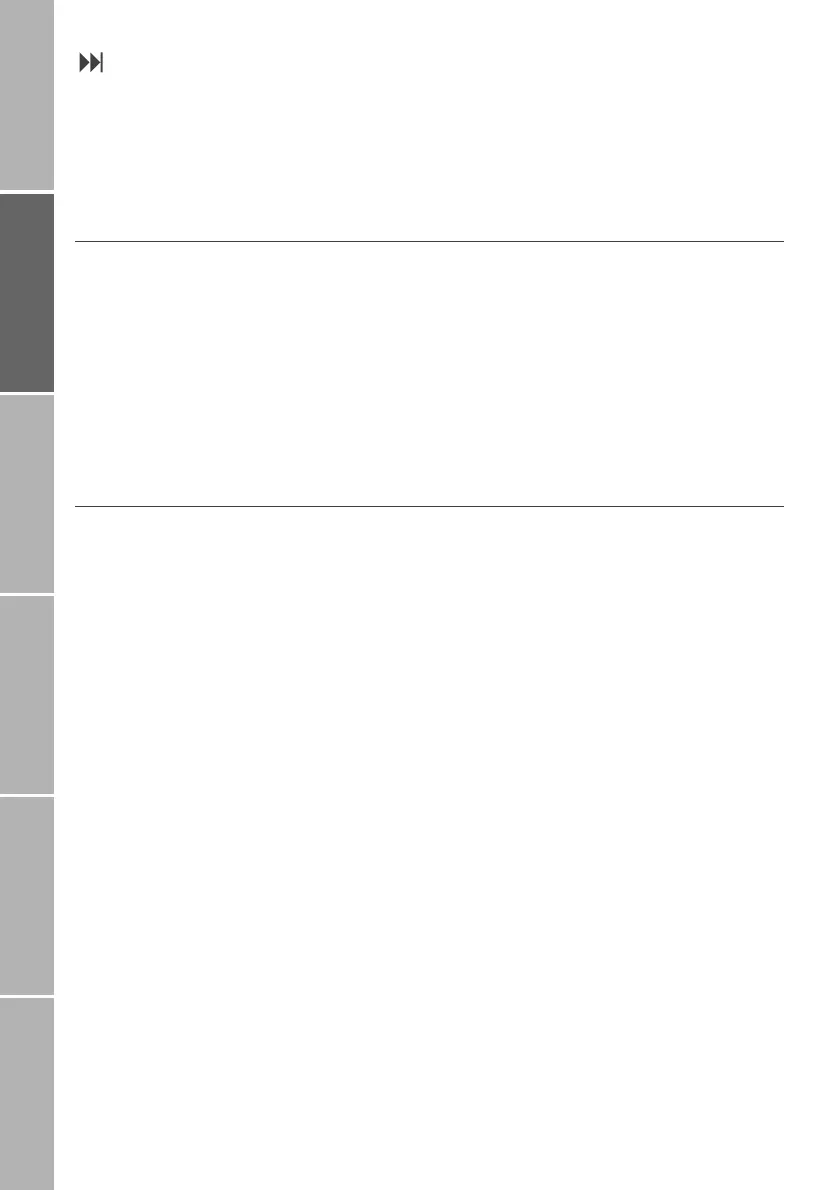16
Getting startedPhone number listsDuring a callDiversionSMS/BroadcastSecurity settings
List of missed calls (2-1)/List of received calls (2-2)
There are two more call lists in which num-
bers are stored and which you can make use
of in the very same way as the list of dialled
numbers (with the exception of ’quick re-
dial’):
– The list of missed calls provides num-
bers of calls that have unsuccessfully
tried to call you
– The list of received calls provides num-
bers of calls you have accepted
}List of missed calls
If you have missed one call or more, this will
be displayed (e.g. 2 Missed Calls), and the left
softkey changes to
List.
By pressing
List, you will enter the list of
missed calls directly.
After you have entered the list by this way
the note and the softkey
List will be no longer
available, unless you miss another call.
Note:
In case a new SMS or a new cell broadcast ar-
rives after the missed call, the SMS or the cell
broadcast advise respectively will replace the
missed call note.
To enter the list of missed calls, when no new
missed call is displayed:
Select
Menu > Call Register > Missed Calls
}List of received calls
To enter the list of received calls:
Select
Menu > Call Register > Received Calls