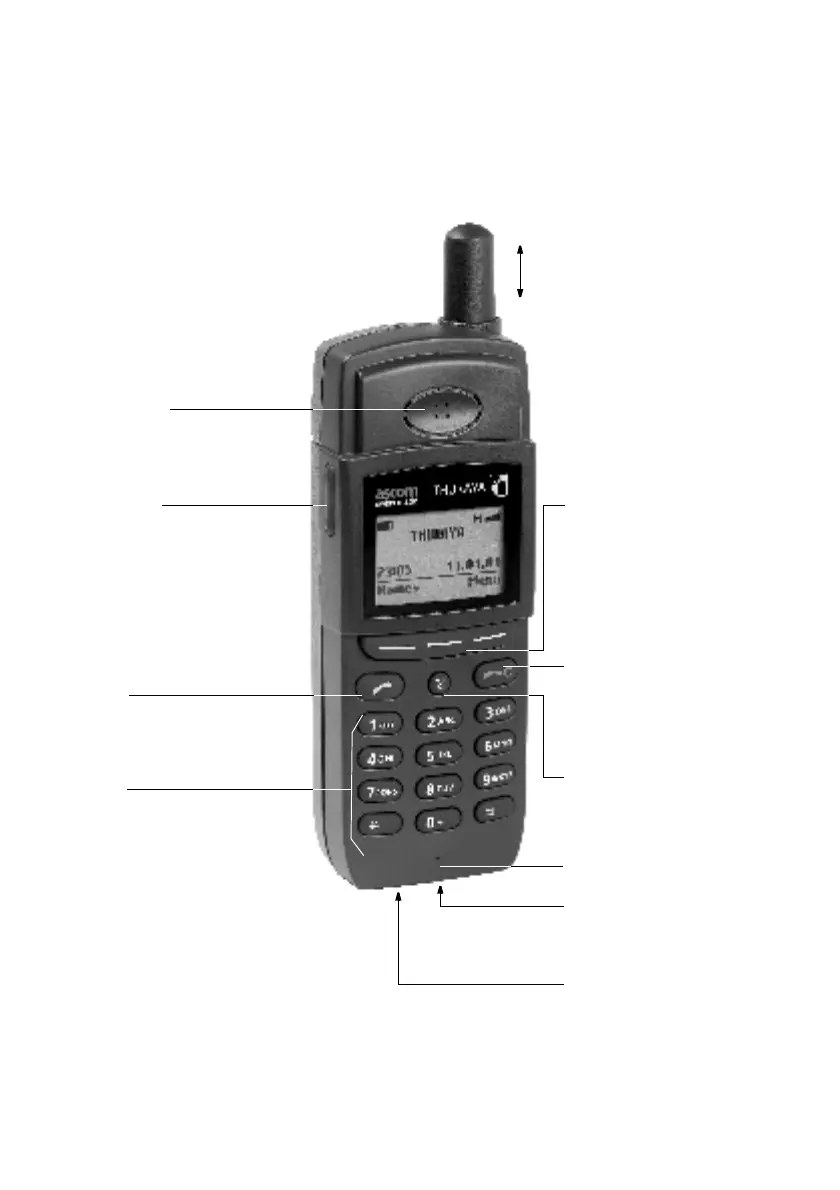Volume key
increases/decreases volume:
– of loudspeaker or
Keypad
– phone numbers
– short dialling numbers
– one touch dialling numbers
– quick menu access
dials:
edits:
– SMS text
– phonebook entries
– greeting
active audio device
– of ringing
0
dials international prefix and enters space
Microphone
Socket
for connecting
&
provides access to short dialling numbers,
external devices
Send key
End key
Clear key
Fox key
establishes connection,
ends connection,
switches phone on/off,
rejects incoming calls,
deletes characters,
exits the menu,
1 to 3 context-sensitive zones
operate with softkey actions
as indicated in display line
above the key
redials numbers
Battery
charger
steps back in menu
socket
scrolls through the menu
sends pause for DTMF signal
steps back in menu
Loudspeaker
Antenna
needs to be extended
only when operating
in satellite mode
in phonebook and SMS editor
Overview