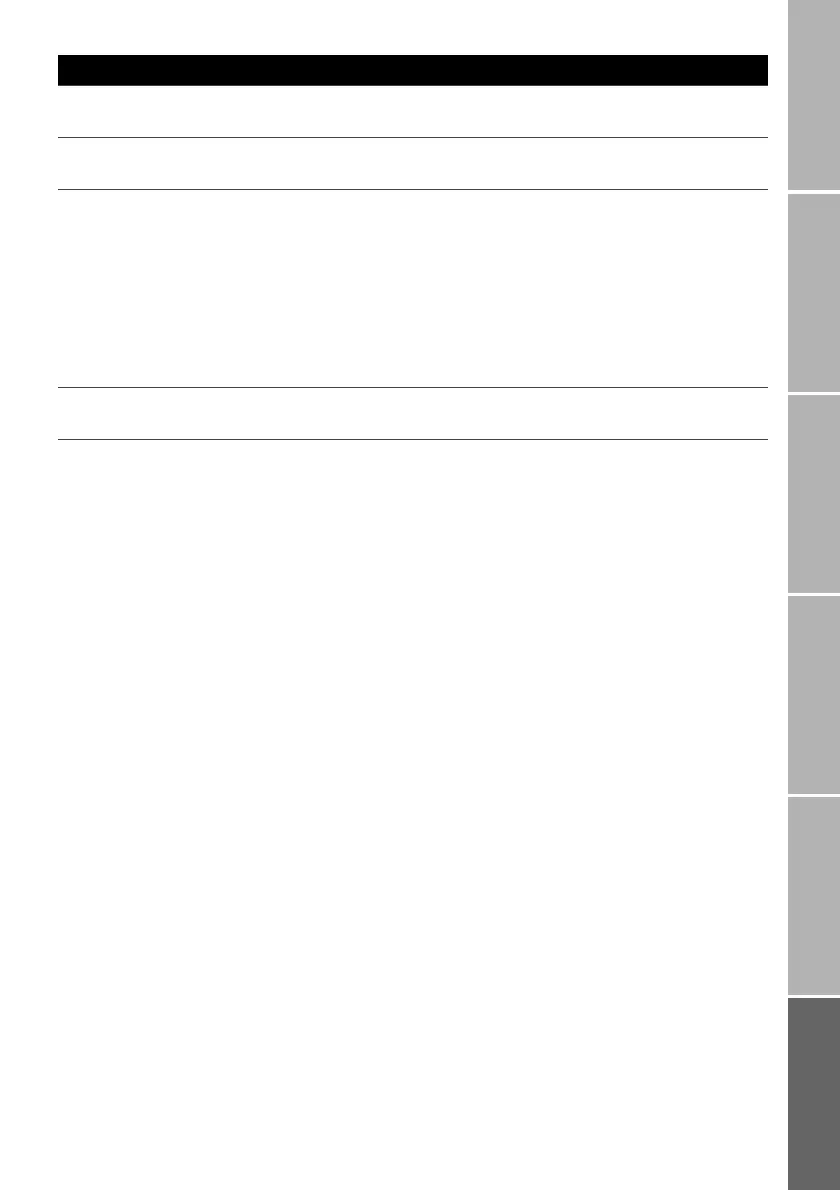55
Phone/Call settingsNetworkSound & AlertStatistics/InfoGPS facilitiesAppendix
If the mobile phone sustains a shock
– Remove and refit battery and SIM card.
– Do not dismantle.
If the mobile phone becomes wet (water)
– Dry the mobile phone off quickly with a
cloth.
– Do not heat.
– Dry the contacts thoroughly.
– Remove and refit the battery and SIM
card.
– Stand upright in an open space with free
air flow.
– Do not dismantle.
SIM card does not
accept PIN
– If your SIM card does not accept your correctly entered PIN, con-
tact your service provider.
Voice mailbox is not
working
– Diversion not set. Set call diversion.
Cannot send a message – Message memory full. Delete a message to make room.
– Service provider does not support this service. Check with your
service provider.
– Check if sending of SMS barred (outgoing calls).
– SMS centre and message type not set. Set number of SMS cen-
tre.
– Destination does not have compatible mobile phone. Check.
Cannot set a function – Not supported by your service provider or registration required.
Call your service provider.
Problem Possible reasons/Possible measures