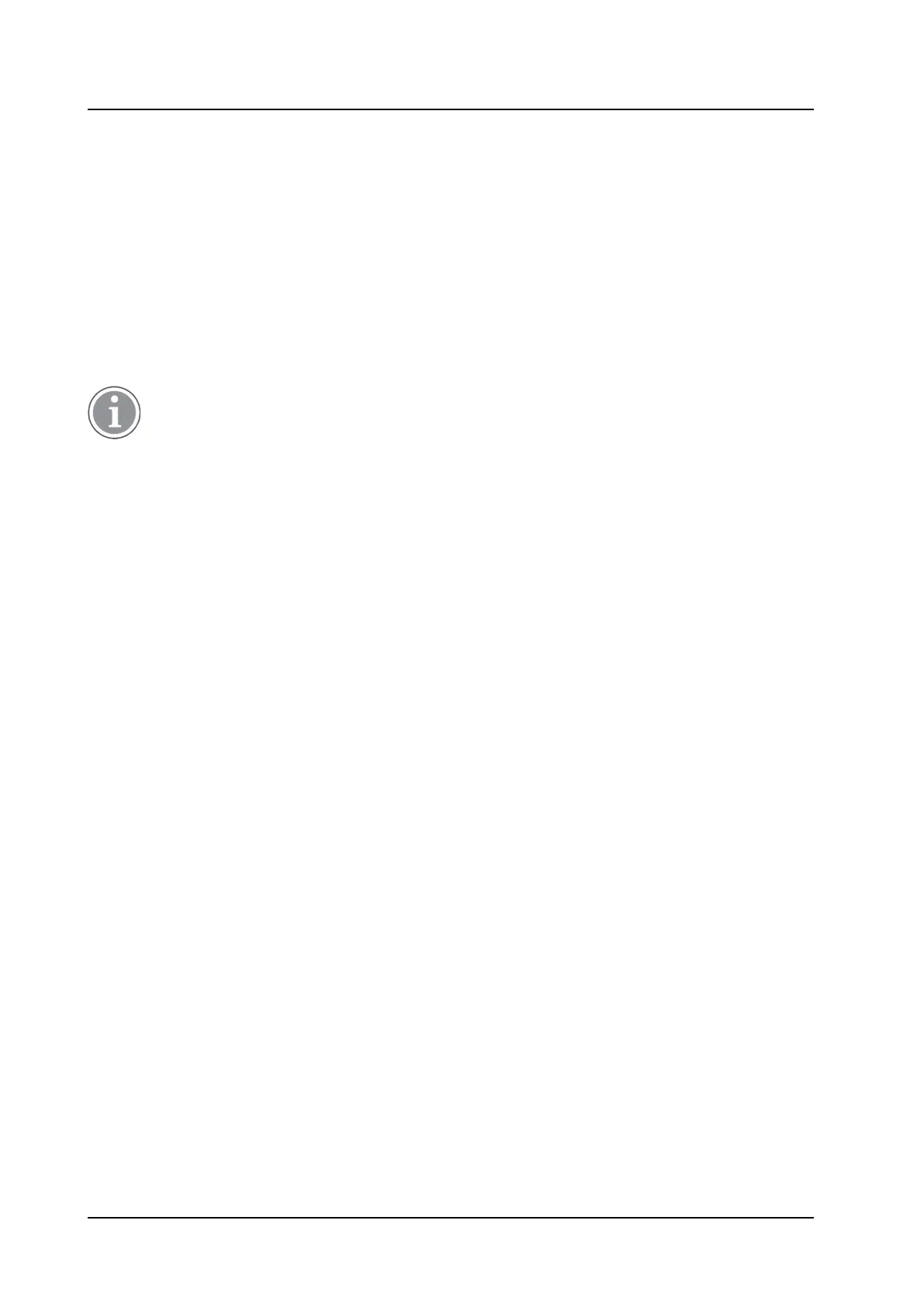INSTALLATION AND OPERATION MANUAL
CR3 CR5, and CR7 Charging Racks Charger Operation
5 Charger Operation
When the charger is connected to an external power supply, normal operation is done as follows:
Handset Charging
1. Connect the charger to the AC power supply.
2. Place a handset in the charging slot to start charging. Push the handset into the charger to fully insert it.
Handset Disconnection
1. Tilt the handset towards you.
2. Lift the handset upwards.
It is not recommended to lift the handset upwards before tilting it towards you.
TD 92480EN / 30 October 2020 / Ver. L 16
