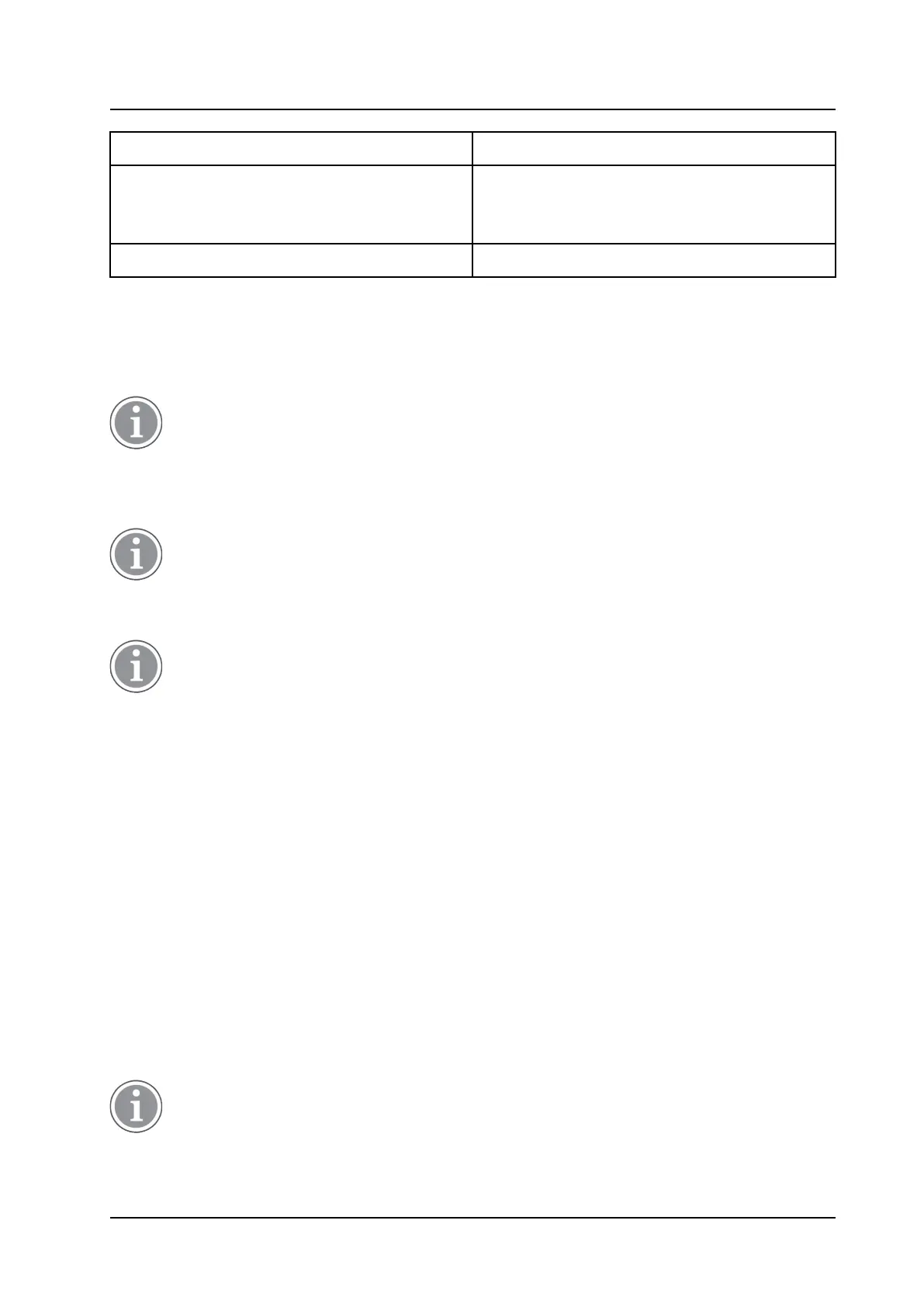Introduction
INSTALLATION AND OPERATION MANUAL
CR3 CR5, and CR7 Charging Racks
Model Charger functionality
Advanced Charging Rack — Charging of the handset battery.
— Provide a means for software and parameter
update of handsets.
Basic Charging Rack — Charging of the handset battery.
When using an Ethernet connection, it is possible to connect several Advanced Charging Racks serially to
the LAN.
If the Advanced Charging Rack is connected to a PDM via both USB and Ethernet, the USB connection has
higher priority.
If the Ethernet connection is used, each Advanced Charging Rack needs an IP address.
See label for MAC address.
The Charging Rack is equipped with a combined reset button and embedded LED on the front.
For the Basic Charging Rack, the button/LED on the front has no function.
1.2 Interfaces
The requirements stated below are only applicable for the Advanced Charging Rack.
Computer
• Windows 7® Professional (32-bit/64-bit), Windows 7® Enterprise (32-bit/ 64-bit), Windows 7® Ultimate (32-
bit/64-bit), Windows 8/8.1® Pro (32-bit/64-bit), Windows 8/8.1® Enterprise (32-bit/ 64-bit), Windows 10® Pro
(32-bit/64-bit), Windows 10® Enterprise (32-bit/ 64-bit).
• Sun Java Runtime Environment (JRE) version 6 or higher.
• USB port. USB 1.1 required, USB 2.0 supported.
• Ethernet port 10/100 Mbit/s.
1.3 Safety
The Charging Rack is connected to 100-240VAC/0.7A 50/60 Hz.
For safety reasons:
• the safety covers on top of the supply voltage terminal blocks must be mounted to prevent hazardous
situations, such as an electric shock.
• when servicing the units the mains power supply cable must be disconnected.
For PERMANENTLY CONNECTED EQUIPMENT, a readily accessible disconnect device shall be
incorporated into the building installation wiring. The disconnect device shall disconnect both
poles.
3 TD 92480EN / 30 October 2020 / Ver. L
