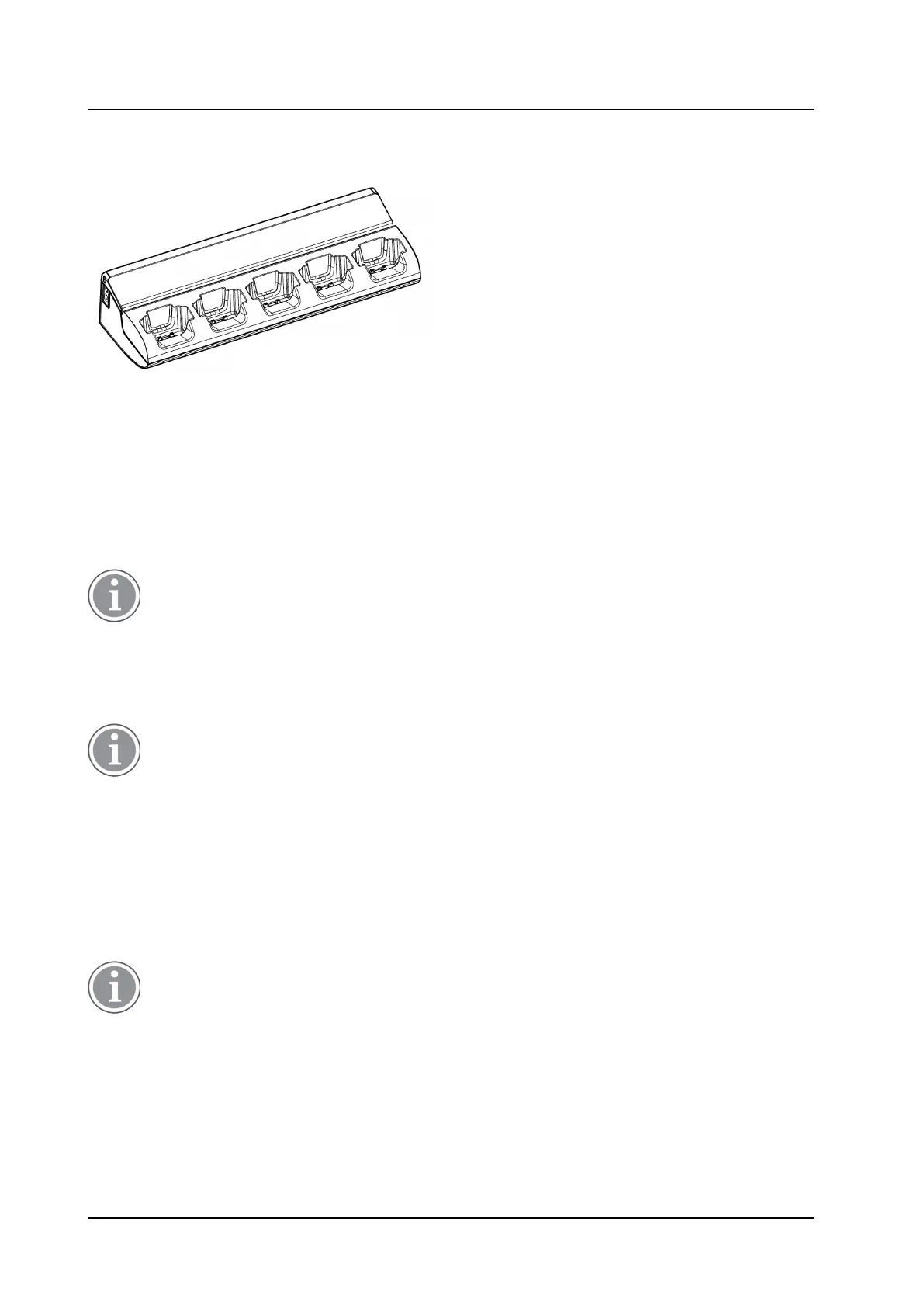INSTALLATION AND OPERATION MANUAL
CR3 CR5, and CR7 Charging Racks
Introduction
Figure 1. Charging Rack on the example of CR7- AAAA
Supply voltage: 100-240VAC/0.7A 50/60 Hz
Building fuse for fixed installation: 10 A max
The USB port on the Advanced Charging Rack is used to connect the Charging Rack to a Device Manager,
or to a PC running the Portable Device Manager (PDM). The Device Manager or PDM can be used to
configure or upgrade either the Charging Rack itself or any handsets placed in the Charging Rack.
The Ethernet ports can be used to connect up to four Advanced Charging Racks to a single LAN outlet .
The Advanced Charging Rack is designed to always be connected to an Ethernet based local area
network.
See 2.5 Communication Cable Connection, page 12 or more information on how to connect Charging Racks
using the Ethernet and USB ports.
Installation Alternatives
In the USA and Canada the Charging Rack can only be installed as a single unit, serial configura-
tion is not permitted.
• The Charging Rack can be installed as a single unit. When installed as a single unit, the power cord with
the C14 connector can be used together with a suitable extension cord, and can be plugged into a wall
outlet. Up to four Advanced Charging Rack single units can be connected to one LAN outlet.
• If more than one Charging Rack is used in a serial configuration a fixed installation must be made. For
safety reasons it is NOT allowed to supply more than one unit by the power cord with the C14 connector.
When units are supplied in series, the installation must be made by an authorized electrician and the C14
connectors must be removed. Maximum five units can be connected in serial power supply , but LAN
serial connection is limited to four units..
In Sweden, Norway and Finland a connection to protective earth (safety grounding) must be
provided.
1.1 Technical Solution
The following functionality is provided by the Charging Rack:
TD 92480EN / 30 October 2020 / Ver. L
2
