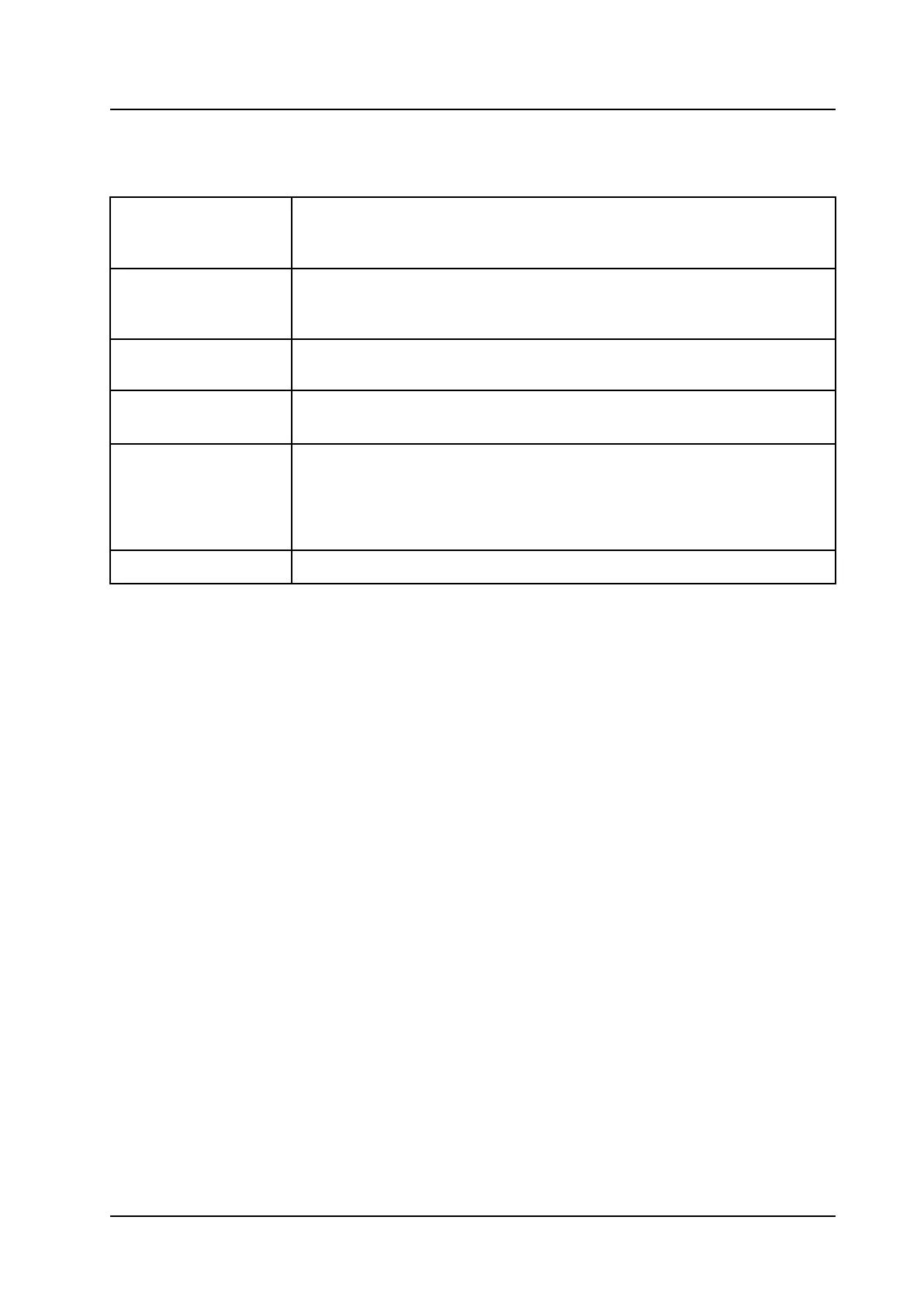INSTALLATION AND OPERATION MANUAL
CR3 CR5, and CR7 Charging Racks
Abbreviations and Glossary
Abbrevations
Device Can be a DECT or VoWiFi handset, an alarm transmitter, a pager or a charger
developed to work together with the PDM/Device Manager. See respective
manual for each device.
DHCP Dynamic Host Configuration Protocol
A protocol for automating the configuration of computers and handsets that
use TCP/IP.
PDM Portable Device Manager A Stand Alone (SA) for administration via a cable
connected PC.
USB Universal Serial Bus: a serial bus standard to interface devices, for example
connect computer peripherals such as mice, keyboards, scanners etc.
WinPDM Portable Device Manager (Windows version)
Used for managing devices, such as editing parameters and upgrading
devices. WinPDM is a stand-alone application installed on a computer. It is
used for small sites as it requires physical access to the handsets.
Device Manager Application for management of handsets, charging racks, etc.
TD 92480EN / 30 October 2020 / Ver. L
