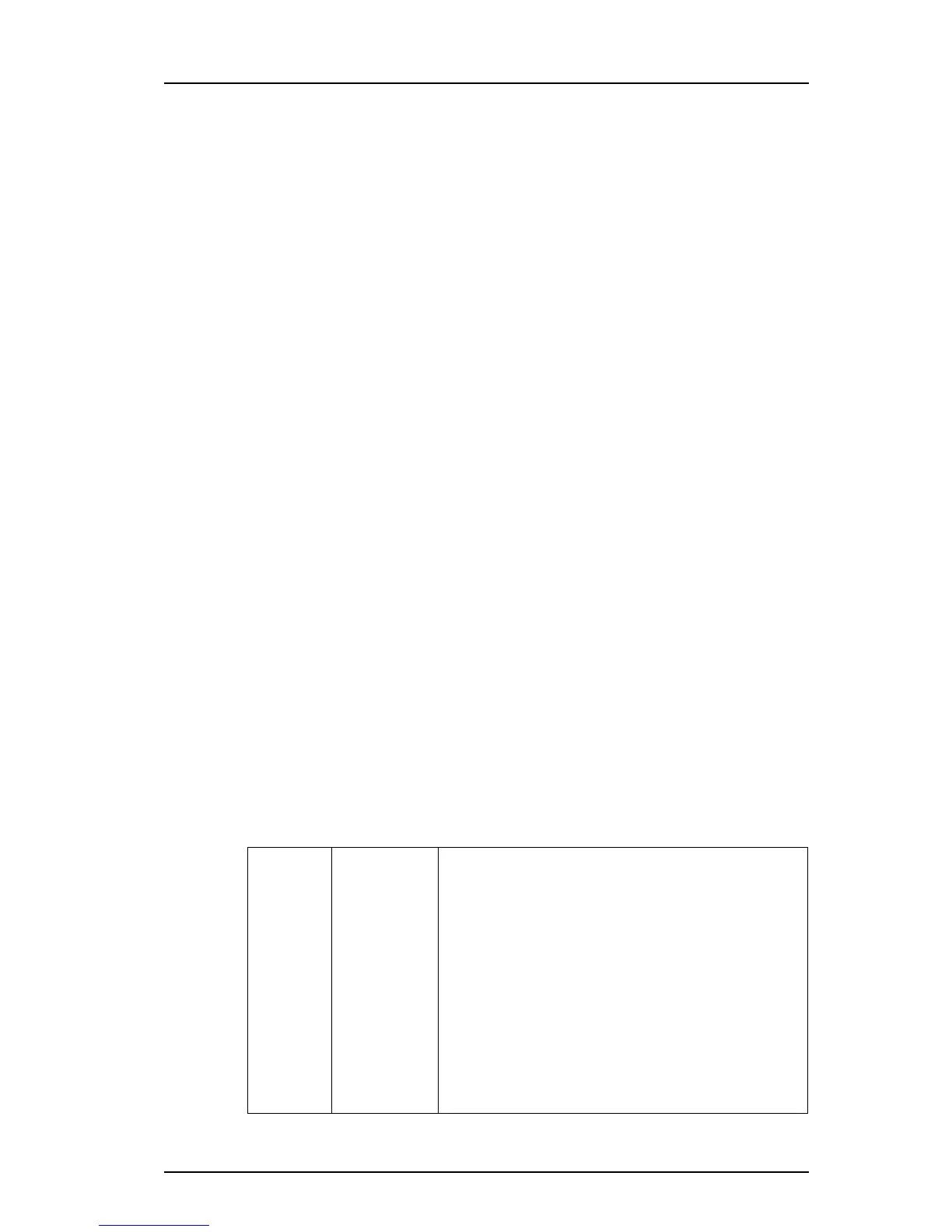TD 92679EN
22 November 2013 / Ver. G
Installation Guide
Elise3
3
2. General Information
2. General Information
2.1 Licenses
The product’s software installed on the Elise3 hardware must have a valid software license.
The license number can be found:
• on the license certificate provided with the product
• in the product’s Setup Wizard
• in the product’s Configuration page
• in the product’s Advanced Configuration page
New licenses can be downloaded from the Ascom extranet (https://www.ascom-ws.com).
2.2 MAC Address
The MAC address can be found:
• on a label on the hardware’s rear side
• in the product’s Setup Wizard
• in the product’s Configuration page
• in the product’s Advanced Configuration page (Troubleshoot > System Information)
• in the product’s Boot Mode GUI (System > Information)
2.3 Authentication and Administration
Administration is made via a web browser. The administration pages require a user name
and password.
IMPORTANT: The default passwords need to be changed to prevent unauthorized access to
the administration pages.
2.3.1 Authentication
The product’s software has different default accounts, that determine which GUIs that can
be accessed.’
User ID Password Comments
sysadmin setmeup Used for advanced troubleshooting. The sysadmin has
access to all administration pages and has permission to
change passwords for all users
admin changeme Used for administration and simple troubleshooting. The
admin has permission to change all passwords except the
sysadmin password.
user password Used for administration of some features included in the
application
auditor readonly Gives the same access as Administrator rights, but without
permission to alter values. There is no access to the Setup
wizard
ftpuser changemetoo Used to access the FTP area on the product.
a
a. Product dependent feature
