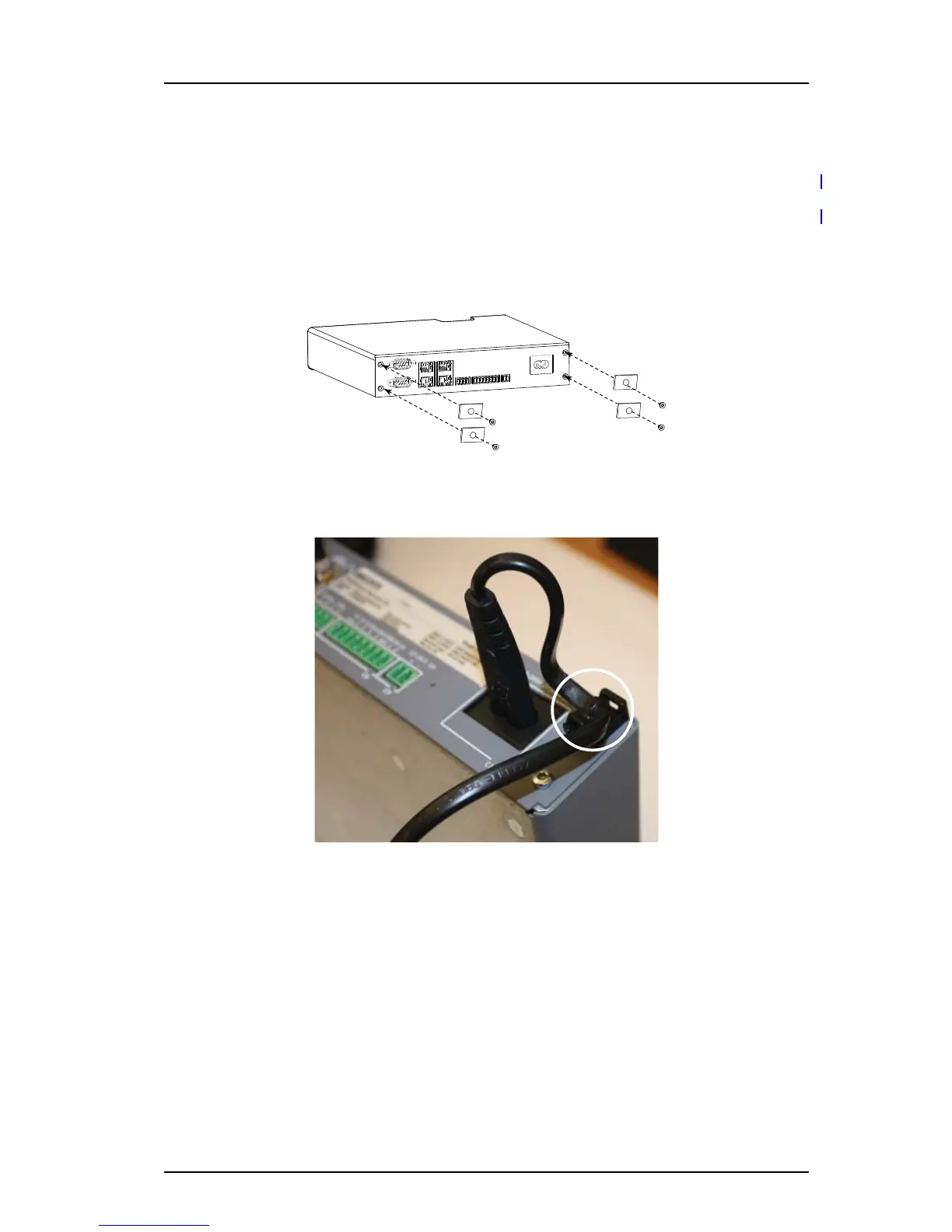TD 92679EN
22 November 2013 / Ver. G
Installation Guide
Elise3
19
4. Installation and Configuration
4.4 Strain Reliefs and Warning Labels for Medical Devices
For medical device gateways such as Ascom Cardiomax, Ascom Mobile Monitoring Gateway
(MMG), and for installations requiring seismic considerations; cable strain reliefs and
warning labels must be used. Cable ties, anchors, 8 mm (0.31 in) screws, and warning labels
are included in the delivery in a separate package (Item. No. 902987). Strain reliefs ensure
that the cables do not come off and the unit does not shut down unintentionally.
1 Fasten two anchors on the left rear side and
two anchors on the right rear side of the
Elise3 using 5 mm (0.20 in) screws. If an assembly bracket is used for double
modules, use 8 mm (0.31 in) screws and fasten the anchors on the assembly bracket.
2 Make sure that all cables are connected to their final positions.
3 Attach the cable ties to
the cables as shown in the figures below.
Figure 13. Cable tie on the power supply side
