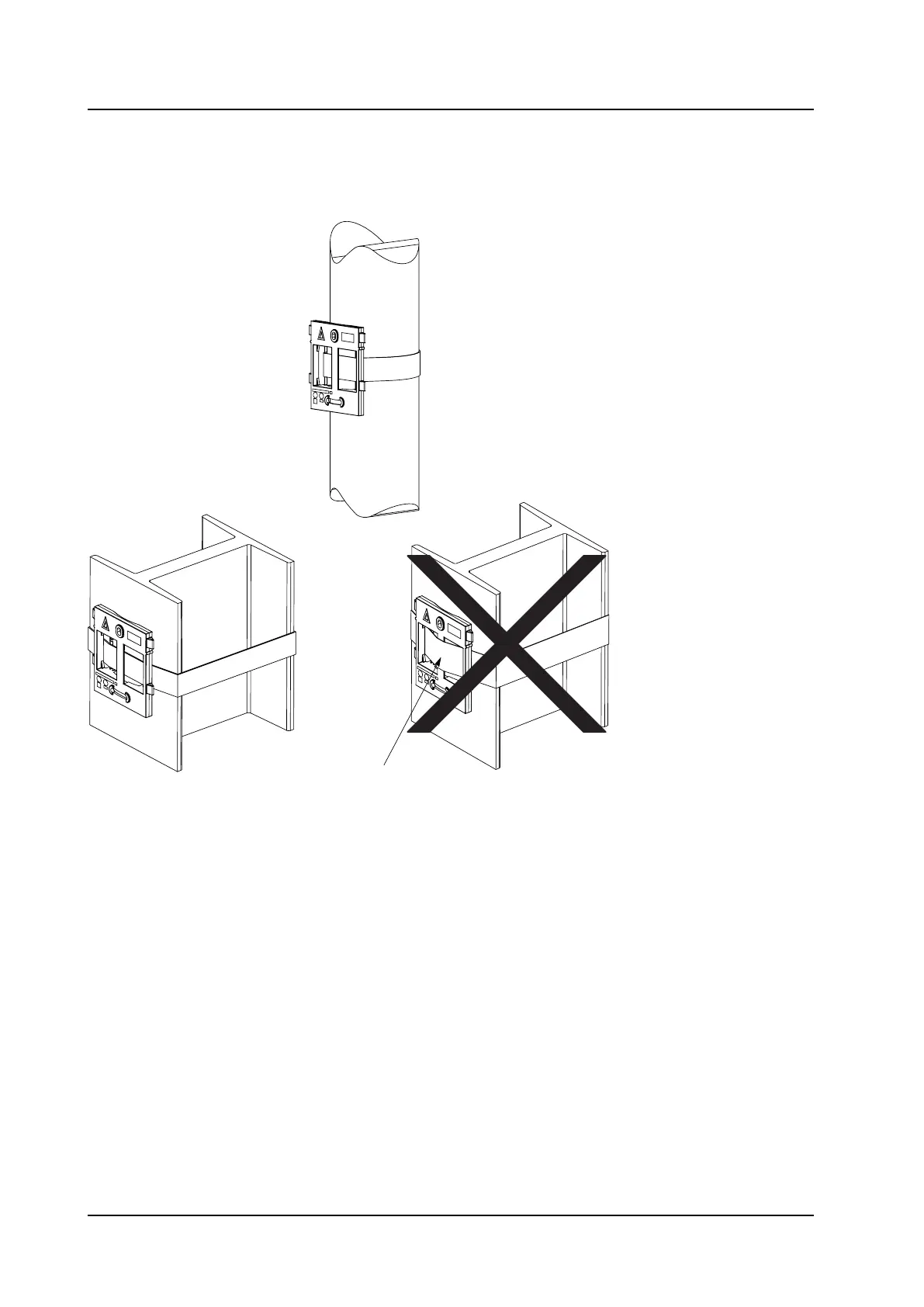INSTALLATION GUIDE
IP-DECT Base Station and IP-DECT Gateway
Installation of the Base Station
1. Fix the mounting bracket to a pole or beam using the metal band, see Figure 9. Fixing the mounting
bracket to a pole or beam., page 18.
Figure 9. Fixing the mounting bracket to a pole or beam.
3.2.4 Use the Cable Ducts for IPBS1
When the base station IPBS1 is mounted to the wall, cable ducts can be used to route the wiring through.
1. Fix the cable duct to the wall in one of the positions shown in figure 11 on page 27.
TD 92989EN / 25 January 2021 / Ver. E
18
