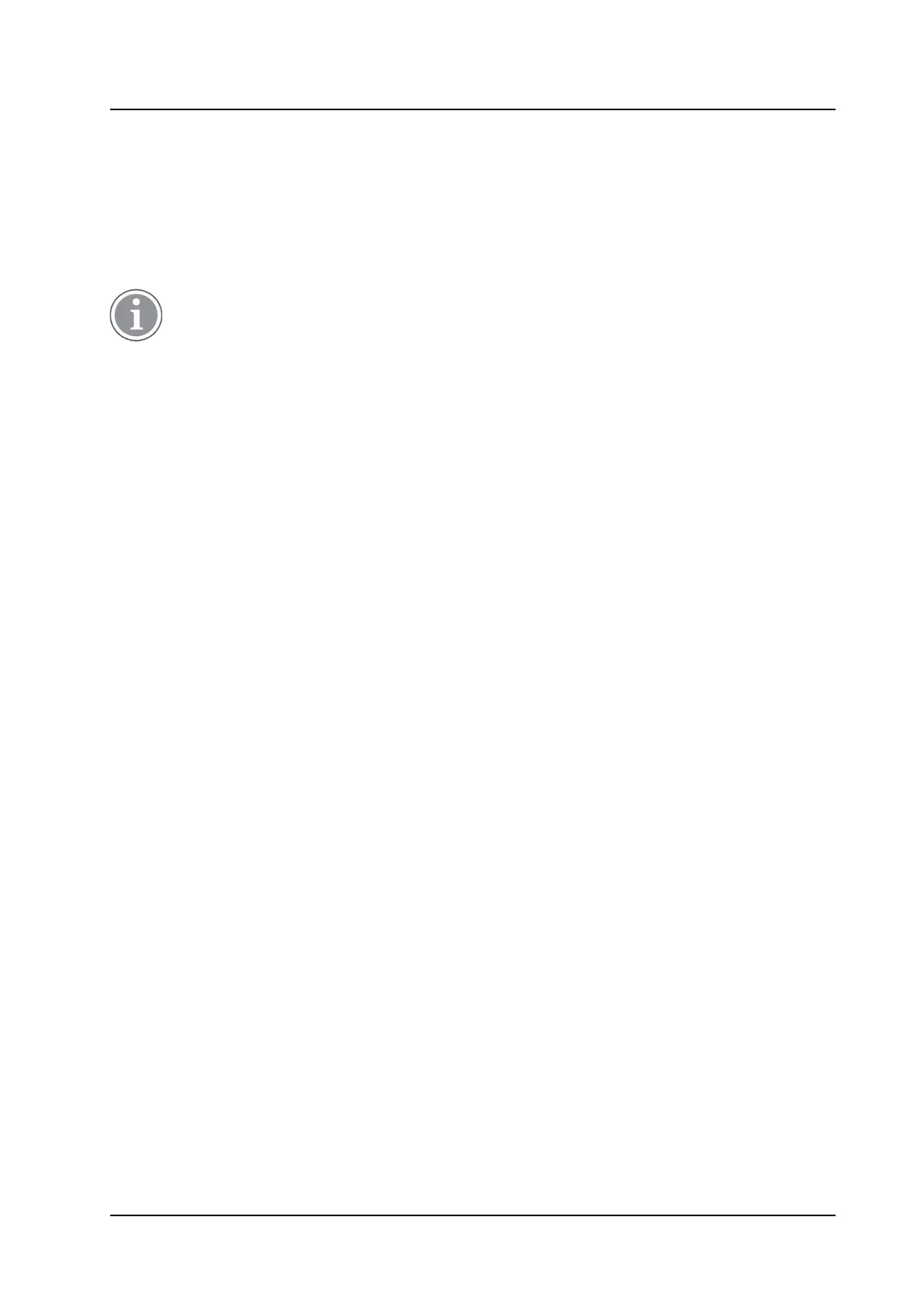Installation of the IPBL
INSTALLATION GUIDE
IP-DECT Base Station and IP-DECT Gateway
The recommended wire size diameter is 1 mm (18 AWG).
3. Attach the positive lead to (1).
4. Attach the negative lead to (2).
5. Connect the power cable to 48 VDC power source.
4.4 Fans Replacement
It is highly recommended to replace all fans at the same time.
All fans in a unit must move the air in the same direction.
Older hardware revisions (before 5A) have three fans that blow air into the unit. New ones have two fans
that evacuate air from the unit to the outside.
To replace IPBL fans do as follows:
1. Turn off power to the unit and disconnect the cables.
2. Remove all 20 screws that holds the upper cover. The screw head is TX10.
3. Remove the existing fans.
4. Install the new fans while making sure that:
− For new units: the arrow on the fans in pointing out from the casing.
− For old units: the arrow on the fan should point in to the casing.
5. Put back the upper cover and reconnect all cables back to the unit.
29
TD 92989EN / 25 January 2021 / Ver. E
