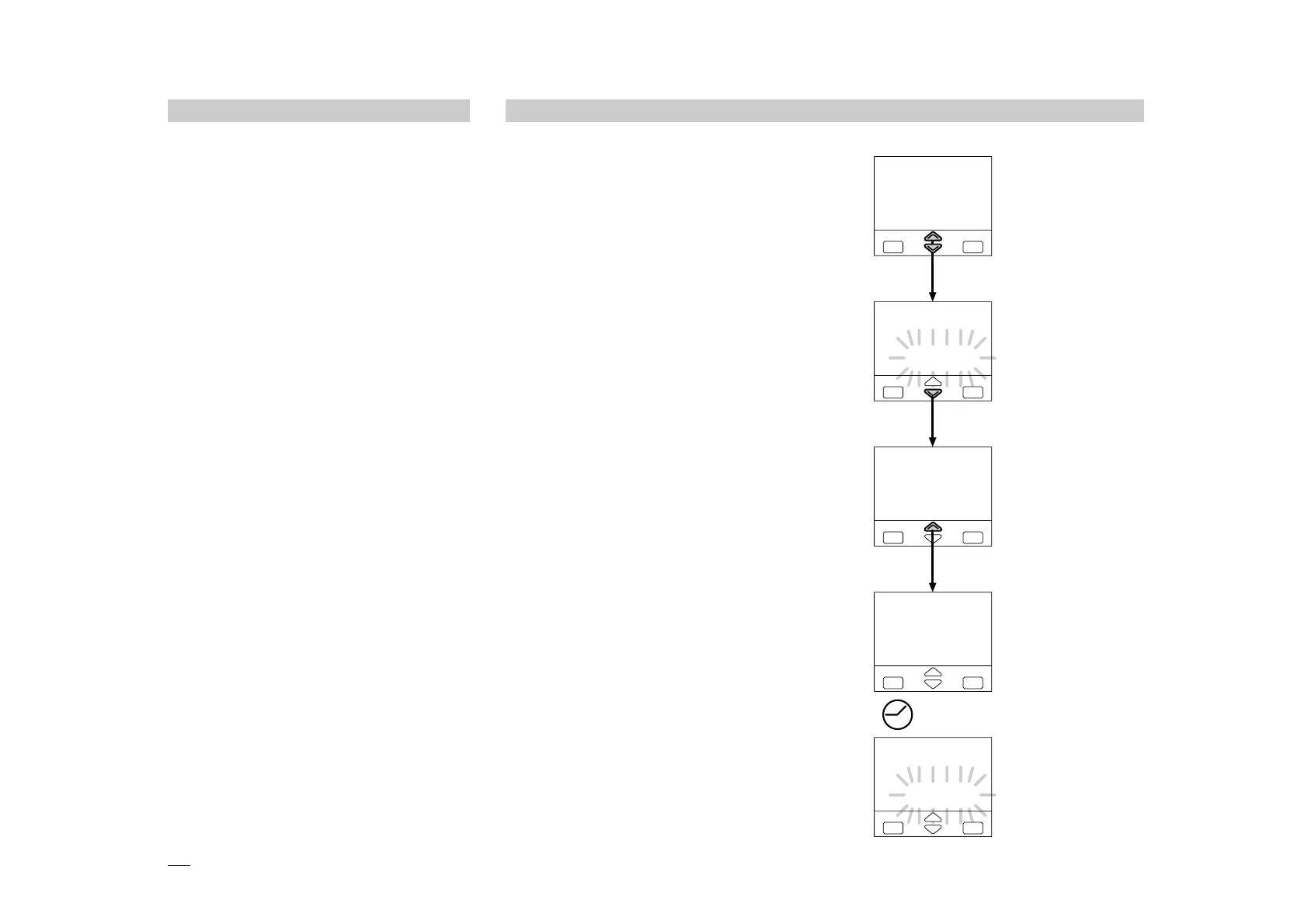22
4 - Operations
Operator
mode
working Setpoint
displayed
Local
Setpoint display
Setpoint
modification
Setpoint entry.
The operation is
acknowledged by
one flash of the
display.
4.3 PARAMETER SETTING
Press $ or % momentari-
ly to change the value of 1 unit
every push
Continued pressing of $ or
% changes the value, at rate
that doubles every second.
Releasing the button the rate of
change decreases.
In any case the change of the value
stops when it has reached the
max/min limit set for the parameter.
In case of Setpoint modification:
press $ or % once to dis-
play the local Setpoint instead of
working Setpoint.
To evidence this change the dis-
play flashes once. Then the
Setpoint can be modified
4.3.1 NUMERIC ENTRY
(i.e. the modification of the Setpoint value from 275.0 to 240.0 )
after 2 sec.
—Lower
—Raise
