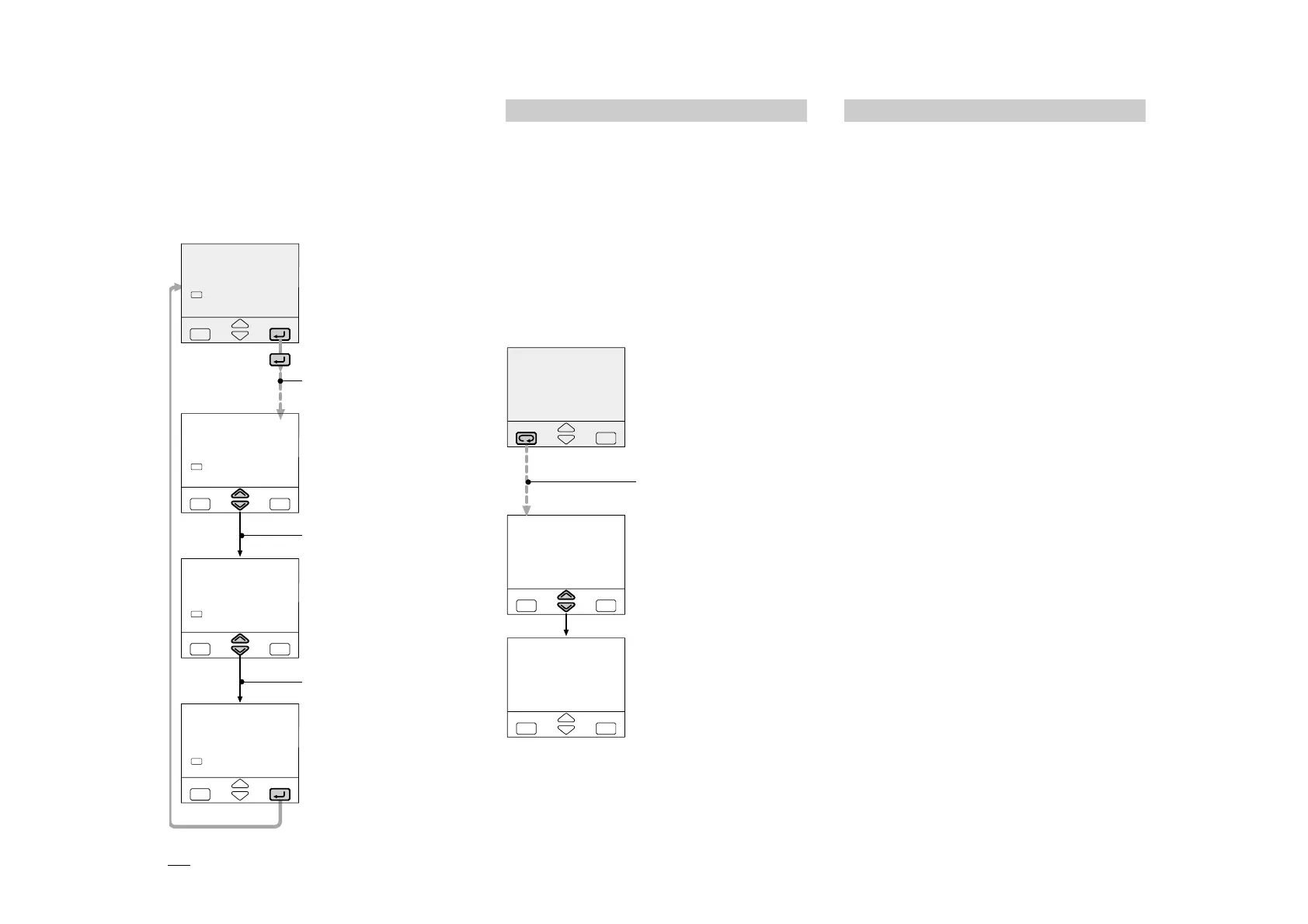42
6 - Special functions
6.2.2 TIMER STARTING
Depending on the Timer action
#t.act selection, there can be two
different starting ways:
- Automatic at the power on
- Manual by keypad or serial com-
munications.
To start/stop the Timer:
When the timer is running it is
always possible to see the remain-
ing time and to modify it.
6.2.3 POWER FAILURE
If there is a power failure during
the Timer execution, the value of
the elapsed time is lost.
Depending on Timer action
#t.act selection, when the con-
troller restarts you can have two
different situations:
• with automatic mode
( #t.act = 2,3,6,7), the Timer
function starts again and the
counting time is reinitialised.
• with manual mode
(
#t.act = 0,1,4,5), the con-
trol output is forced to
# 0
if #tMod = 3 e 5; otherwise
the control action restarts using
the working Setpoint
