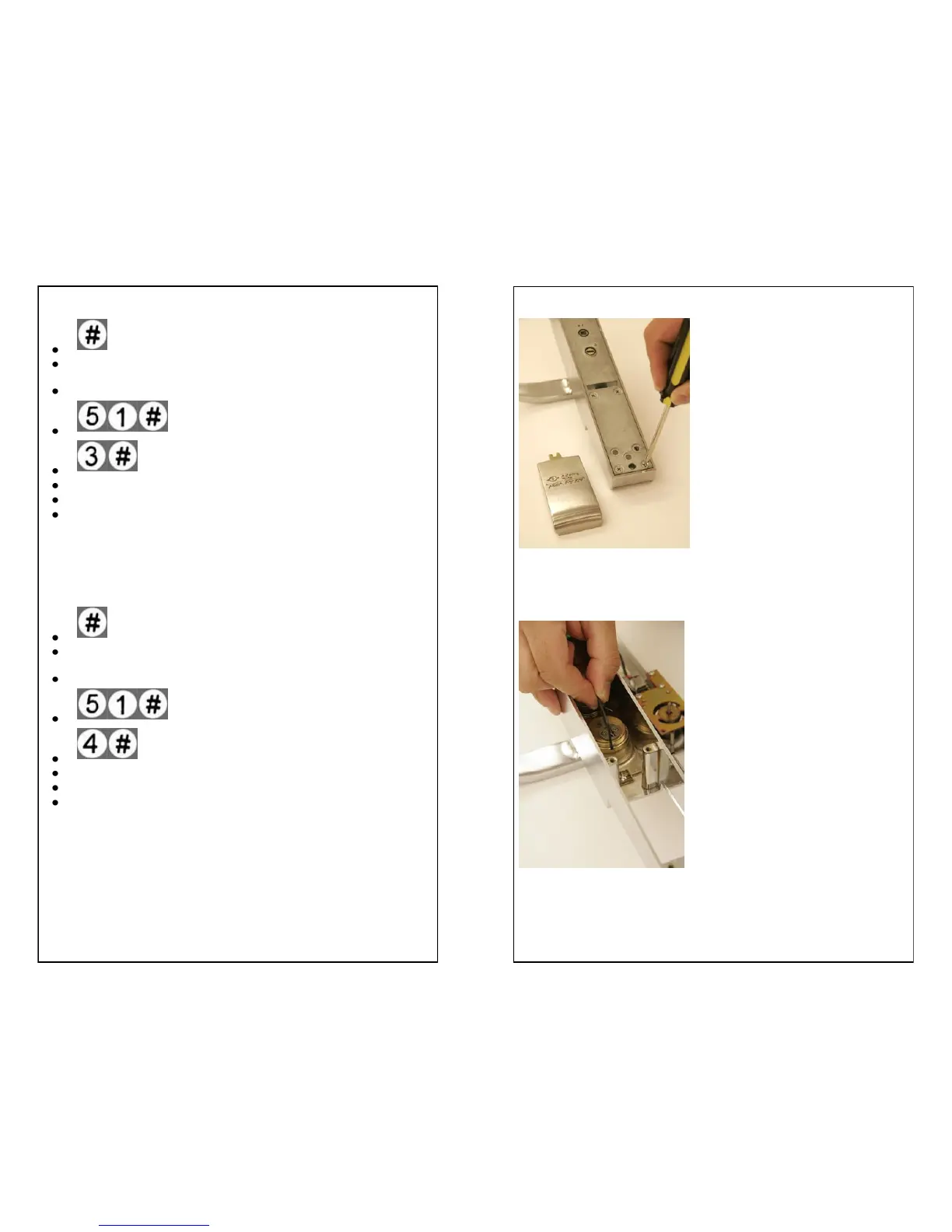February 2012 10 80-0180-262 Rev. D
STEP 3: SUPERVISOR CODE (Location 3)
Depress and hold # key (approximately 5 seconds).
Release when yellow LED blinks. (Yellow LED will blink continuously
during programming)
Enter Master Code# (Green flash with 2 short tones)
Enter 51 # (Green flash with 2 short tones)
Enter 3 # (Green flash with 2 short tones)
Enter desired Code # (4-7 digits) (Green flash with 2 short tones)
Re-Enter Code # (Green flash with 2 short tones)
Green flash with 2 short tones will repeat to indicate successful code
programming.
Press # within 2 seconds to stay in programming mode then enter 51#
to continue Steps 4 through 7.
STEP 4: LOCKOUT CODE (Location 4)
Depress and hold # key (approximately 5 seconds).
Release when yellow LED blinks. (Yellow LED will blink continuously
during programming)
Enter Master or Supervisor Code # (Green flash with 2 short tones)
Enter 51 # (Green flash with 2 short tones)
Enter 4 # (Green flash with 2 short tones)
Enter desired Code # (4-7 digits) (Green flash with 2 short tones)
Re-Enter Code # (Green flash with 2 short tones)
Green flash with 2 short tones will repeat to indicate successful code
programming.
Press # within 2 seconds to stay in programming mode then enter 51#
to continue Steps 5 through 7.
80-0180-262 Rev. D 19 February 2012
Remove Back Plate of eForce
®
150 with
Caution! There are wires attached to
housing and back plate.
Using a Phillip Head Screwdriver, remove
the (8) #10-32 x 5/8 screws on the back
of the eForce
®
150 and gently lift the back
plate off the housing. (Fig 6).
Remove cylinder with Locking Ring Tool
(P/N 22-0594) and replace with new cylin-
der and secure with locking ring. (Fig 7).
Gently place Back Plate back on housing
and secure with (8) #10-32 x 5/8 screws.
Do not use Dummy Cylinder!
(Fig 6)
(Fig 7)
