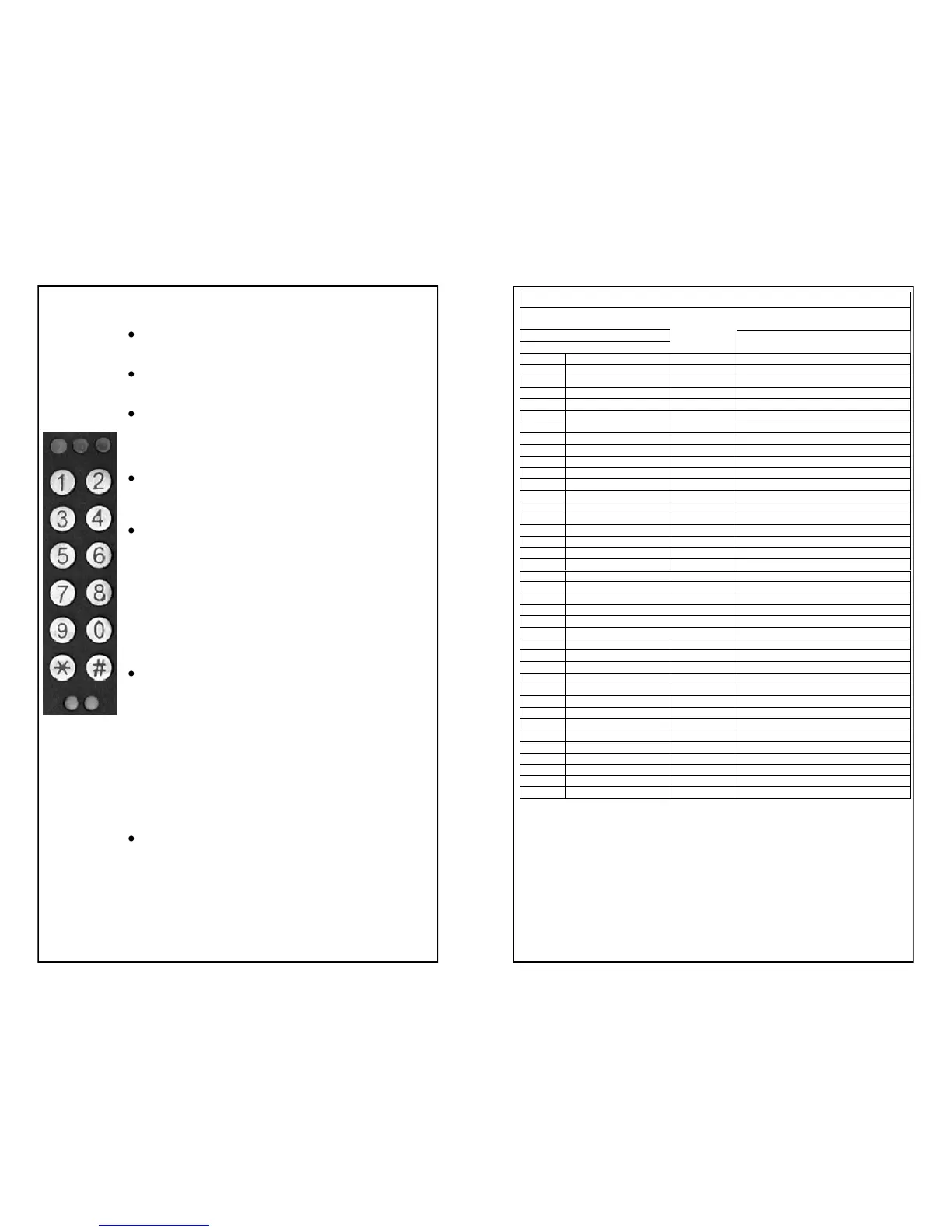February 2012 4 80-0180-262 Rev. D
EFORCE
®
150 GENERAL INFORMATION:
The Keypad (with numbers 0-9, [*] and [#]) is used for
programming. In normal operating mode, the [*] key is
used for the enter key after user code entry.
Each key press will flash the yellow LED and sound one
tone. Audible and visual keypad feedback can be dis-
abled. Refer to programming instructions.
The Master and Emergency Codes must be re-
programmed from the factory pre-set codes before user
codes may be entered. The factory preset Master and
Emergency codes (1234 & 4321) cannot be revised back
into the unit.
All codes need to be entered twice for validation during
programming. If the two entered codes do not match, the
eForce
®
150 will exit programming mode and the previ-
ous code will remain active.
Following a number of 5 successive invalid code entries,
the red LED will flash once and a tone will indicate that
the eForce
®
150 will no longer accept further entries for
15 sec. One tone per second will sound during this time.
Refer to programming instruction to change default set-
tings for successive invalid code entries and error lockout
time.
PROGRAMMING INFORMATION:
Programming mode:
To enter programming mode, press and hold the [#] key
until the yellow LED flashes three times. Release the [#]
key and the yellow LED will begin to flash continually.
You are now ready to start the programming sequence.
At the end of each programming step ending with the
enter [#] key, the green LED will flash twice and the
sounder will emit 2 tones to indicate that valid values
were accepted. At the end of the programming se-
quence, you can either wait 2 seconds for the device to
time out and return to normal operating mode, or you can
press the [*] key to exit programming mode.
Speed mode:
At the end of a programming sequence, press the [#] key
within 2-4 seconds to program additional codes. This
action initiates the “speed programming mode”, eliminat-
ing the need to re-enter the Master or Supervisor code.