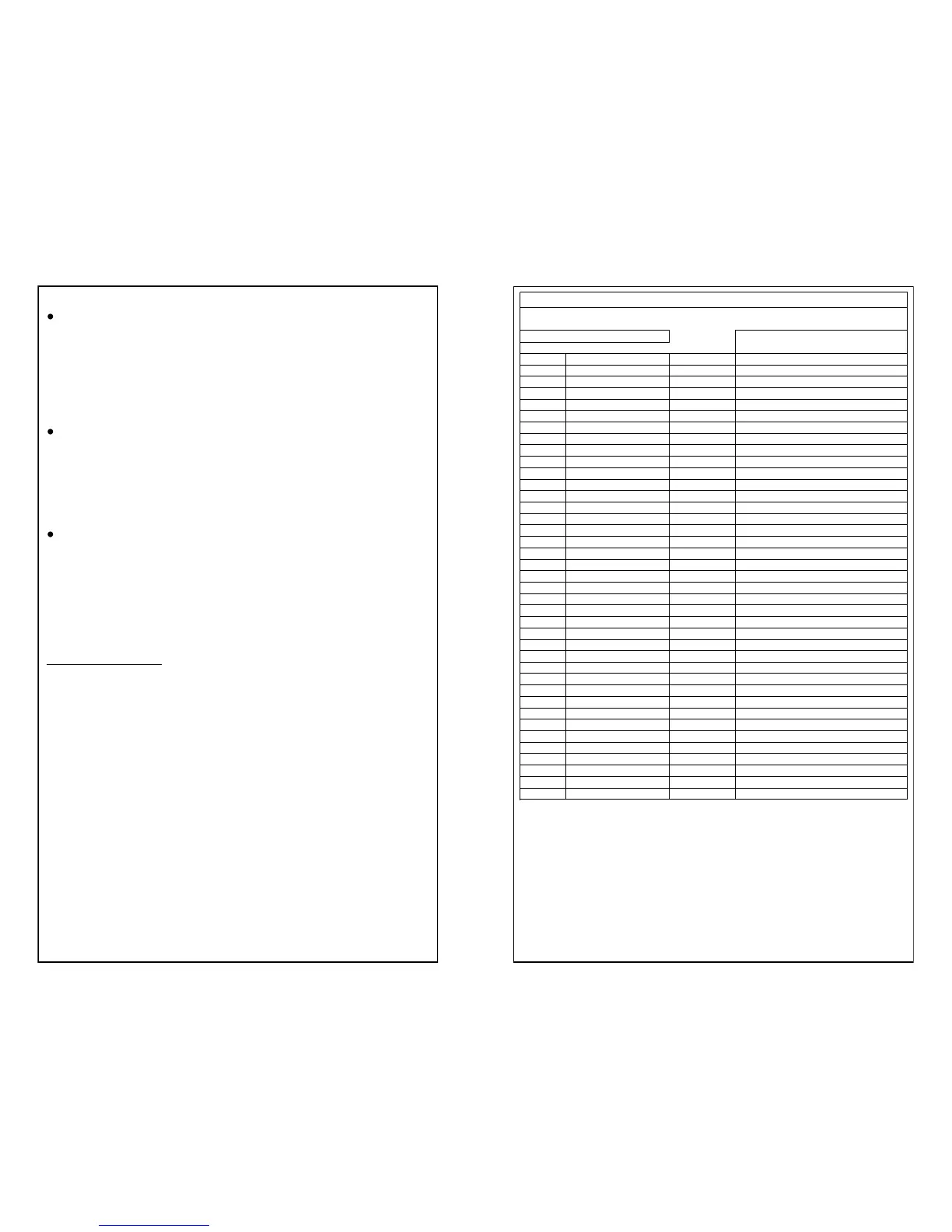February 2012 6 80-0180-262 Rev. D
Passage Code:
The Passage code is used to enable or disable the Passage mode. Enter-
ing the Passage code will cause the device to allow free ingress entry
(Passage enabled is indicated by a green LED flash and 3 tones). A sec-
ond entry of the Passage code will return the eForce 150 to the Normal
User Mode (exiting Passage Mode is indicated by a green LED flash and 2
tones). The Passage Mode operates when the battery is low and can be
overridden by the Lockout code. The code must be between 4 and 7 digits.
Normal User Codes:
Normal User codes are used to briefly unlock the device. A correct code
entry is indicated by a green LED flashing once per second. An incorrect
code entry is indicated by a red LED flash and 3 tones. Up to 144 different
Normal User codes may be programmed. These codes may not be pro-
grammed until after the default Master and Emergency codes have been re
-programmed. They must be between 2 and 7 digits.
One-Time User Codes:
One-Time user codes are used to unlock the device and are only valid for a
single operation of the eForce 150. A correct code entry is indicated by a
green LED flashing once per second. An incorrect code entry is indicated
by a red LED flash and 3 tones. Different One-Time user codes may be
programmed into locations 151 and 152. These codes may not be pro-
grammed until after the default Master and Emergency codes have been re
-programmed. They must be between 2 and 7 digits. After a One-Time user
code is used to operate the eForce
®
150, the same or a new code must be
programmed into the eForce
®
150 using the Master or Supervisor codes.
Features and Options:
Note: Program Command Codes (PCC) are designated codes for programming
and is always entered after the Master or Supervisor code during programming
mode.
Error Lockout: The eForce
®
150 will stop accepting key presses after 3 suc-
cessive invalid entries. Error Lockout is indicated by one red LED flash and 3
tones, followed by one tone per second for the duration of the Lockout time.
The eForce
®
150 will not accept any key presses during this preset (PCC 34)
time. The Error Lockout function overrides the horn disable function (PCC 31).
Low Battery Indicator: When the battery voltage drops below 4.0 volts, the
eForce
®
150 will emit 4 tones before allowing entry. If the battery voltage drops
below 3.8 volts, the eForce
®
150 will enter blackout mode, indicated by 4 tones
followed by 4 tones, and will not open. The eForce
®
150 will function for the
Master, Emergency, and Supervisor codes only. See “battery replacement”
instructions.
Piezo Sounder: This will emit a tone with each keystroke and varying tones to
indicate various conditions. The sounder can be disabled using the Master or
Supervisor code (PCC31).