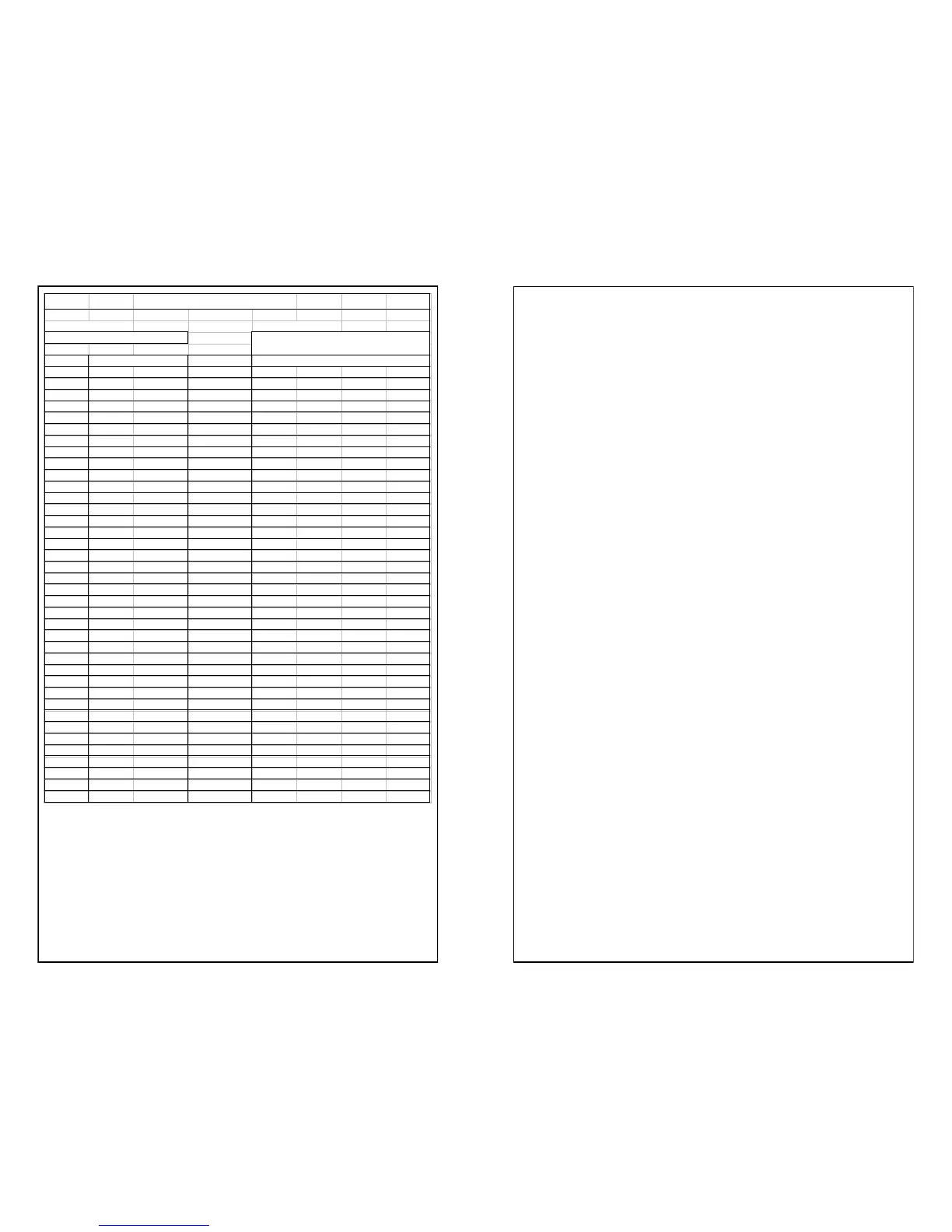80-0180-262 Rev. D 7 February 2012
LED Indicator: All 3 LED’s can be disabled in User Mode by the Master or Su-
pervisor code (PCC32), but will remain enabled in programming mode. Yellow
indicates programming mode. Green indicates successful entry. Red indicates
input error. The LED’s will also flash to indicate various conditions.
Variable Re-lock time: The duration that the eForce
®
150 remains unlocked
can be adjusted (PCC 44) from 1 to 9 seconds. Default is 4 seconds.