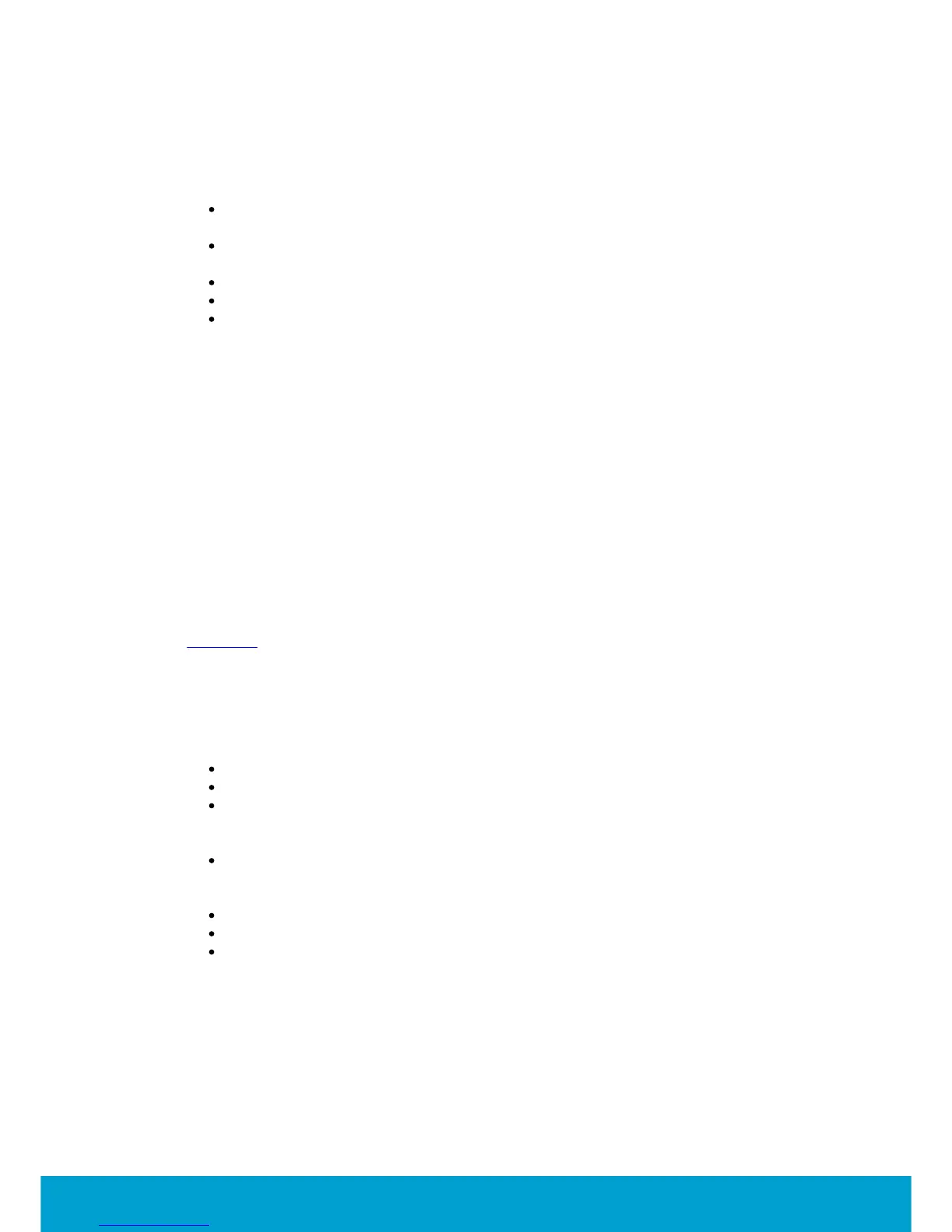11
ASSA ABLOY Hospitality
66 8003 015-3
1.3 General about Orion Service
A service device and the Orion Service software are used for:
initializing thermostats (setting room number and loading configurable
parameters)
commissioning the thermostat and the motion sensor in the network so
the messages are routed correctly
retrieving and displaying the event log from the thermostat
upgrading module firmware in thermostat and motion sensor
performing diagnostic operations, e.g.
- simulating inputs - e.g. door switch, motion/temperature
- reading out status of thermostat (the status of the motion sensor is
also shown)
- showing the output to the HVAC
- making a functionality test including fast clock mode; the thermostat
will raise the time one minute per second to test e.g. the room not
occupied timer
See Quick reference guide Orion Service for more information about how the above
operations are performed.
1.4 General about alarms
All Orion EMS alarms are shown in the dialog Energy management summary; see
chapter 3 for more information. In addition, they are shown in the alarm list. Unless
Orion EMS is installed as a separate client, the alarm list will also show other types
of alarms not related to Orion EMS, e.g. housekeeping failed.
If the Communication option is set in the software, notifications about Orion EMS
alarms can be sent via e-mail or SMS and reports can be sent by e-mail. The reports
that can be sent concern e.g.
energy savings
preventative maintenance schedules
occupancy (the report shows the number of occupied rooms each night; a room is
regarded as occupied for the night if it is physically occupied and there is at least
four hours of occupancy between 8 PM and 6 AM)
occupancy trend (the report is combined with the energy savings report and
shows occupancy during each time of the day; it is also possible to make as
an average for a longer period)
battery warnings
events for a selected room
offline rooms
These reports are sent via e-mail at the selected period to users that have been set
up in the user notification list of the software to receive the reports; see Installation
instruction Communication option for further information.
