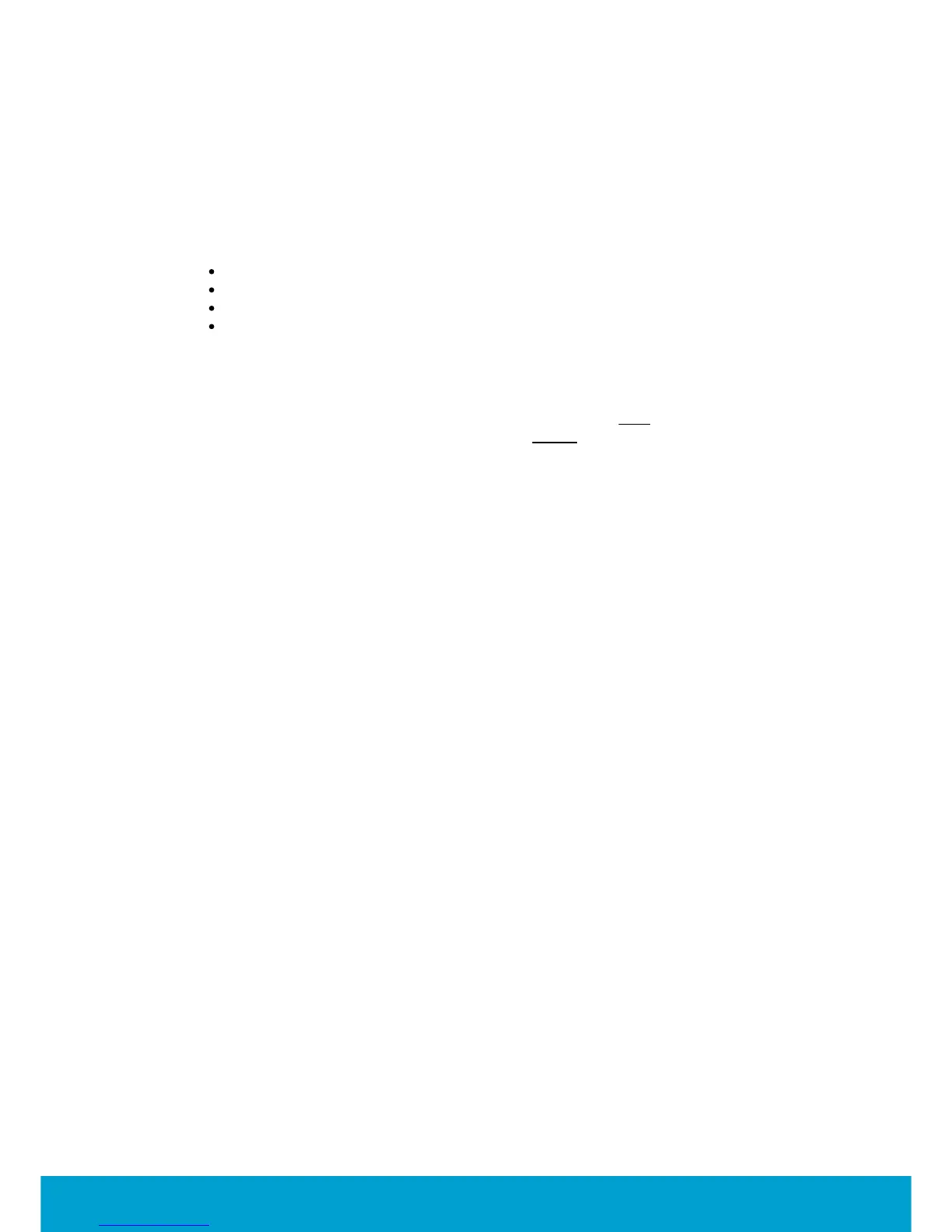42
ASSA ABLOY Hospitality
66 8003 015-3
9. Orion EMS in SysMon
The maintenance software SysMon (System Monitor) is found in the Visionline
installation folder and also in the installation folder for the separate Orion EMS,
if the latter is applicable. It contains several dialogs, of which the ones below
are applicable for Orion EMS:
thermostats
online commands
broadcasts
room events
To open SysMon:
1. Double click on SysMon.exe in the installation folder. Tip: Make a shortcut to
SysMon since this will be extensively used. Note: The Broadcasted commands
dialog is not automatically updated; press F5 to refresh it manually.
