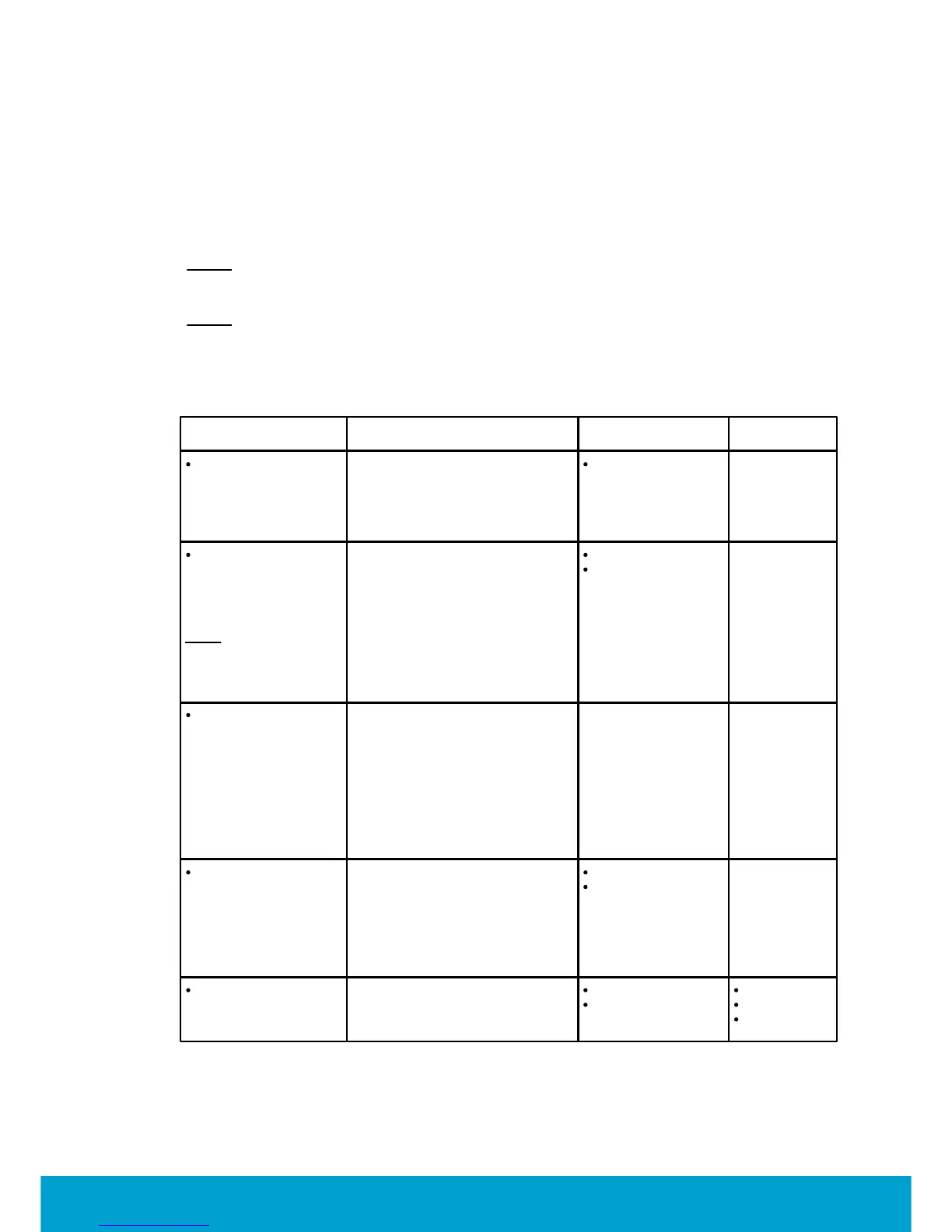19
ASSA ABLOY Hospitality
66 8003 015-3
1.7 Orion EMS parameters
There are a number of Orion EMS parameters whose values can be modified in the
software. Different operator templates can be given different authorities to modify
the parameters. Some parameters are considered as basic and some as advanced.
Note: In the parameter column below, it is also stated in what software dialog the
parameter is found.
Note: The parameter dwell-off time is a setting that will guard against short-cycling
and its value is 5 minutes. The parameter is not visible in the software and cannot be
changed, not even by the distributor. Default is that the dwell-off time is off; it is only
applicable when 'heat pump' is chosen as HVAC type. In the 'heat pump' case, the
thermostat will automatically force the dwell-off time to be on.
Default set point
(Thermostat profile
details dialog, Misc tab)
The temperature which the
thermostat is set to until a guest
changes it. The thermostat will
also return to the Default set point
after check-out.
Enable lights during
pre-condition time
(Thermostat profile
details dialog, Misc tab)
Note: This parameter
requires that the Online
option has been set in
Visionline.
The lights are enabled according to
the chosen intelligent switch setting
during the pre-condition time.
Exterior door timeout
(Thermostat profile
details dialog,
Timeout tab)
If the exterior door is open and the
default 'Normal' is used, the HVAC
will - regardless of room occupancy
status - turn off after the number
of minutes entered at 'Room not
occupied'. Default is 8 minutes; see
Room not occupied timer in Table 6.
If the exterior door is open and
'Short' is used, the HVAC will turn
off after 20 seconds.
Exterior input behaves
as window
(Thermostat profile
details dialog, Misc tab)
The HVAC will be shut off after a
configured time (short or normal),
but the thermostat does not change
the occupancy status. The exterior
door timeout is triggered by the
wired input for exterior door open
(EX1) on the thermostat.
Fan control
(Thermostat profile
details dialog, Fan tab)
The thermostat has a button which
allows the user to select from up
to three fan speeds, or to choose
‘Automatic’ (AUTO) if the thermostat
Auto/manual
Max fan cool
(low, mid, high)
