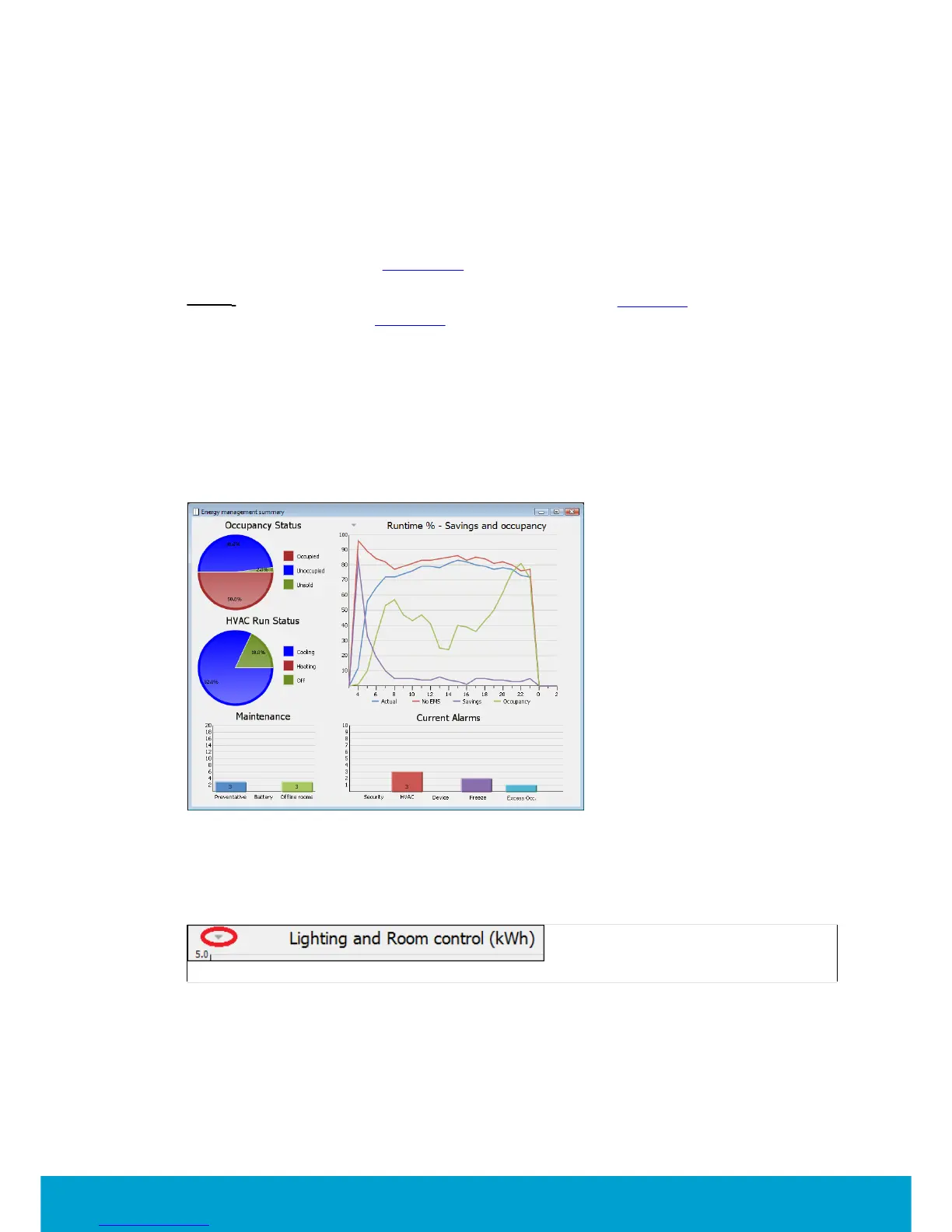29
ASSA ABLOY Hospitality
66 8003 015-3
3. Energy management summary and alarm list
An EMS overview is shown in the dialog Energy management summary. The dialog
shows Occupancy Status and HVAC Run Status in circle diagrams, and Runtime %,
Maintenance and Current Alarms in xy diagrams. The current alarms are also shown
in the Alarms dialog, see section 3.2.
Note: It is also possible to get reports for occupancy (see chapter 6 for details) and
for energy statistics (see chapter 7 for details).
3.1 Energy management summary
1. Double click on EMS summary in the Lists navigation window. A dialog as in
the example below is shown.
By clicking the arrow to the left of the heading ’Runtime % - Savings and occupancy’,
it is possible to choose that the diagram should instead show ‘Lighting and Room
control (kWh)’.
