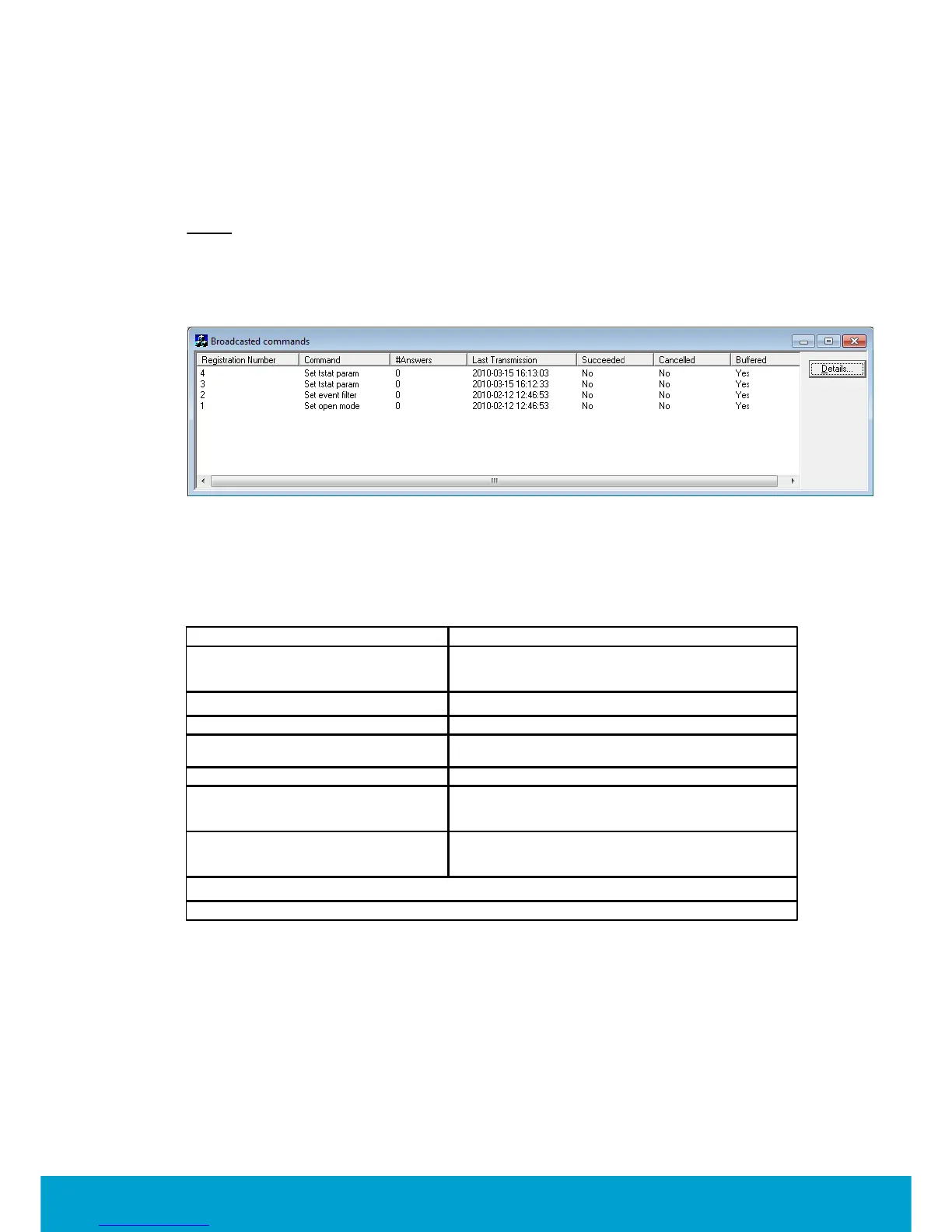45
ASSA ABLOY Hospitality
66 8003 015-3
9.3 Broadcasts
The Broadcasted commands dialog shows all commands that have been broadcasted
to the thermostats. The broadcast commands are listed in reverse chronological order.
Note: The Broadcasted commands dialog is not automatically updated; press F5 to
refresh it manually.
1. Go to View/Broadcasts.
2. To see details for a certain command, mark it in the list and click Details.
3. A Broadcast Answers dialog will be shown, with the concerned thermostats
or locks (depending on command) and their answer time.
Uniquely identifies the broadcasted command. The
registration number will be shown in the events the
command generates.
The number of locks that have answered the command
Timestamp when the command was last broadcasted;
originally or due to a retry.
Yes if all locks answered
Yes if the command was cancelled by another broadcast;
e.g. a new Set-Time command cancels any previous
Set-Time command.
Yes if the command has timed out. It has then been
buffered as a single-cast command for all locks that
have not answered.
