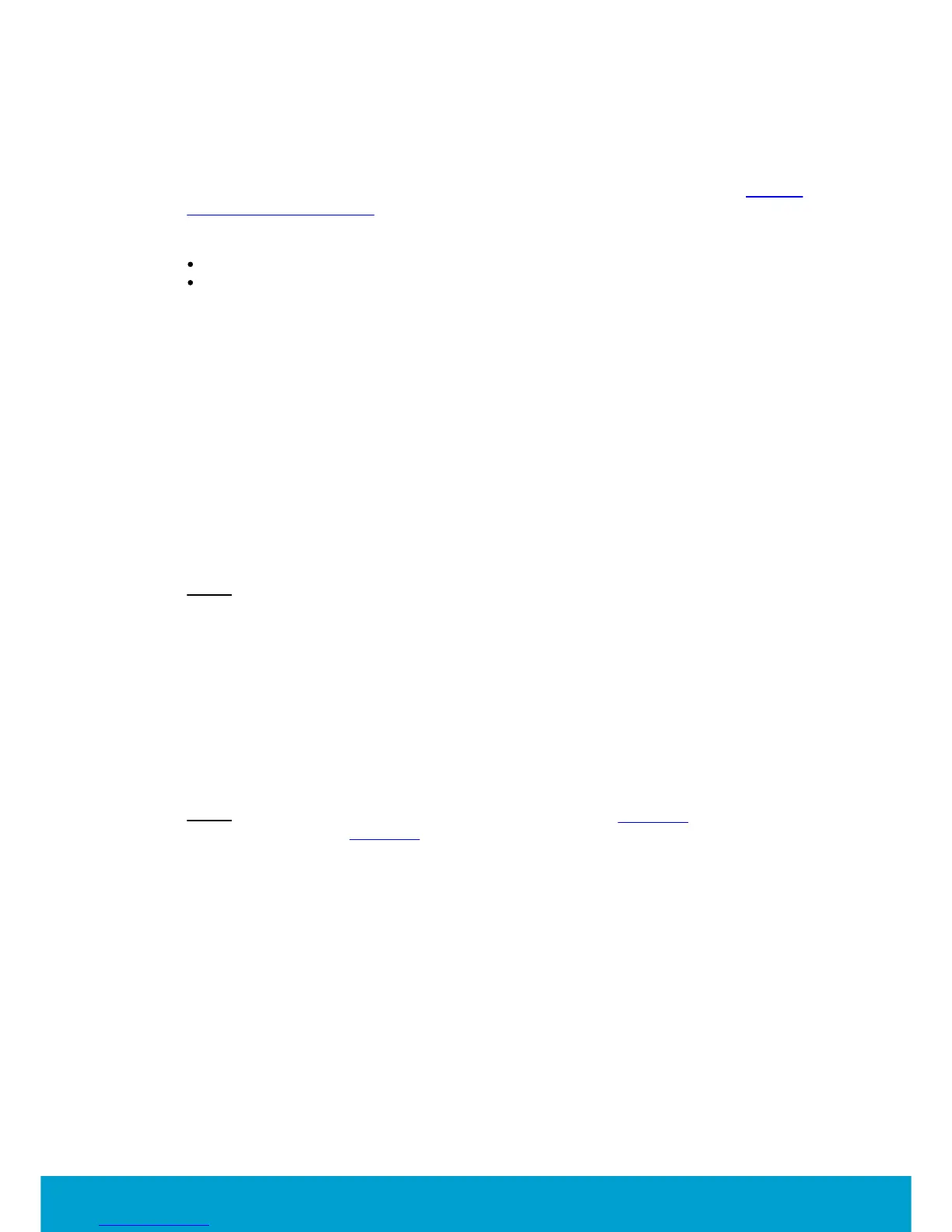31
ASSA ABLOY Hospitality
66 8003 015-3
3.2 Alarm list
The bar charts Maintenance and Current Alarms which are shown in the Energy
management summary dialog are also shown in the Alarms dialog. The dialog
contains two modes:
‘Runtime’ with callback data
‘Filtered’ with historical data
When an alarm is triggered, it first appears in a popup window down to the right
on the screen. See User manual Visionline for details about the different modes,
e.g. more about alarm popups for the runtime mode and what filters that can be
applied in the ‘Filtered’ mode.
To open the Alarms dialog:
1. Double click on Alarms under the Lists tab in the navigation window.
By default, the ‘Runtime’ mode of the Alarms dialog will be shown. By clicking on
any of the alarm bars ‘Preventative’ etc in the bar chart, all non-completed alarms
in the clicked alarm category will be shown in the alarm list.
Note: The Alarms dialog will also show alarms that are not related to Orion EMS;
except for in the separate Orion EMS client, where only Orion EMS alarms are shown.
4. Real time room status
The dialog Real time room status shows occupancy status, HVAC status and
temperature for Orion EMS rooms in real time.
Note: It is also possible to get reports for occupancy (see chapter 6 for details) and for
energy statistics (see chapter 7 for details).
To open the Real time room status dialog:
1. Double click on Room status in the Lists navigation window (or click on any of
the circle diagrams in the EMS summary dialog, which is found by double clicking
on EMS summary under the Lists tab).
2. The size of the squares can be changed in the combobox to the right;
default is 12 pixels.
