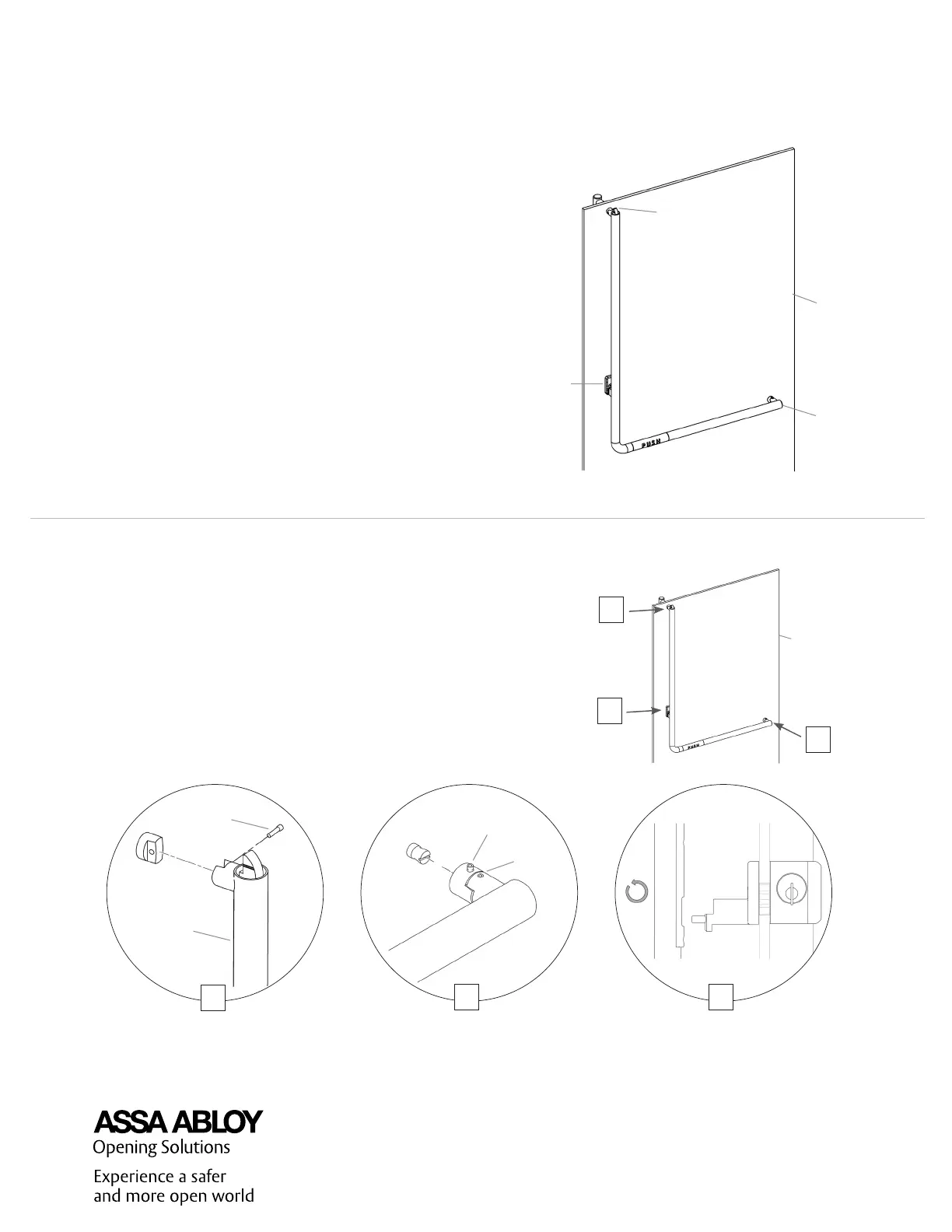Copyright © 2020-2021, ASSA ABLOY Inc. All rights reserved. Reproduction in whole
or in part without the express written permission of ASSA ABLOY Inc. is prohibited.
4
2. Instructions for Storefront, Wood and Metal Doors
Shipping
Board
Actuator
Post-Cylinder
Housing
Assembly
Vertical Door
Mount Assembly
Horizontal
Door Mount
Assembly
2.1 Removal from Packaging
2.1.1 Introduction
• The Panic Device Assembly comes mounted on a
Shipping Board inside a shipping crate.
• Before removing from the Shipping Board, make sure
that the device is in the un-dogged position. Refer to
Introduction, page 3.
• Most of the hardware will be reused. Do not discard
any parts at this time.
• Remove the Shipping Board from the shipping crate.
• Make sure that the Vertical Door Mount Assembly,
Actuator Post-Cylinder Housing Assembly, and
Horizontal Door Mount Assembly are still attached to
the Shipping Board when removing from the crate.
2.1.2 Remove Panic Device from Shipping Board
• Remove the Set Screw Pin from the Panic Device Assembly.
• Loosen the two Set Screws (
1
/
4
"-20) on the free end. The Set
Screws (
1
/
4
"-20) are not removed in this step.
• Pull the Panic Device away from the Shipping Board by tilting
the device.
Shipping
Board
A
B
C
C
B
Set
Screw Pin
Set Screw
A
Set Screw Pin
Panic Device
