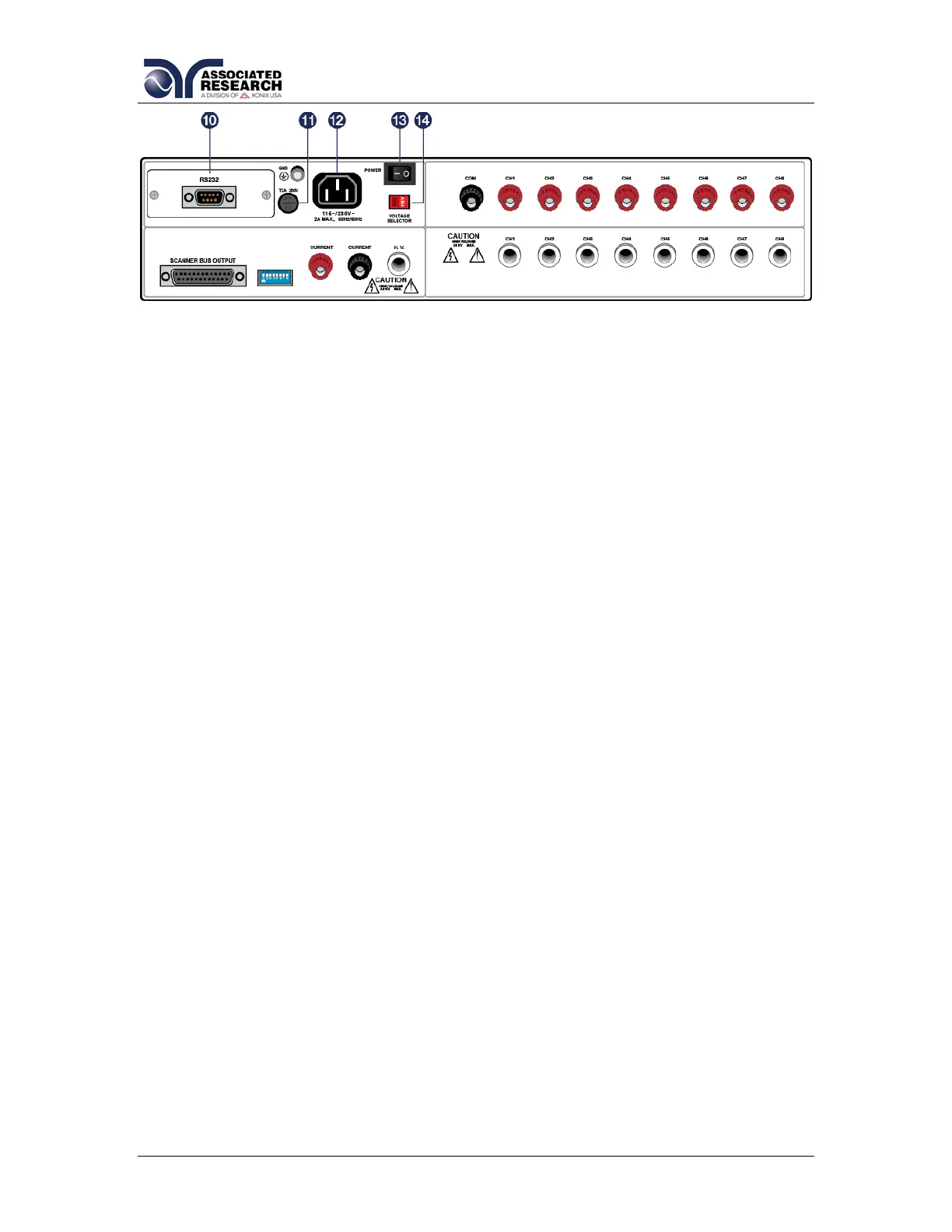20
10. BUS INTERFACE: Standard 9 pin D-Subminiature connector for the
USB/RS-232 Bus interface. Optional IEEE 488 or Ethernet interface available.
11. POWER SWITCH: Switch with international ON ( | ) and OFF (0) markings.
12. FUSE RECEPTACLE: To change the fuse, unplug the power (mains) cord
and turn the fuse receptacle counter-clockwise. The fuse compartment will
be exposed. Please replace the fuse with one of the proper rating.
13. INPUT POWER RECEPTACLE: Standard IEC 320 connector for a standard
NEMA style line power (mains) cord.
14. INPUT VOLTAGE SWITCH: Line voltage selection is set by the position of
the switch. In the “left” position it is set for 110–120 volt operation, in the
“right” position it is set for 220–240 volt operation.