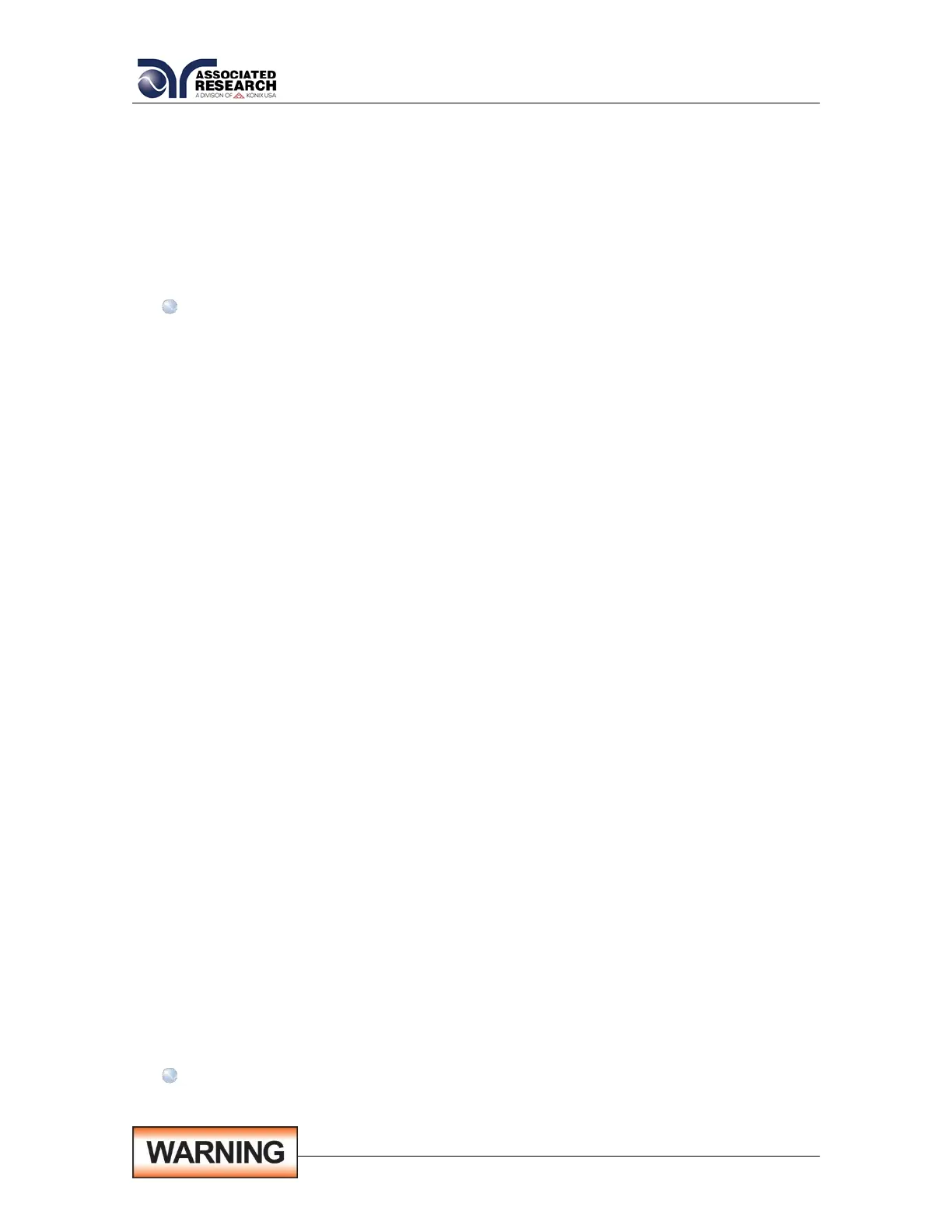35
The two menus above show an OMNIA and OMNIA II connected to a 16-channel
Scanner configuration and 8-channel Scanner respectively. This configuration can
be one external 16-channel Scanner (8 high voltage ports and 8 high current
ports), or two external 16-channel Scanners (8 high voltage ports and 8 high
current ports). With two external 16-channel Scanners, one Scanner should be
connected to the Scanner 1 connector on the rear panel of OMNIA and the second
Scanner should be connected to the Scanner 2 connector on the rear panel of
OMNIA.
Each Scanner port on the rear panel of OMNIA can only control 16
channels of each type (HV or HC) at a time, which makes it possible to
control a maximum total of 32 possible external Scanner channels. To
control more than 32 external channels, automation software must be used
along with a SC6540 Main and a PC.
Navigate the Test Setup screen using the arrow keys located on the OMNIA
keypad until you reach the Scanner Setup parameters. The Scanner channels
can be set using the “Scanner Select” soft key located to the right of the LCD
display. The Scanner channels can be set to one of three different states:
H (High) – High voltage output channel for a high voltage test, current output for a
ground bond or continuity test or probe hi channel for a line leakage test (8206,
8256, 8207, 8257 units only).
L (Low) – High voltage return channel for a high voltage test, a current return for a
ground bond or continuity test or probe lo channel for a line leakage test (8206,
8256, 8207, 8257 units only).
O (Open) – Channel is neither an output nor a return.
4.3.4. Operation
Once the SC6540 is incorporated into a test system, it will act as an extension of
the OMNIA. The outputs will only activate while a test is being performed, and will
deactivate when the test is not running. When a failure is detected, the test will
stop, the output will be deactivated and the OMNIA will give a visual and audible
indication of failure. If steps were connected in sequence, the OMNIA will indicate
a failure once it reaches the output that is connected to the defective device. The
SC6540 will not continue to test the other outputs until the RESET button is
pressed, the defective item is removed, and the TEST switch is pressed once
again. The SC6540 will then begin to test from the first step in the program.
NOTE: To ensure operator safety, familiarity with the OMNIA’s operational
features is required.