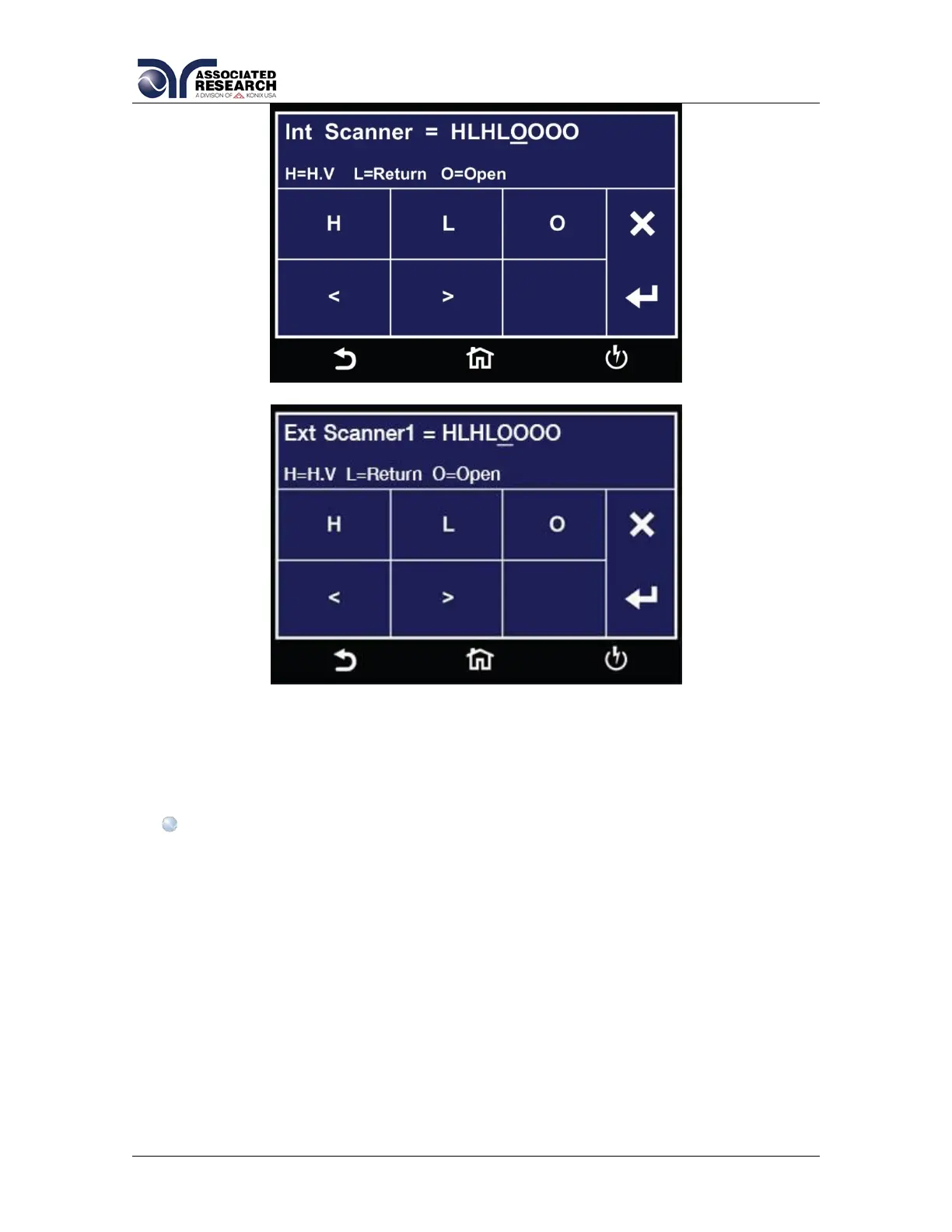26
The above images show a HypotULTRA with 8 Internal Scanner channels and 8
external channels. The “Int Scanner” parameter in the menu pertains to an
internal 8-channel Scanner and the “Ext Scanner1” parameter pertains to an 8-
channel high voltage SC6540 Scanner.
NOTE: The HypotULTRA can only control up to one external 8-channel
scanner (model HN). To control more than 8 external channels, automation
software must be used.
To set the scanner channels use the back (<) and forward (>) arrows to select
scanner channels and set the channels to High (H), Low (L) or Open (O). Use the
enter key (↵) to save the values and move on to the next test parameter
H (High) – High voltage output channel for a high voltage test or current output for
a continuity test.
L (Low) – High voltage return channel for a high voltage test or a current return for
a continuity test.
O (Open) – Channel is neither an output nor a return.