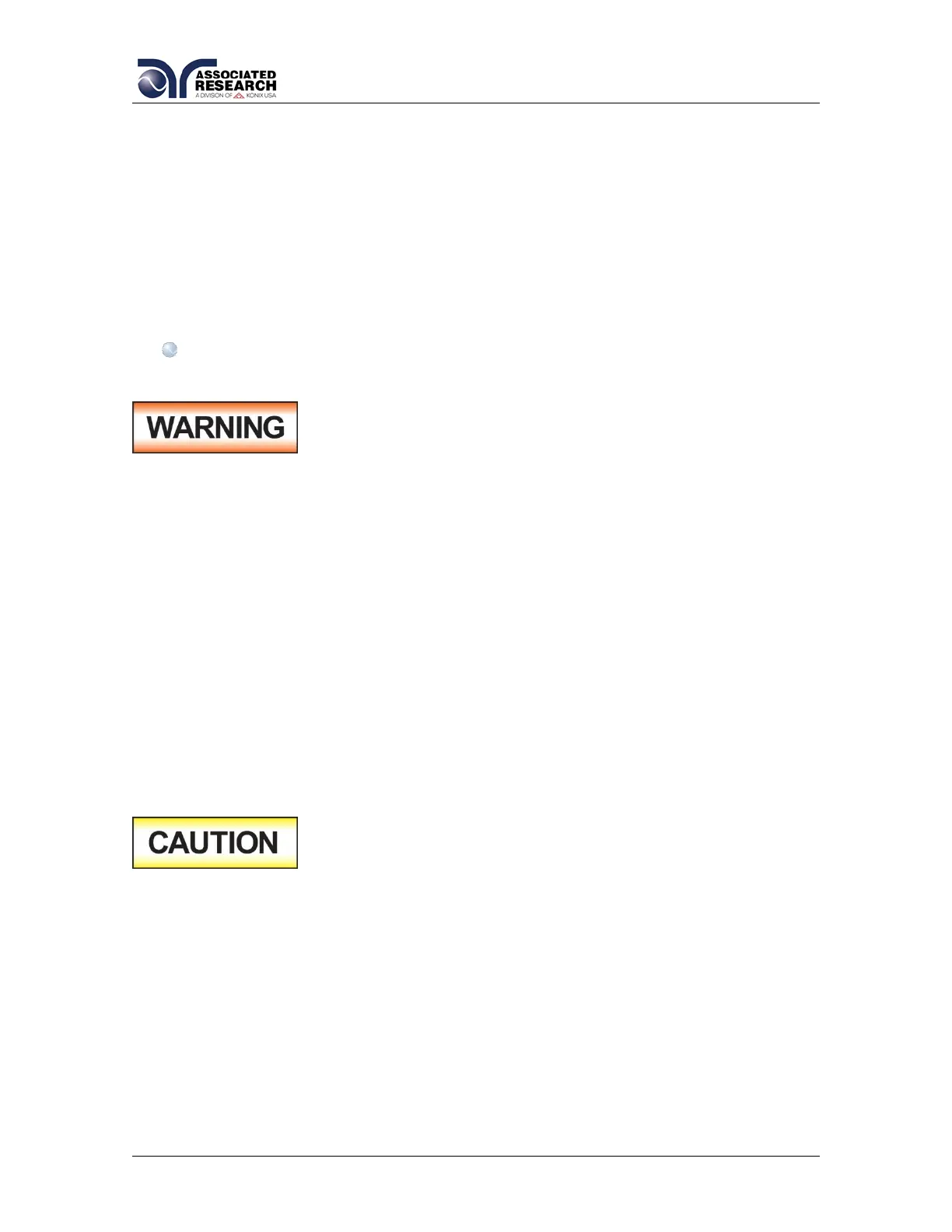28
Once the SC6540 is incorporated into a test system, it will act as an extension of
the HypotULTRA / HypotULTRA III. The outputs will only activate while a test is
being performed, and will deactivate when the test is not running. When a failure
is detected, the test will stop, the output will be deactivated and the HypotULTRA /
HypotULTRA III will give a visual and audible indication of failure. If steps were
connected in sequence, the HypotULTRA / HypotULTRA III will indicate a failure
once it reaches the output that is connected to the defective device. The SC6540
will not continue to test the other outputs until the RESET button is pressed, the
defective item is removed, and the TEST switch is pressed once again. The
SC6540 will then begin to test from the first step in the program.
NOTE: To ensure operator safety, familiarity with the HypotULTRA /
HypotULTRA III’s operational features is required.
Make sure the test operator is aware of the dangers of high
voltage testing before operating this equipment.
Secondary Scanner Power
Once the SC6540 secondary is connected to HypotULTRA / HypotULTRA III, the
“power on” LED will light as soon as the power switch of the HypotULTRA /
HypotULTRA III is turned on.
Main Scanner Power
The SC6540 main is powered on by putting the switch on the rear panel of the unit
in the ON position. The SC6540 Scanner channels will activate when the TEST
signal is sent via a PC.
LED Indicators
During a test, individual LED indicators for each output indicate whether the output
is set as High, Low or Open. If the channel is set as a High Voltage Output or
Continuity Current Output, the red LED will light. If the channel is set as Return,
the green LED will light. If the high voltage channel set to Open, no LED will light.
Multiple high voltage or Continuity current channels can be
set to activate simultaneously. However, when configured
this way the SC6540 cannot provide an indication of which
output detected failure. Therefore, each item or test point would again have to be
re-tested individually if the operator needs to determine the exact point of failure.
4.3. Operating the SC6540 with OMNIA 8100/8200 Series