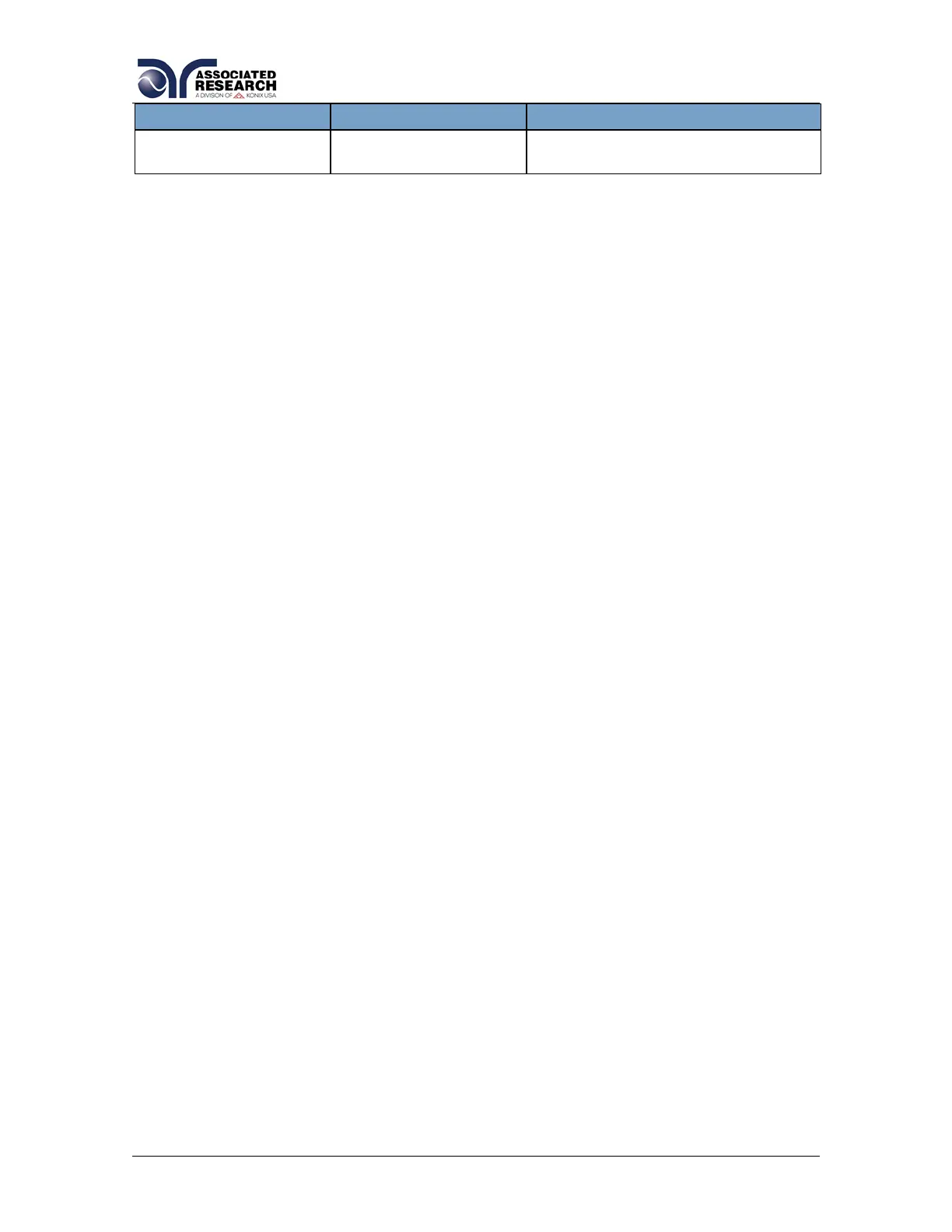(1) "Valid ASCII" is the character set that is available from the front panel LCD
user interface. Consisting of upper case alphabet (A-Z), numbers (0-9) and
decimal point (.), asterisk (*), dash (-), under bar (_), tilde (~) and space (SP).
HV <channel configuration>
Set High Voltage channels in sequential order with values H (High), L(Return),
O(Open). All channels that are not assigned a value (H,L or O) with be
automatically set to O(Open). For example, HV HOHL will set channels 1 and 3
High, channel 2 Open, and channel 4 Low. All other channels will be set to Open.
CONT <channel configuration>
Set Continuity channels in sequential order with values H(High), L(Return),
O(Open). All channels that are not assigned a value (H,L or O) with be
automatically set to O(Open). For example, CONT HOHL will set channels 1 and
3 High, channel 2 Open, and channel 4 Low. All other channels will be set to
Open.
GND <channel number>
Set an individual channel for a High Current Ground Bond test. For example,
GND 1 will set channel 1 as a Ground Bond output.
CH:HV <channel numbers>
Set individual channels as H(High) for a High Voltage test. Channels must be
separated with a comma. For example, CH:HV 1,2 will set channels 1 and 2 High
and all other channels will remain unchanged.
CH:CONT <channel numbers>
Set individual channels as High for a Continuity Test. Channels must be
separated with a comma. For example, CH:CONT 1,2 will set channels 1 and 2
High and all other channels will remain unchanged.
CH:RTN <channel numbers>
Set individual channels as Low (Return). Channels must be separated with a
comma. For example, CH:RTN 1,2 will set channels 1 and 2 as Return and all
other channels will remain unchanged.
GNDHV x,<channel configuration>
Set both the High Voltage and High Current channels at the same time. Channels
must be separated by a comma. This command allows the scanners with the main
modules to run DualCheck with tests. In this command, x will equal a value from 1-
80 depending on how many secondary scanners are connected and the channel