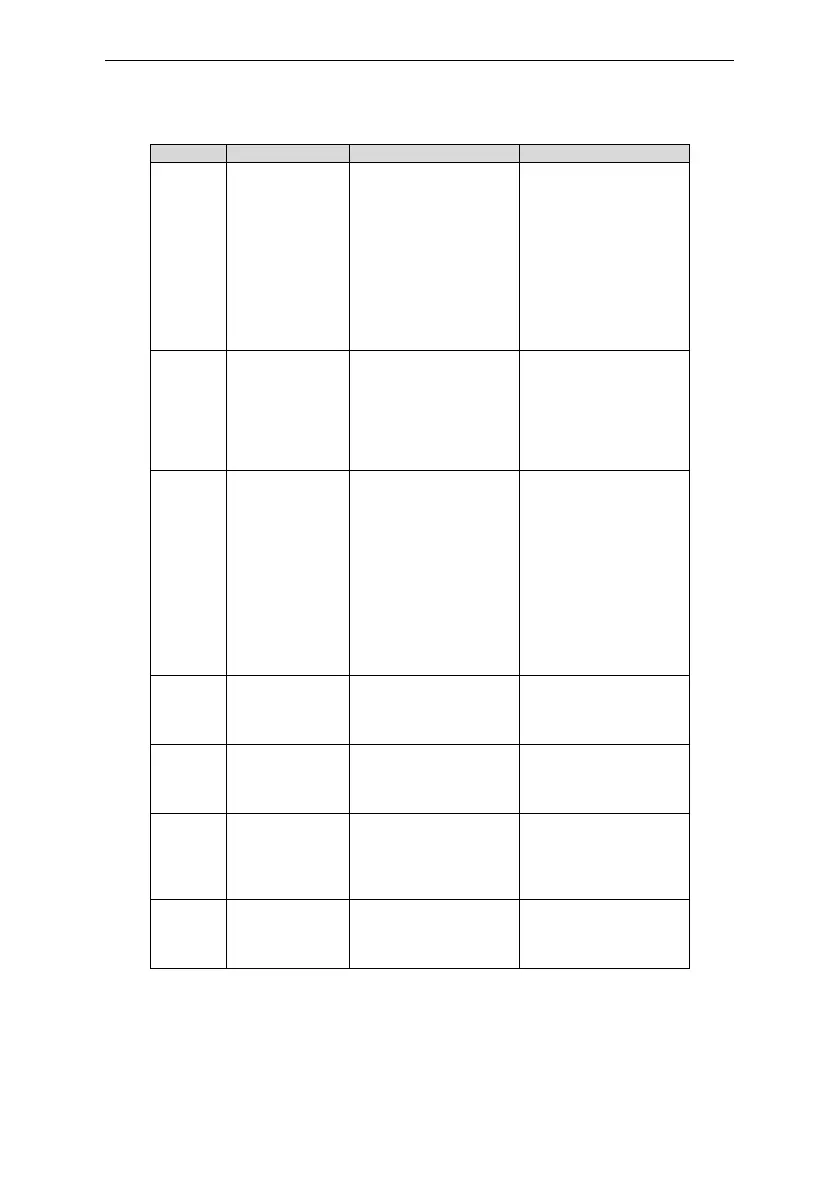Astraada DRV-24 frequency inverters Fault tracking
90
1. The baud rate setting is
incorrect.
2. Fault occurs to the
communication wiring.
3. The communication
address is wrong.
4. There is strong
interference to the
communication.
1. Set proper baud rate
2. Check the
communication
connection distribution
3. Set proper
communication address.
4. Chang or replace the
connection distribution
or improve the
anti-interference
capability.
1. The connection of the
control board is not good
2. Assistant power is bad
3. Hoare components is
broken
4. The modifying circuit is
abnormal.
1. Check the connector
and repatch
2. Change the Hoare
3. Change the main
control panel
1. The motor capacity
does not comply with the
inverter capability
2. The rated parameter of
the motor does not set
correctly.
3. The offset between the
parameters from
autotune and the
standard parameter is
huge
4. Autotune overtime
1. Change the inverter
mode
2. Set the rated
parameter according to
the motor name plate
3. Empty the motor load.
4. Check the motor
connection and set the
parameter.
5. Check if the upper limit
frequency is above 2/3 of
the rated frequency.
1. Error of controlling the
write and read of the
parameters
2. Damage to EEPROM
1. Press STOP/RST to reset
2. Change the main
control panel
1. PID feedback offline
2. PID feedback source
disappear
1. Check the PID feedback
signal
2. Check the PID feedback
source
1. Braking circuit fault or
damage to the braking
pipes
2. The external braking
resistor is not sufficient
1. Check the braking unit
and , change new braking
pipe
2. Increase the braking
resistor
Time reach of
factory setting
The actual running time
of the inverter is above
the internal setting
running time.
Ask for the supplier and
adjust the setting running
time.