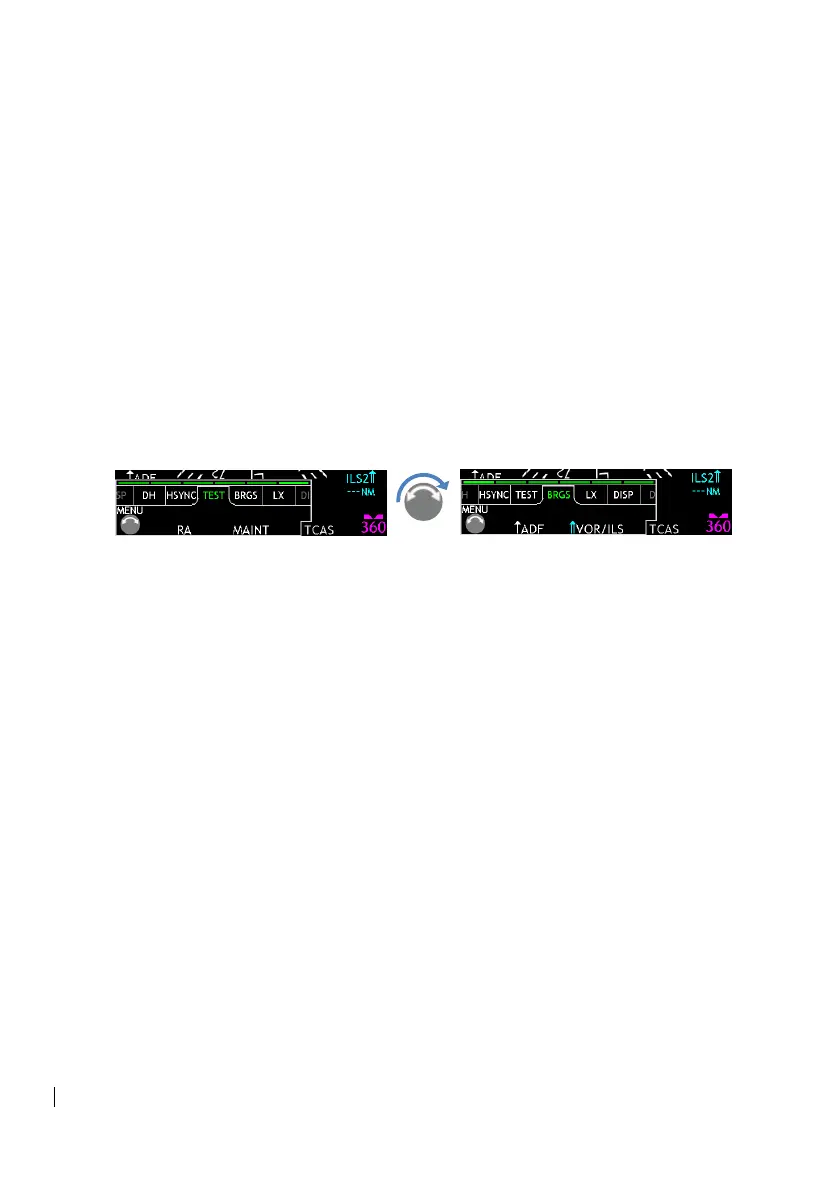PLG12863E AFI4700 Pilot’s Guide 14
Navigation Source Select
The lower right-hand bezel button allows the primary navigation
source to be selected from the list of available navigation sources.
Inclinometer
In the center along the top bezel is a physical ball in a tube
inclinometer, which displays slip or skid.
USB Port
The USB Port along the top of the bezel allows access to run
maintenance and diagnostics on the EFI, as well as to update
databases.
1.3.1 Using the System Menu
Selecting the Menu button displays a page with a list of items, which
can be cycled through using the left rotary knob. Options can be
chosen by pressing the corresponding left or center bezel button
directly below the selection. Pressing the menu bezel button closes
the menu.
Menu Headings:
BRGS
The bearings menu page allows the preview of one or two navigation
sources overlaid on the compass. The left bezel button selects
between OFF, VOR/ILS1, GPS1, ADF, DF. The center bezel button
selects between OFF, VOR/ILS2, GPS2, ADF, DF.
DH
Adjusts the decision height UP or DOWN. DH values range from 10ft
to 1000ft in 1ft increments from 10-200ft and 10ft increments from
200-1000ft.
