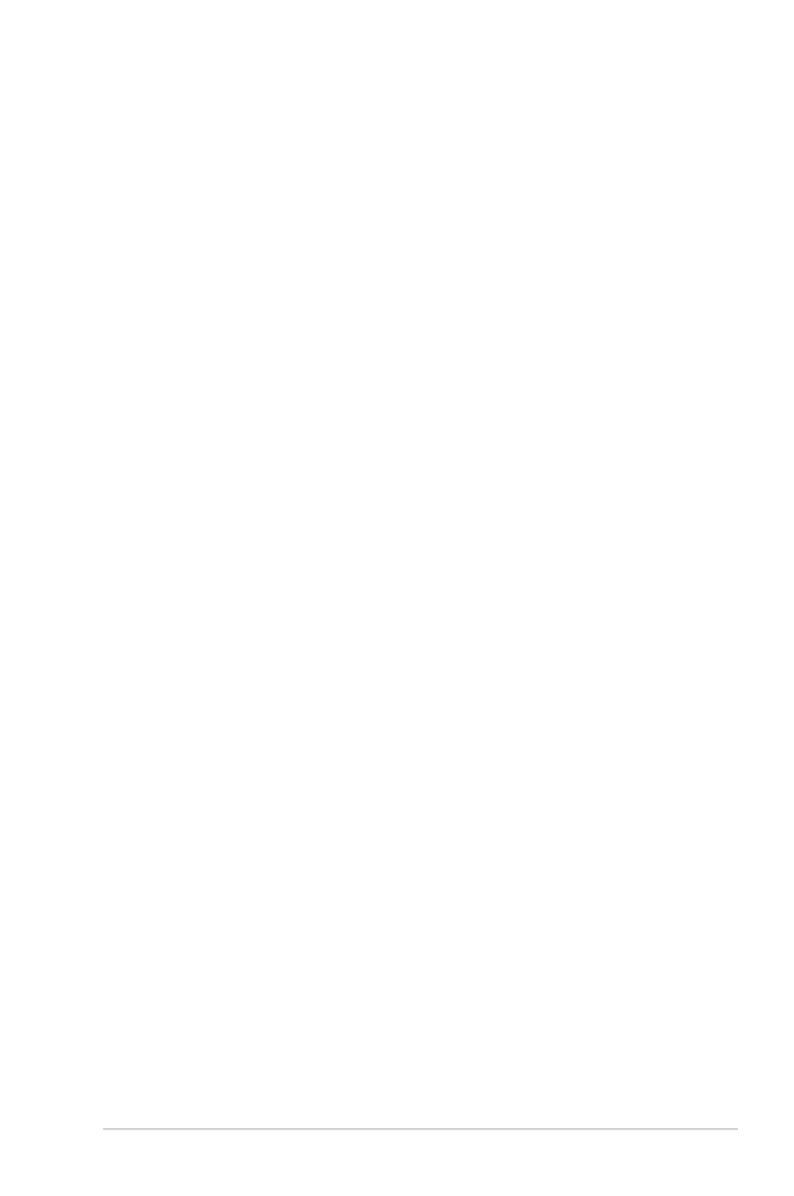v
目錄內容
安全性須知 ................................................................................................................................. viii
電氣方面的安全性 ........................................................................................................ viii
操作方面的安全性 ........................................................................................................ viii
華碩 REACH ................................................................................................................... viii
關於這本用戶手冊 ..................................................................................................................... ix
用戶手冊的編排方式 .....................................................................................................ix
提示符號 .............................................................................................................................ix
跳線帽及圖示說明 ..........................................................................................................ix
哪裡可以找到更多的產品信息 ....................................................................................x
P8H61-M LX3 系列規格列表 .............................................................................................. xi
第一章:產品介紹
1.1 歡迎加入華碩愛好者的行列 .................................................................................... 1-1
1.2
產品包裝 ......................................................................................................................... 1-1
1.3
特殊功能 ......................................................................................................................... 1-1
1.3.1
產品特寫 ........................................................................................................ 1-1
1.3.2 華碩獨家研發功能 ......................................................................................
1-3
1.4 主板安裝前 ....................................................................................................................
1-4
1.5
主板概述 ......................................................................................................................... 1-5
1.5.1
主板的擺放方向 .......................................................................................... 1-5
1.5.2
螺絲孔位 ........................................................................................................ 1-5
1.5.3
主板結構圖 .................................................................................................... 1-6
1.5.4
主板元件說明 ............................................................................................... 1-6
1.6 中央處理器 (CPU) ......................................................................................................
1-7
1.6.1 安裝中央處理器 ..........................................................................................
1-7
1.6.2
安裝散熱器和風扇 ....................................................................................1-10
1.6.3
卸除散熱器與風扇 ....................................................................................1-11
1.7 系統內存 .......................................................................................................................
1-12
1.7.1 概述 ...............................................................................................................
1-12
1.7.2
內存設置 ......................................................................................................1-13
1.7.3 安裝內存條 ..................................................................................................
1-15
1.7.4 取出內存條 ..................................................................................................
1-15
1.8 擴展插槽 .......................................................................................................................
1-16
1.8.1 安裝擴展卡 ..................................................................................................
1-16
1.8.2 設置擴展卡 ..................................................................................................
1-16
1.8.3 PCI Express x1 擴展插槽 .....................................................................
1-16
1.8.4 PCI Express x16
擴展插槽 ..................................................................1-16
1.9
跳線選擇區 ..................................................................................................................1-17
1.10
元件與外圍設備的連接 ...........................................................................................1-18
