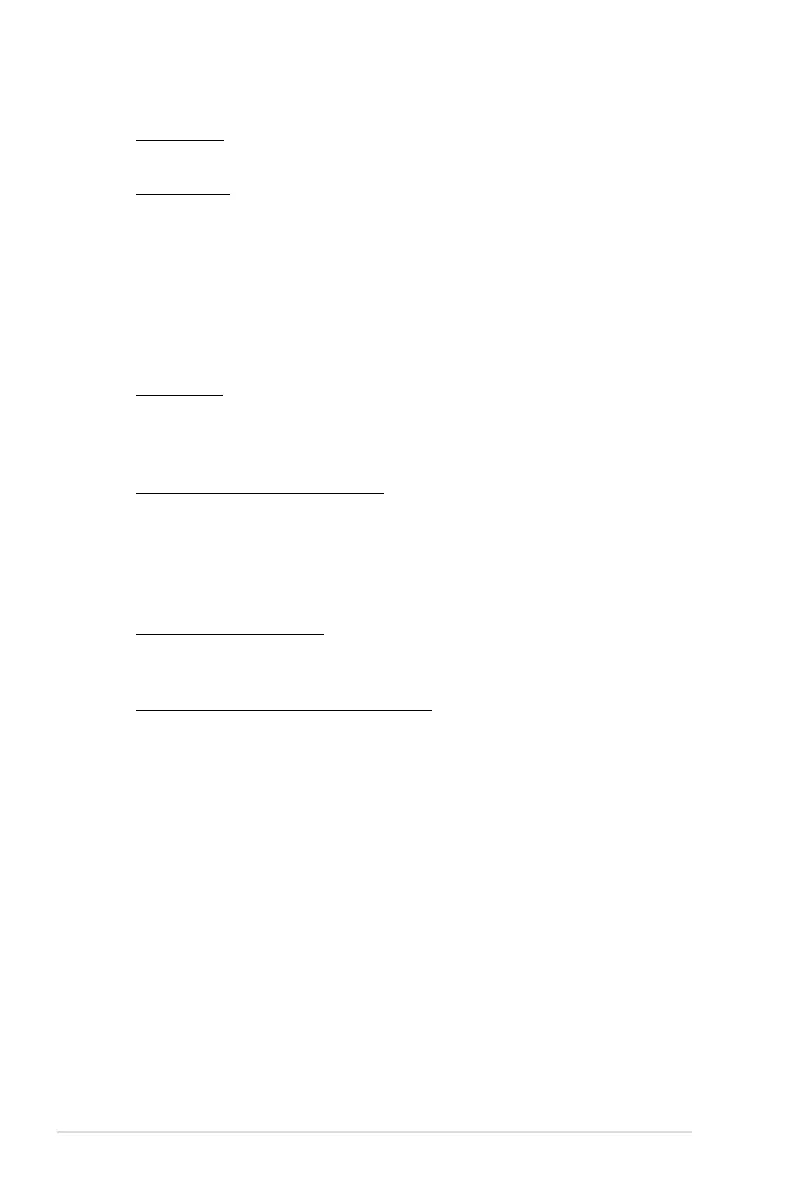5-32 Chapter 5: BIOS setup
Data Bits [8]
Conguration options: [7] [8]
Parity [None]
A parity bit can be sent with the data bits to detect some transmission errors.
[Mark] and [Space] parity do not allow for error detection.
[None] None
[Even] parity bit is 0 if the num of 1’s in the data bits is even
[Odd] parity bit is 0 if num of 1’s in the data bits is odd
[Mark] parity bit is always 1
[Space] parity bit is always 0
Stop Bits [1]
Stop bits indicate the end of a serial data packet. (A start bit indicates the
beginning.) The standard setting is 1 stop bit. Communication with slow
devices may require more than 1 stop bit. Conguration options: [1] [2]
Flow Control [Hardware RTS/CTS]
Flow control can prevent data loss from buffer overow. When sending data,
if the receiving buffers are full, a “stop” signal can be sent to stop the data
ow. Once the buffers are empty, a “start” signal can be sent to re-start the
ow. Hardware ow control uses two wires to send start/stop signals.
Conguration options: [None] [Hardware RTS/CTS]
Recorder Mode [Disabled]
With this mode enabled only text will be sent. This is to capture Terminal data.
Conguration options: [Disabled] [Enabled]
Legacy OS Redirction Resolution [80x24]
Congures the number of rows and columns supported on legacy OS.
Conguration options: [80x24] [80x25]
COM2
Console Redirection [Enabled]
Allows you to enable or disable the console redirection feature.
Conguration options: [Disabled] [Enabled]
Console Redirection Settings
Please refer to the description of the
Console Redirection Settings
item under
COM1 for details.
