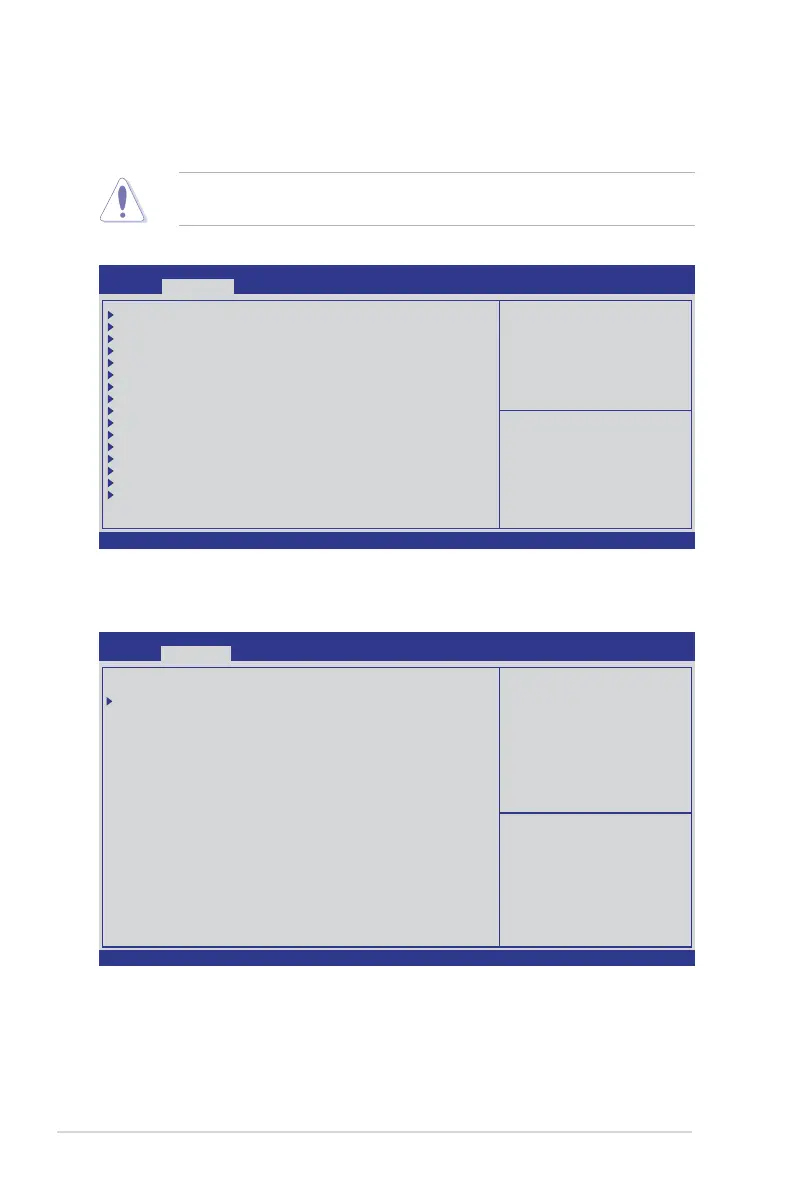5-10 Chapter 5: BIOS setup
5.4 Advanced menu
The Advanced menu items allow you to change the settings for the CPU and other
system devices.
Take caution when changing the settings of the Advanced menu items. Incorrect
eld values can cause the system to malfunction.
5.4.1 CPUConguration
Aptio Setup Utility - Copyright (C) 2011 American Megatrends, Inc.
Advanced
Enter to view socket soecic
CPU Information.
CPU Confguration
Socket 1 CPU Information
Socket 2 Not Present
Socket 3 Not Present
Socket 4 Not Present
CPU Speed 2600 MHz
64-bit Supported
Hyper Threading [Enabled]
Active Processor Core [All]
Limit CPUID Maximum [Disabled]
Execute Diable Bit [Enabled]
Server Class [Custom]
Hardware Prefetcher [Enabled]
Adjacent Cache Line Prefetch [Enabled]
DCU Streamer Prefetcher [Enabled]
DCU IP Prefetcher [Enabled]
Intel Virtualization Technology [Enabled]
Local APIC Mode [Auto]
→←: Select Screen
↑↓: Select Item
Enter: Select Item
+/-: Change Opt.
F1: General Help
F2: Previous Values
F5: Optimized Defaults
F10: Save & Exit
ESC: Exit
Version 2.15.1219. Copyright (C) 2011 American Megatrends, Inc.
Aptio Setup Utility - Copyright (C) 2011 American Megatrends, Inc.
Main Advanced Server Mgmt Event Logs Boot Monitor Security Tool Exit
CPU Conguration Parameters
CPU Conguration
CPU Power Management Conguration
Chipset Conguration
PCH SATA Conguration
PCH SCU Conguration
PCI Subsystem Setting
Onboard LAN Conguration
USB Conguration
Trusted Computing
ACPI Settings
WHEA Conguration
APM
Serial Port Console Redirection
ME Subsystem
Onboard Devices Conguration
Runtime Error Logging
→←: Select Screen
↑↓: Select Item
Enter: Select Item
+/-: Change Opt.
F1: General Help
F2: Previous Values
F5: Optimized Defaults
F10: Save & Exit
ESC: Exit
Version 2.15.1219. Copyright (C) 2011 American Megatrends, Inc.
