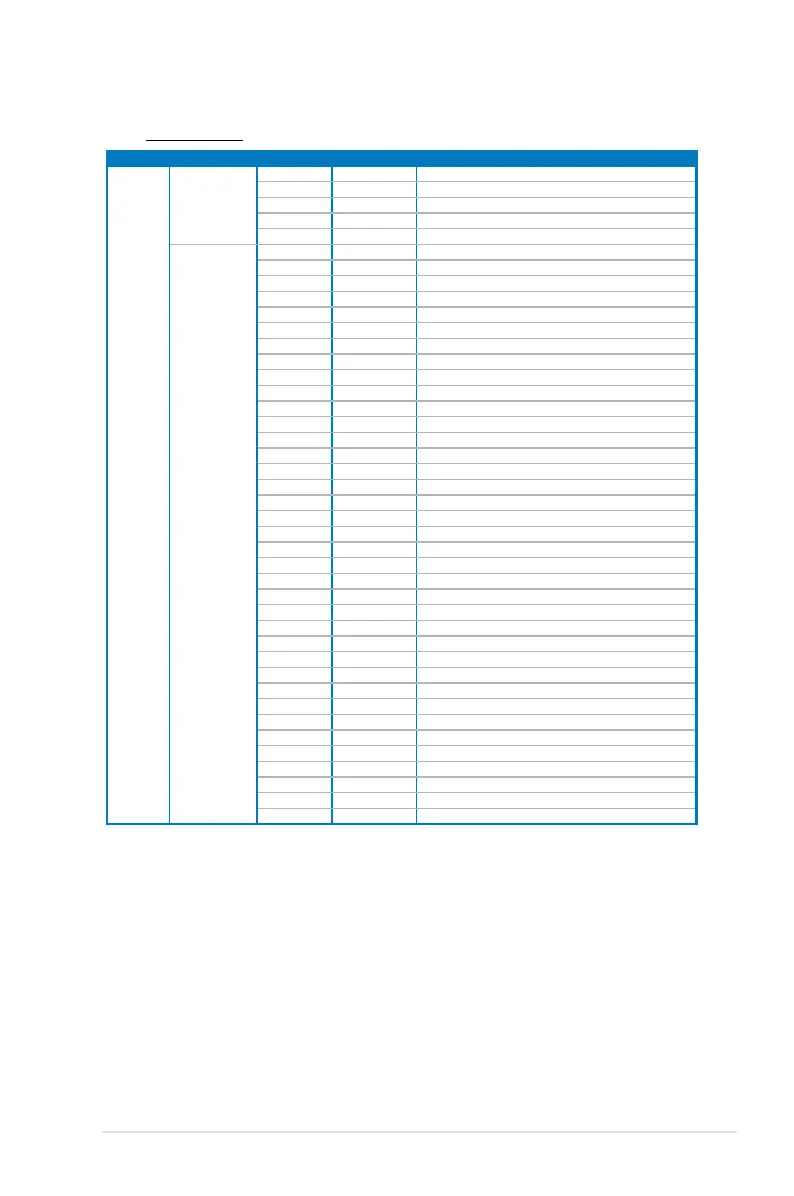ASUS RS920-E7/RS8; RS926-E7/RS8 4-21
(continued on the next page)
Q-Code table
Action PHASE POST CODE TYPE DESCRIPTION
Normal boot Security Phase 01 Progress First post code(POWER_ON_POST_CODE)
02 Progress Load BSP microcode(MICROCODE_POST_CODE)
03 Progress
Set cache as ram for PEI phase(CACHE_ENABLED_POST_CODE)
06 Progress CPU Early init.(CPU_EARLY_INIT_POST_CODE)
04 Progress initializes South bridge for PEI preparation
PEI(Pre-EFI
initialization) phase
10 Progress PEI Core Entry
15 Progress NB initialize before installed memory
19 Progress SB initialize before installed memory
78~00
Progress Wait BMC ready(duration: 120 seconds).
A1 MRC Progress QPI initialization
A3 MRC Progress QPI initialization
A7 MRC Progress QPI initialization
A8 MRC Progress QPI initialization
A9 MRC Progress QPI initialization
AA
MRC Progress QPI initialization
AB
MRC Progress QPI initialization
AC MRC Progress QPI initialization
AD MRC Progress QPI initialization
AE MRC Progress QPI initialization
AF MRC Progress QPI initialization Complete
2F Progress Memory Init.
B0 MRC Progress Memory Init.
B1 MRC Progress Memory Init.
AF MRC Progress RC Reset if require
B4 MRC Progress Memory Init.
B2 MRC Progress Memory Init.
B3 MRC Progress Memory Init.
B5 MRC Progress Memory Init.
B6 MRC Progress Memory Init.
B7 MRC Progress Memory Init.
B8 MRC Progress Memory Init.
B9 MRC Progress Memory Init.
BA MRC Progress Memory Init.
BB MRC Progress Memory Init.
BC MRC Progress Memory Init.
BF MRC Progress Memory Init. Done
5A MRC Progress Other cong. After RC end
31 Progress Memory already installed.
32 Progress CPU Init.
34 Progress CPU Init.
36 Progress CPU Init.
4F Progress DXE Initial Program Load(IPL)
