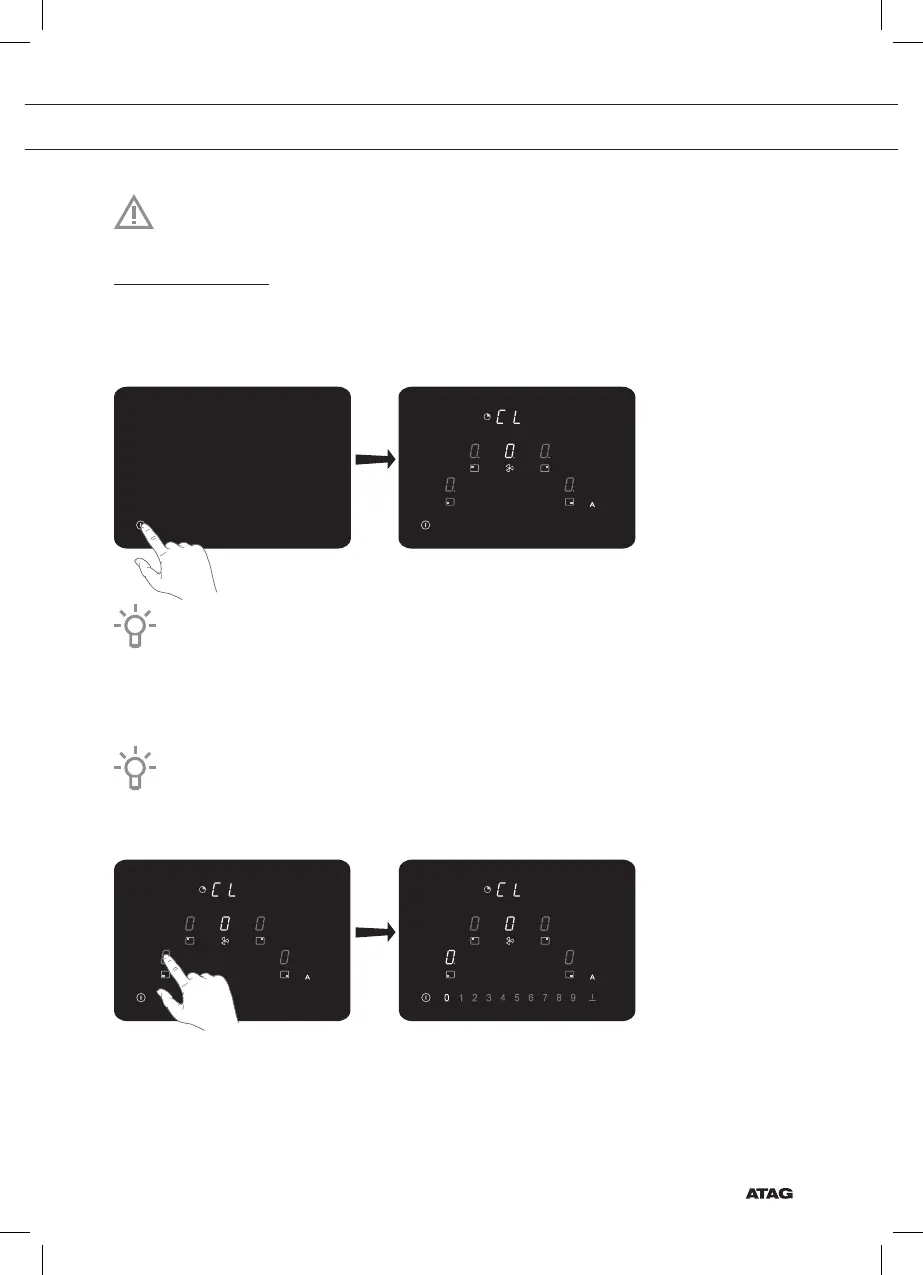EN 13
Please read the chapter ‘Before first use’ very carefully before you start cooking.
This prevents incorrect use of the hob.
Start cooking
1. Touch and hold the on/off key until you hear an audio signal.
▷ All displays light up; the induction hob is in standby mode.
▷ The cooking zones and the exraction unit have power level zero.
If the hob is not used for 20 seconds, it will shut off automatically.
2. Place a suitable pan on the cooking zone.
▷ The cooking zone automatically detects the pan; the display of this cooking zone lights
up more intensely and the dot stops flashing.
As long as the dot is not flashing, the cooking zone is selected and the power level can
be set.
3. Touch the cooking zone key of the desired cooking zone to select it.
OPERATION OF THE HOB