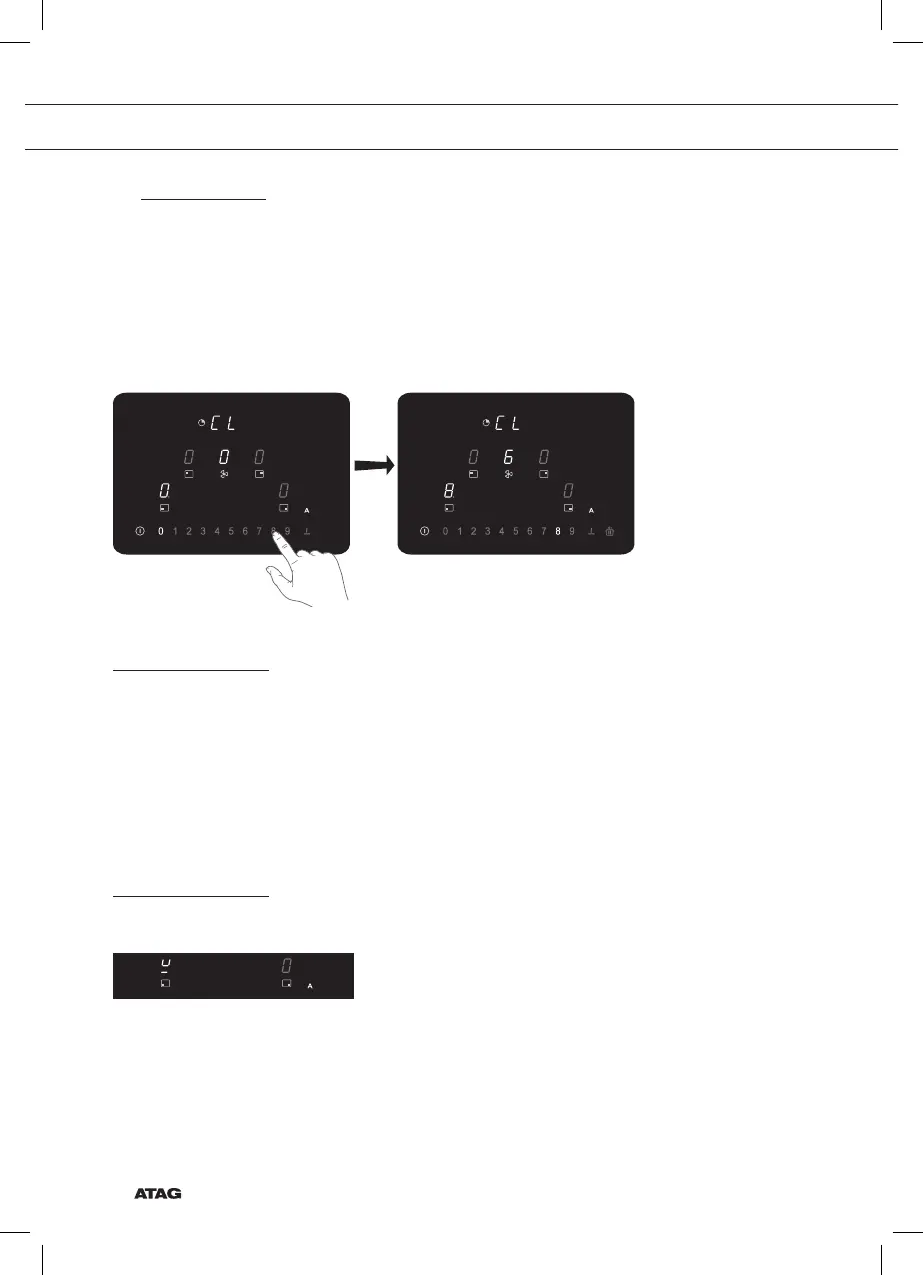EN 14
4. Within 3 seconds, set the power level by touching the slide control.
▷ The cooking zone starts at the level that has been set.
▷ The extractor unit automatically switches on with the necessary extraction speed. By
default the automatic extraction mode is active.
▷ Set a higher or lower level with the slide control.
▷ Touch the key ‘Automatic extraction mode’ to deactivate the automatic extraction mode.
The extraction can now be set manually, if desired. See ‘Operating the extractor unit’.
▷ After 5 seconds the slide control will switch off.
Boost
You can use the boost function to cook for max. 5 minutes at the highest cooking level. You can
use the Boost function for a maximum of two cooking zones alongside each other at the same
time.
1. Touch power level 9 twice to select the Boost function.
▷ ‘P’ shows on the display.
▷ After the maximum boost time the power will be reduced to power level 9.
Pan detection symbol
When the pan detection symbol appears in the display:
• you have not placed a pan on the correct cooking zone;
• the pan you’re using is not suitable for induction cooking;
• the pan is too small or not properly centred on the cooking zone.
▷ The cooking zone will not work unless there is a suitable pan on the cooking zone.
OPERATION OF THE HOB