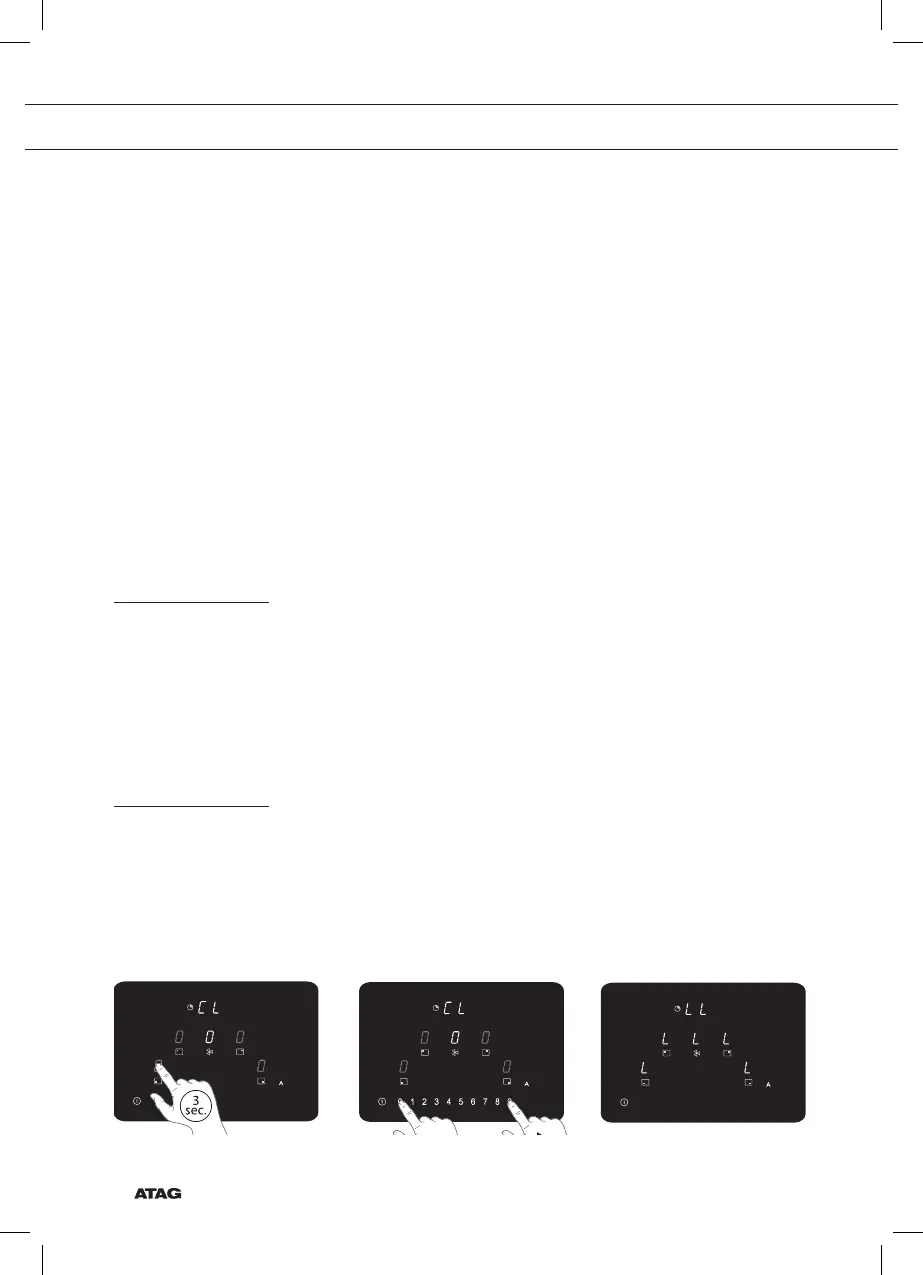EN 20
OPERATION OF THE HOB
Checking the remaining cooking time
1. Touch the cooking zone key to select the zone of which you want to see the remaining time.
▷ A zone connected to the cooking timer is identified by the timer symbol next to the
cooking zone display.
▷ The timer will display the remaining time of the selected cooking zone.
▷ During the last minute of countdown, the remaining time will be displayed in seconds.
Switching off the cooking timer
If you want to switch off the cooking timer before the end of pre-set time:
1. Touch the cooking zone key to select the zone of which you want to switch off the cooking
timer.
▷ A zone connected to the cooking timer is identified by the timer symbol next to the
cooking zone display.
2. Touch the left or right timer key separately.
3. Touch the slide control at the position ‘0’ to set the time to ‘00’.
▷ The timer symbol disappears.
Recall function
If the hob was switched off accidentally with the On/off key, all settings can be restored using the
recall function.
1. Touch the on/off key within 5 seconds.
▷ The pause key is flashing.
2. Touch the pause key within 6 seconds.
▷ The previous settings are active again.
Child safety lock
To activate the child safety lock, the steps described must be completed within
10 seconds.
1. Switch on the hob.
2. Touch and hold any of the cooking zone keys for 3 seconds.
3. Release and slide your finger from 0 to 9 along the slide control (follow the animation).
▷ All displays show the symbol ‘L’.