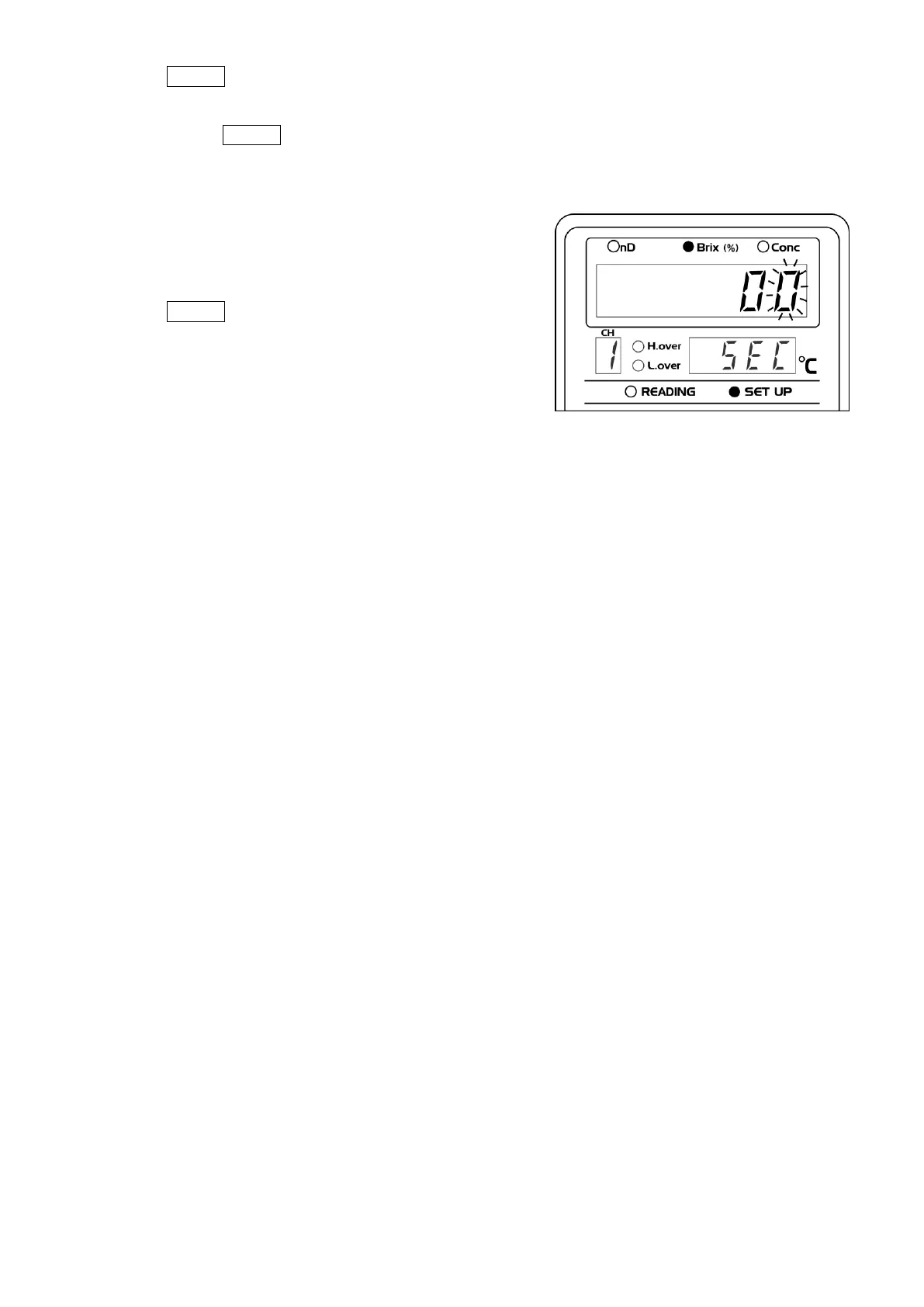⑦ Press the ENTER key to set the selected value.
The H.OVER setting will appear next.
Adjust the high-limit value in the same manner as in step
⑥ and press the ENTER key to set the selected value.
⑧ The temperature display will then indicate "SEC".
Set the period of time the measurement values can
continue to exceed programmed Low and high-limit value,
after which the alarm will be activated (Fig.11-9).
Use the arrow keys to select from 0 to 99 seconds.
⑨ Press the ENTER key to confirm all the changes.
The display will return to "2. ALAr ".