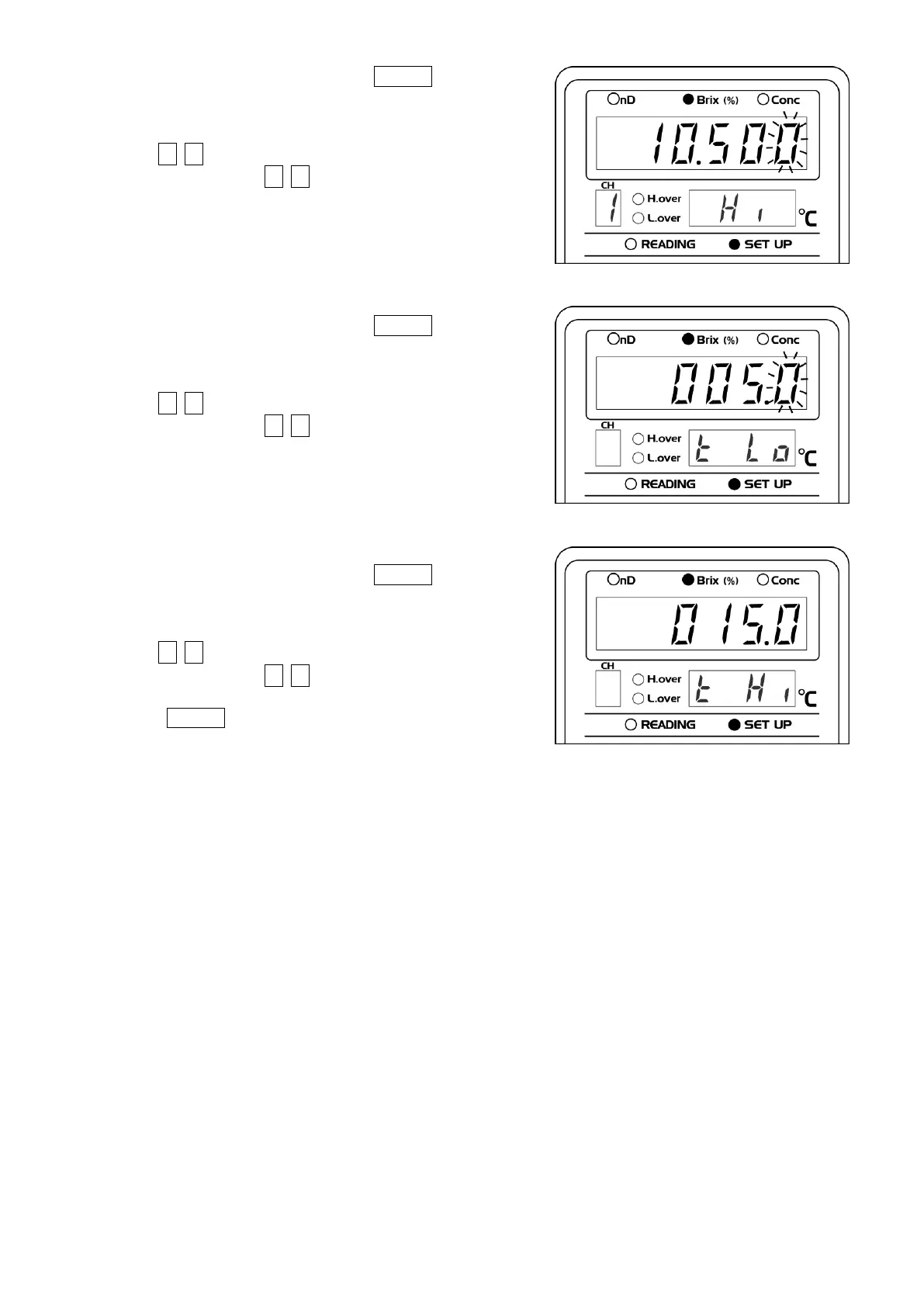⑦ To set the changes, press the ENTER key. The
temperature display will indicate "Hi", and the screen for
setting the recorder output high-limit value of refractive
index, Brix, or concentration will appear (Fig.11-12).
Use the ↑ ↓ keys to change the value, and select the
decimal place with the ← → keys.
⑧ To set the changes, press the ENTER key. The
temperature display will indicate "t Lo", and the screen for
setting the recorder output low-limit value of temperature
will appear (Fig.11-13).
Use the ↑ ↓ keys to change the value, and select the
decimal place with the ← → keys.
⑨ To set the changes, press the ENTER key. The
temperature display will indicate "t Hi", and the screen for
setting the recorder output high-limit value of temperature
will appear (Fig.11-14).
Use the ↑ ↓ keys to change the value, and select the
decimal place with the ← → keys.
⑩ Press the ENTER key to confirm all the changes.
The display will return to "3. rEC".