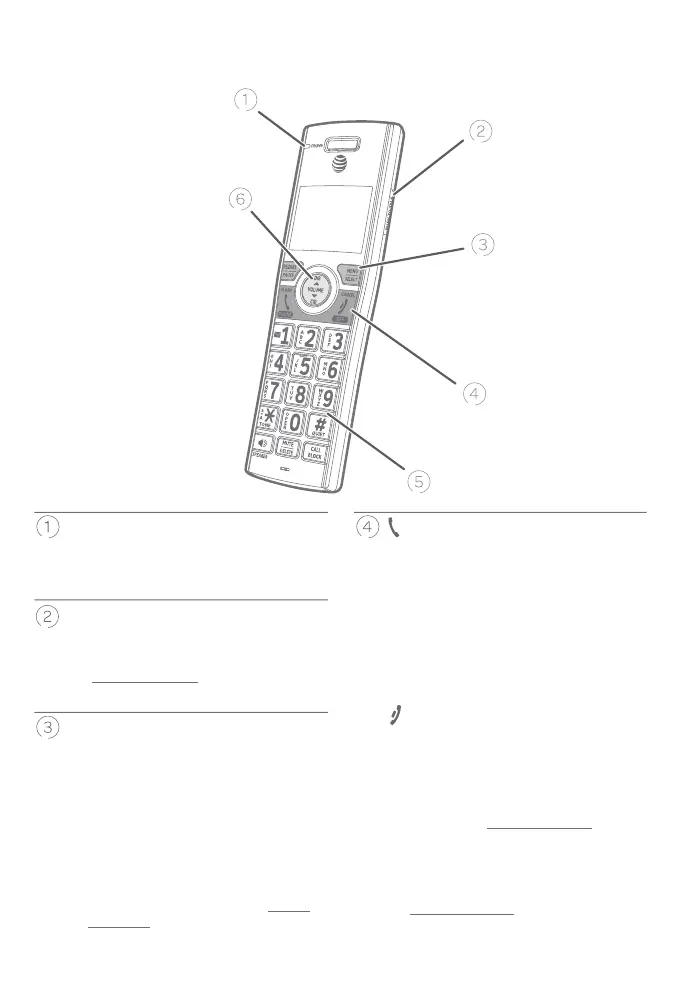2
Quick reference guide - handset
Getting started
CHARGE light
On when the handset is
charging in the telephone base
or charger.
PUSH TO TALK
Press to initiate a one-to-one or
one-to-group broadcast.
Press and hold to broadcast to a
group of system devices.
MENU/SELECT
When the handset is not in use,
press to show the menu.
While in the menu, press to
select an item or save an entry
or setting.
OFF/CANCEL
During a call, press to hang up
(page 29).
While in a menu, press to cancel
an operation, back up to the
previous menu, or exit the menu
display; or press and hold this
button to exit to idle mode.
When the handset is ringing,
press to mute the ringer
temporarily (page 30).
Press and hold while the
telephone is not in use to erase
the missed call indicator (page
59).
PHONE/FLASH
Press to make or answer a call
(page 29).
During a call, press to answer an
incoming call when you receive a
call waiting alert (page 32).
During message playback, press
to call back the caller if the
caller’s number is available (page
118).
REDIAL/PAUSE
Press repeatedly to view the last
ten numbers dialed (page 30).
While entering numbers, press
and hold to insert a dialing
pause (page 48).