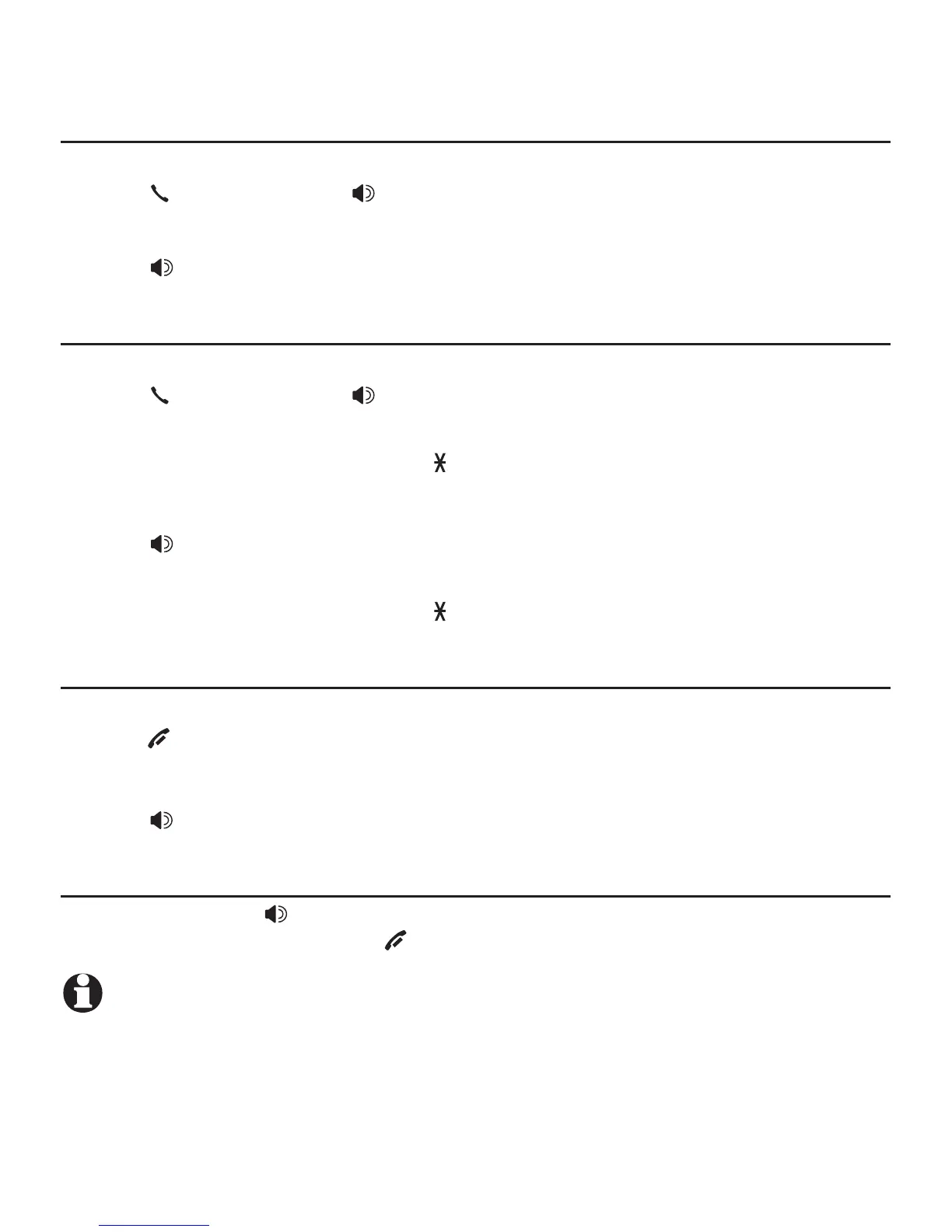Telephone operation
22
Telephone operation
Making a call
Using a cordless handset:
Press PHONE/FLASH or /SPEAKER, then enter the telephone number.
Using the telephone base:
Press /SPEAKER, then enter the telephone number.
Answering a call
Using a cordless handset:
Press PHONE/FLASH or /SPEAKER.
-OR-
Press any dialing key (0-9, TONE or #).
Using the telephone base:
Press /SPEAKER.
-OR-
Press any dialing key (0-9, TONE ).
Ending a call
Using a cordless handset:
Press OFF/CANCEL or return the handset to the telephone base or charger.
Using the telephone base:
Press /SPEAKER.
Handset speakerphone
During a call, press /SPEAKER to switch between handsfree speakerphone
and normal handset use. Press OFF/CANCEL to hang up.
NOTE: The speakerphone uses more power than the normal handset. If the handset battery
becomes very low while you are using the speakerphone, the call remains in speakerphone
mode until you hang up or the battery becomes depleted.
•
•
•
•
•
•
•
•
