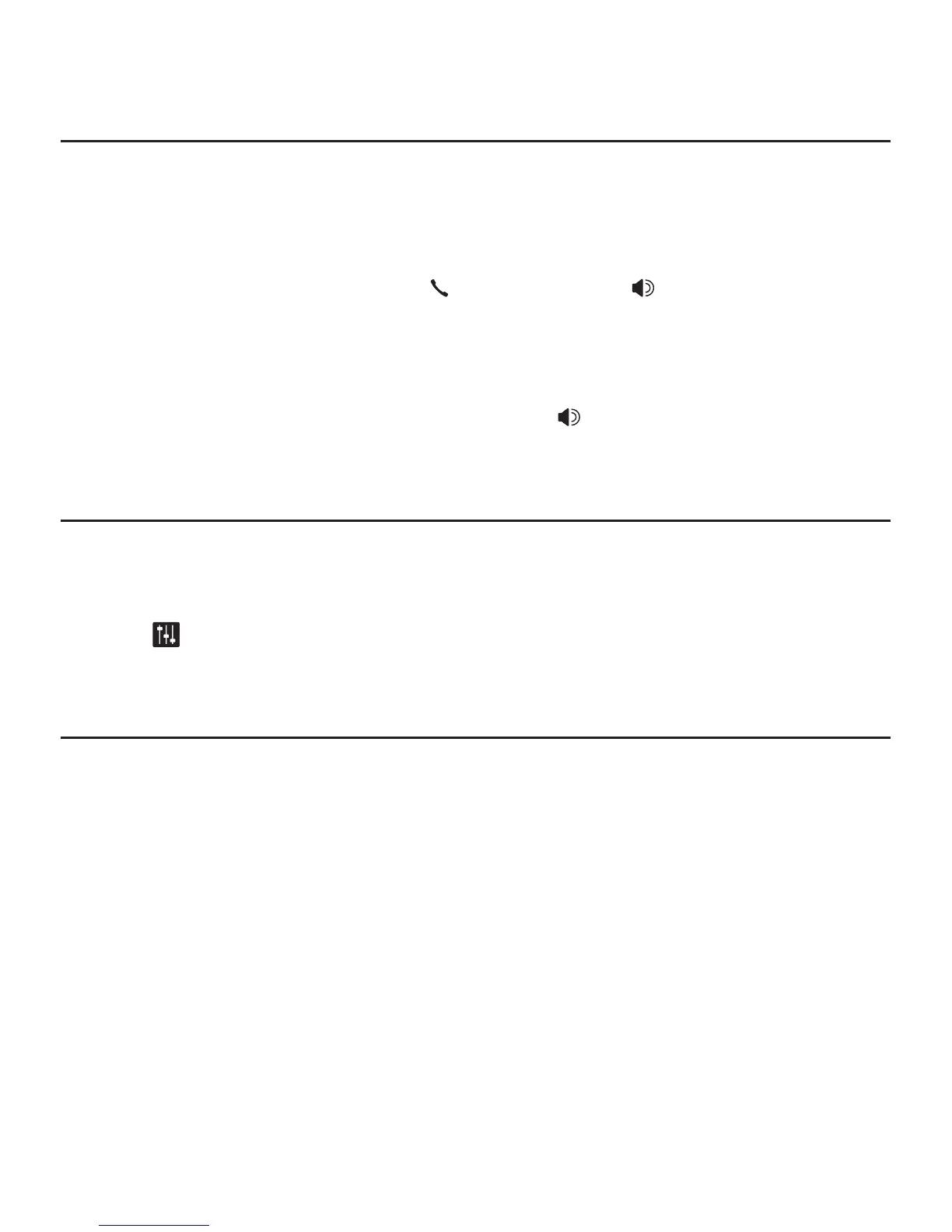Telephone operation
23
Telephone operation
Last number redial
Each handset and the telephone base stores the last ten telephone numbers
dialed (up to 30 digits each).
Using a cordless handset:
Press REDIAL/PAUSE, then qCID, pDIR or REDIAL/PAUSE repeatedly to view up to
ten recently called numbers. Press PHONE/FLASH or /SPEAKER to dial the
displayed number.
Using the telephone base:
Press REDIAL/PAUSE, then qCID, pDIR or REDIAL/PAUSE repeatedly to
view up to 10 recently called numbers. Press /SPEAKER to dial the
displayed number.
Equalizer
The handset equalizer enables you to change the quality of the audio to best
suit your hearing.
While on a call or intercom call, or listening to a message or announcement,
press EQ to select the equalizer setting Treble 1, Treble 2, Bass or Natural
(the default setting).
Volume control
Using a cordless handset:
You can set the listening volume to one of six levels. While on a call,
press qCID/VOLUME to decrease or press pDIR/VOLUME to increase the
listening volume.
Using the telephone base:
You can set the listening volume to one of eight levels. While on a call, press
q/VOLUME to decrease or VOLUME/p to increase the listening volume.
•
•
