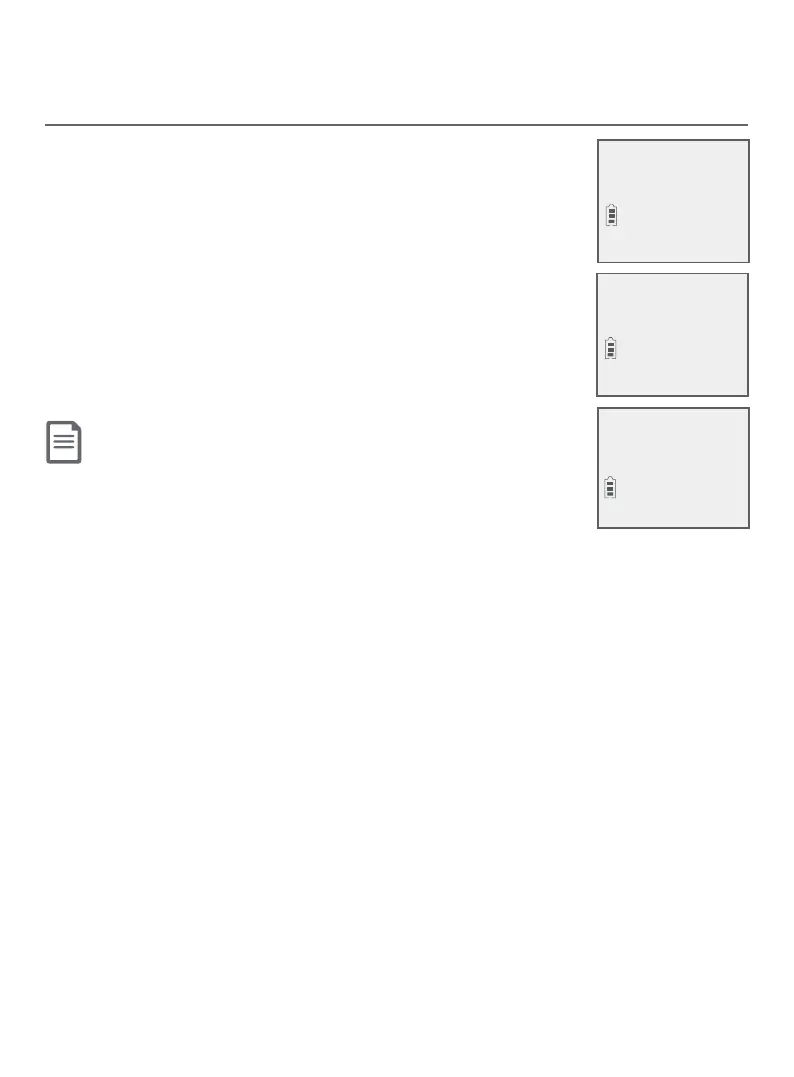108
Smart call blocker
Blocked calls
Block uncategorized calls
If Smart call blocker is on, and you have set to block
uncategorized calls, the following type of incoming calls will
not ring, and the calls will be terminated.
f Calls with numbers which are not in your directory, allow
list or block list, or with absent caller ID number.
f Calls with caller ID names that are not in your star name
list.
The telephone plays the block announcement “Calls to
this number are being screened by Smart call blocker. The
number you are calling is not accepting your call. Please hang
up.“ to the caller.
Notes:
f If you have set to block all uncategorized calls, the caller’s numbers will not be saved
to the block list. If you want to save the caller’s number to your allow list or block list,
you can retrieve the number from caller ID log and save it to the allow list or block list.
See Save a caller ID log entry to the block list on page 78 and Save a caller ID log
entry to the allow list on page 78. If you want to retrieve the name from caller ID log and save it to the star
name list, see Save a caller ID log entry to the star name list on page 79.
f The telephone can respond to remote access code while it is playing the block announcement. This allows you to access
your answering system from an unknown number remotely. See Remote access on page 137.
UNCATEGORIZED
>Block
>SCB On/Off
Block list
Calls w/o num
>Uncategorized
