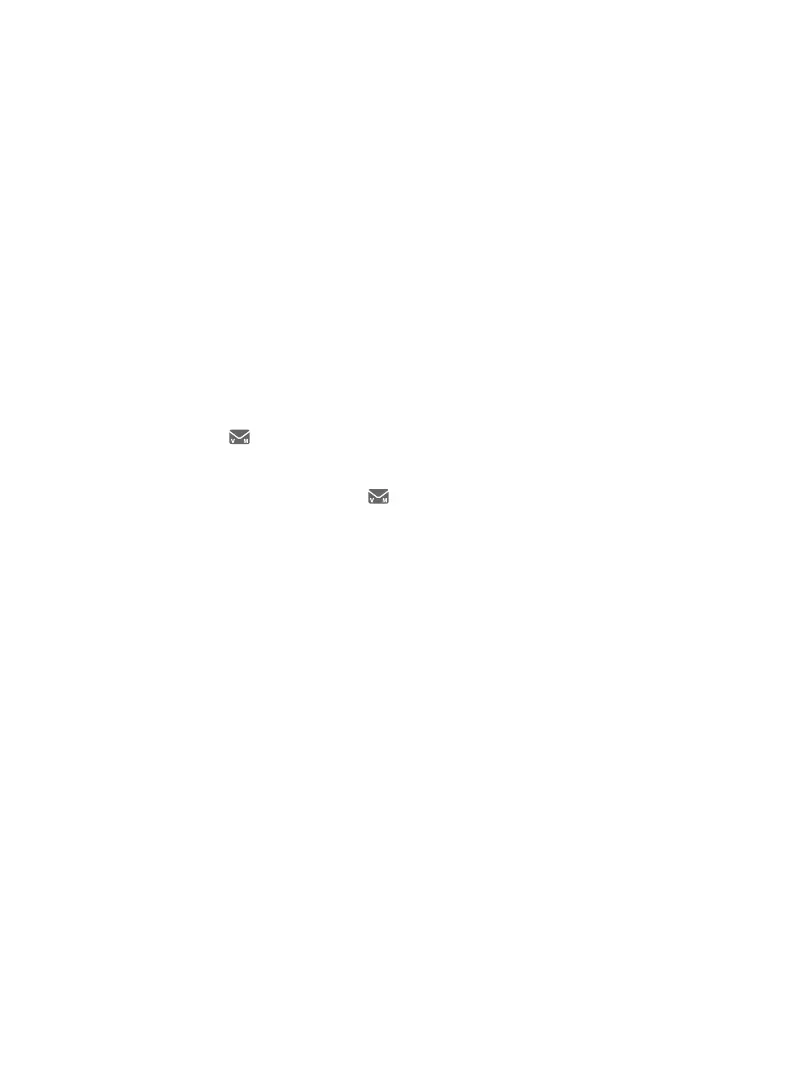Appendix
Troubleshooting
f If there is a fax machine connected to the same telephone line, try
disconnecting the fax machine. If that solves the problem, consult your
fax machine documentation for information on compatibility with
answering systems.
System announces, “Time and day not set.”
f You need to reset the system clock (page 19).
Outgoing announcement is not clear.
f When you record your announcement, make sure you speak in a normal
tone of voice, about nine inches from the handset or the telephone base.
f Make sure there is no background noise (TV, music, etc.) while recording.
New voicemail and show on the screens, and I don’t know why.
f Your telephone has both a built-in answering system and voicemail
indication. If New voicemail and appear on the screens, then your
telephone has received a signal from your telephone service provider
that you have a voicemail message waiting for you to retrieve from them.
Contact your telephone service provider for more information on how to
access your voicemail.
I cannot retrieve voicemail messages.
f Your telephone has both a built-in answering system and voicemail
indication. They are independent features and each alerts you to new
messages dierently (page 127). If you subscribe to voicemail service
from your telephone service provider, contact your telephone service
provider for more information on how to access your voicemail.
I’ve set my LCD language to Spanish or French and I don’t know how to
change it back to English.
f Press MENU/SELECT on your handset or base in idle mode, then enter 364#
on the handset or base. You hear a conrmation tone.
156
