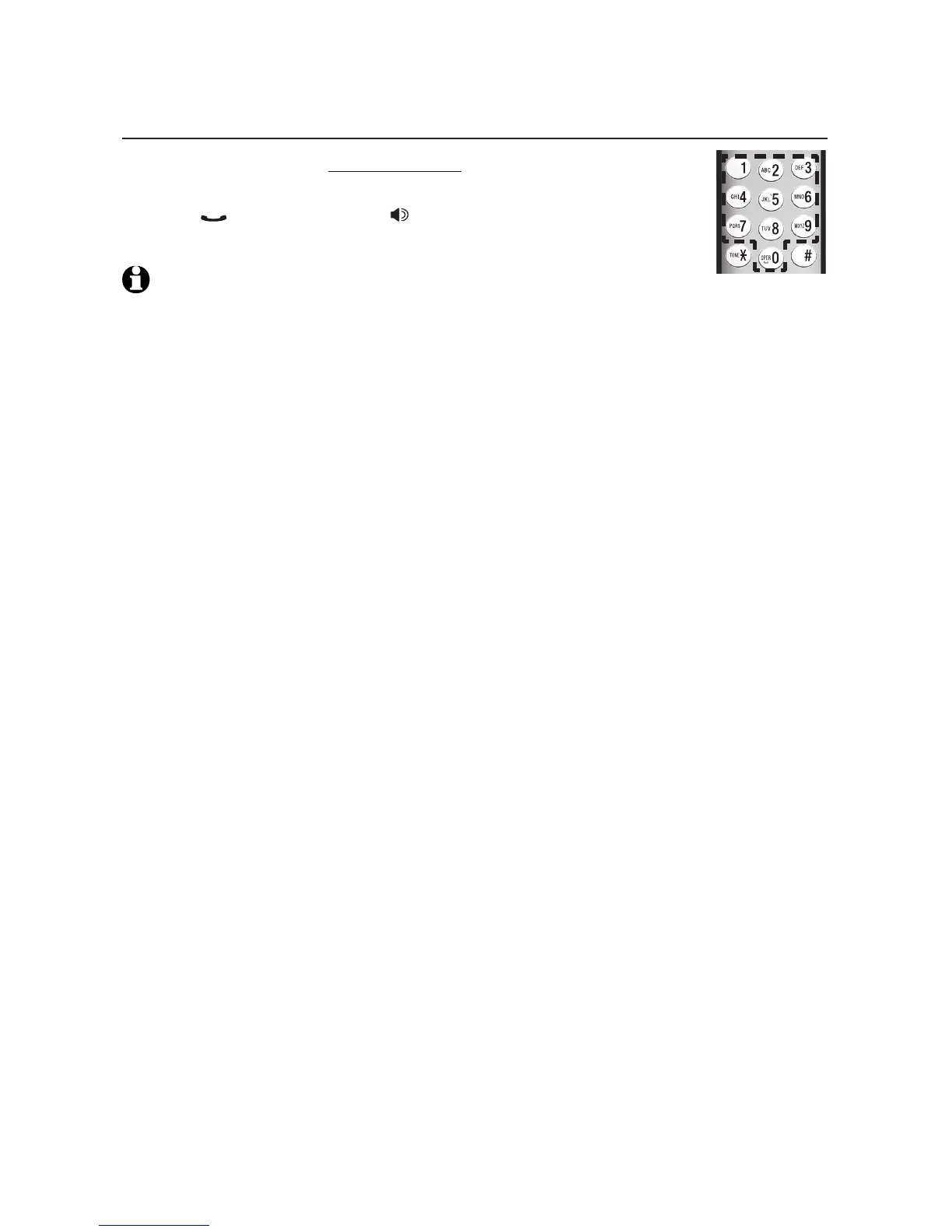34
Directory
To dial a speed dial number
When in idle mode, press and hold a dial pad key
(0 through 9) to choose the desired speed dial entry.
Press PHONE/FLASH or SPEAKER to dial the displayed
telephone number (known as Display Dial).
NOTE: If the speed dial location you selected is empty, the screen shows
the speed dial list.
1.
2.
Speed dial locations
