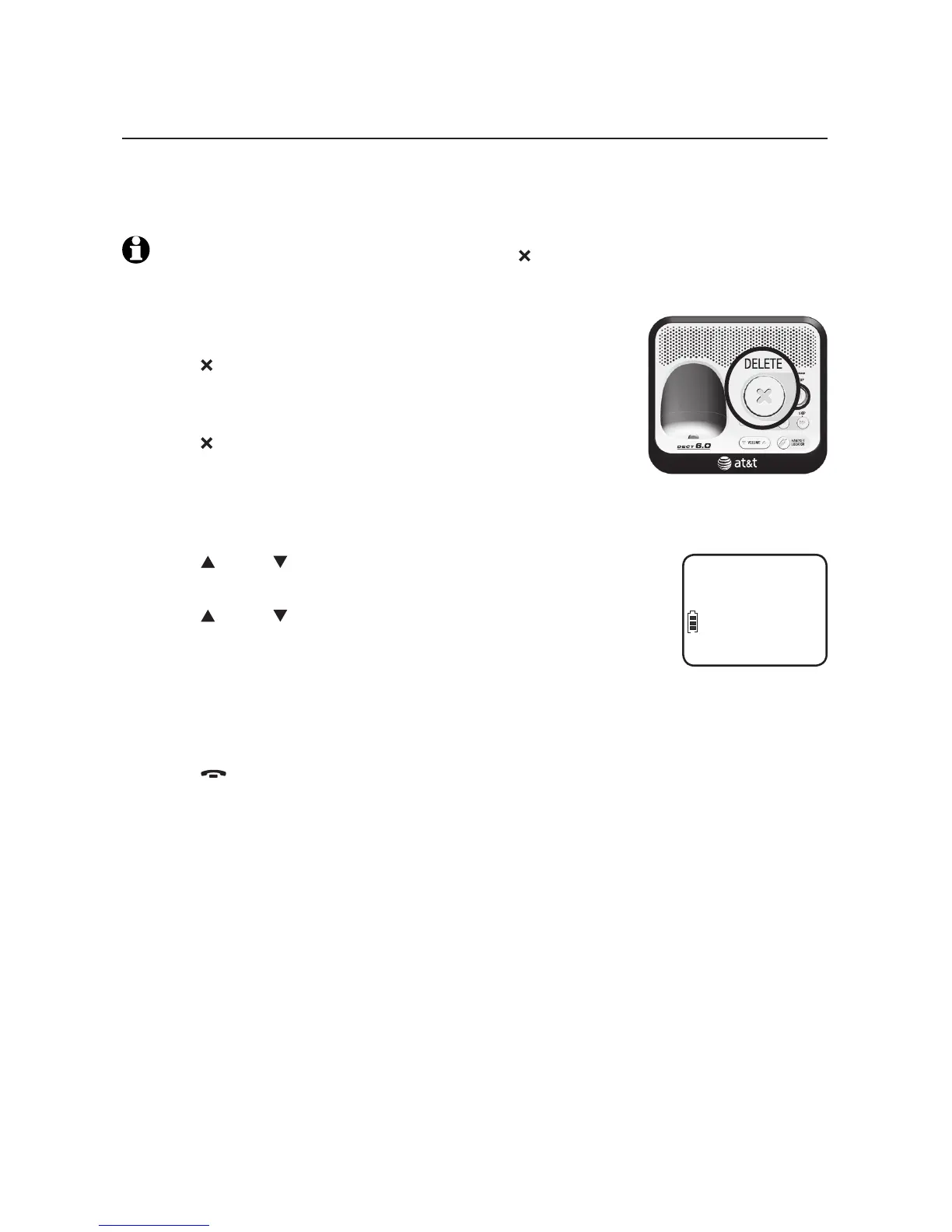46
Answering system
To delete all old messages
Use this feature to delete all old messages. Once messages are deleted, you
cannot retrieve them. New (unheard) messages cannot be deleted until you
have listened to them.
NOTE: If there are no old messages and you press DELETE on the telephone base, the
system announces, “You have no old message.” On the handset, when you select
DELETE ALL OLD, the screen shows NO MESSAGE.
To delete all old messages at the telephone base:
Press DELETE on the telephone base. The system
announces, “To delete all old messages, press
DELETE again.”
Press DELETE within three seconds. The system
announces, “All old messages deleted.”
To delete all old messages at the handset:
Press MENU/SELECT when in idle mode to enter the main menu.
Press DIR or CID to scroll to >ANSWERING SYS, then
press MENU/SELECT.
Press DIR or CID to scroll to >DELETE ALL OLD.
Press MENU/SELECT. The screen shows DELETE ALL OLD
MESSAGES?
Press MENU/SELECT to confirm. The screen shows DELETING... and then
ALL OLD MSGS DELETED! with a confirmation tone sounds
-OR-
Press OFF/CLEAR to exit and leave all old messages intact.
1.
2.
1.
2.
3.
4.
5.
Message playback
>DELETE ALL OLD
RECORD MEMO
