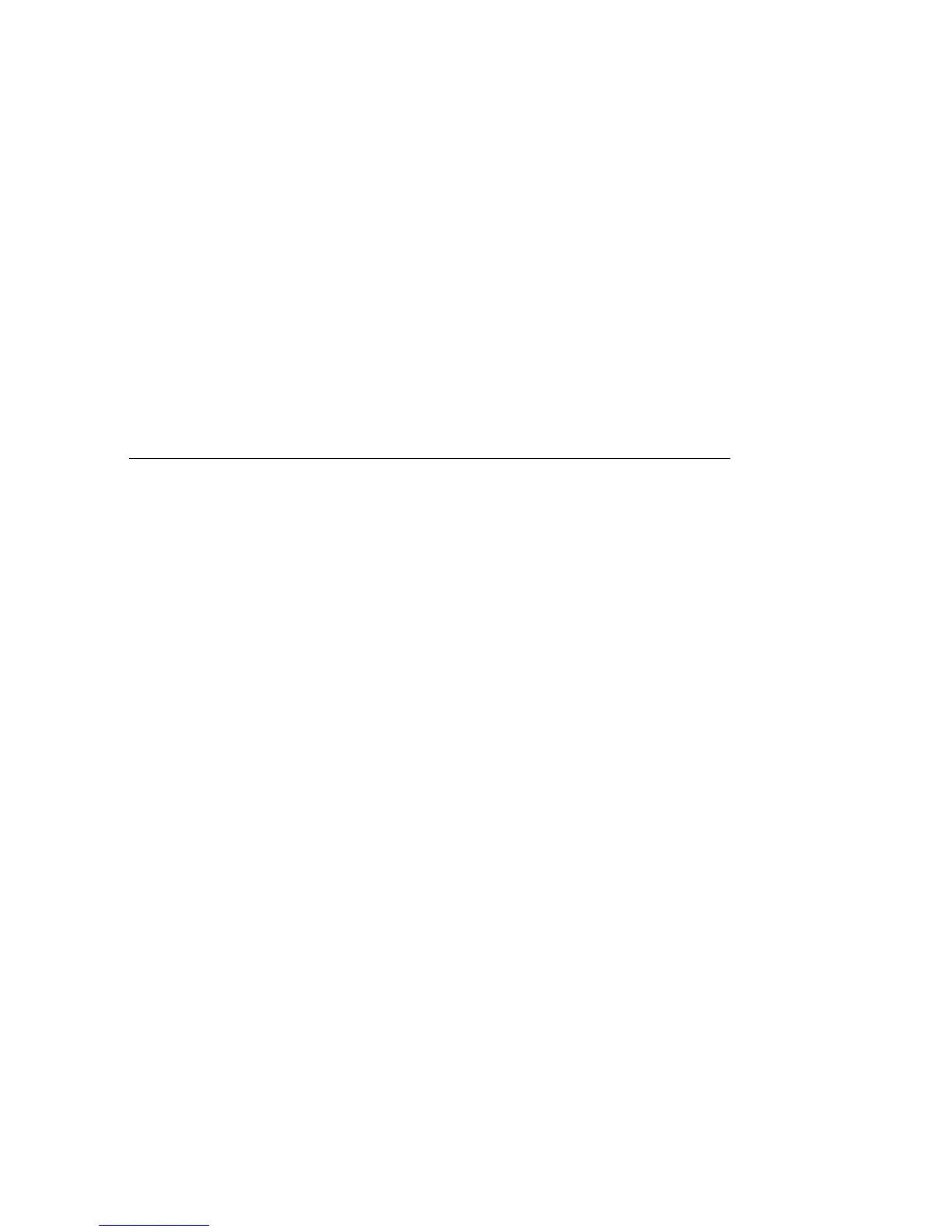The message status light on the DSS reflects the status of
operator-sent messages only. If a co-worker’s message light
is on because a fax is waiting or another co-worker has left a
message, the DSS button light will not be on, and using
Send/Remove Message will not turn the co-worker’s message
light off.
Note: To check the status of your co-workers’ message
lights, you must have a DSS attached to your console. If you
send a message, you may be turning off the message light
turned on by another operator. When you cannot check
message status, use Leave Message if your co-worker has a
display phone or voice-mail. (See the instructions for Leave
Message earlier in this chapter.)
To Send Messages (Consoles without a DSS)
1. Press
Send/Remove Message
button.
2. Dial co-worker’s extension.
4-30
