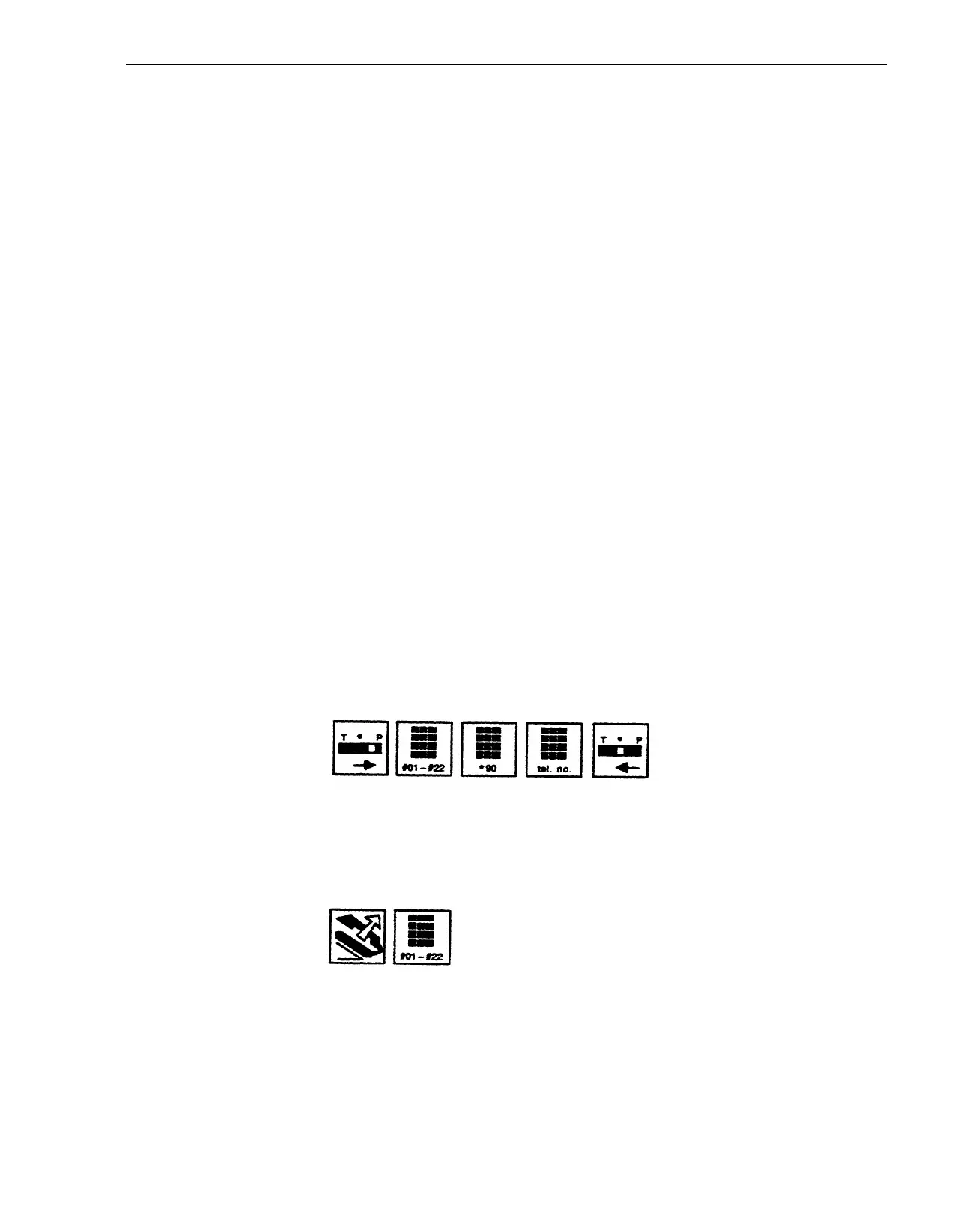CONSIDERATIONS
Personal Speed Dial uses a dialing code. You do not place these codes on a
voice terminal button.
The attendant or administrator at Intercom 10 cannot use code #01.
You may need to program a pause, stop, or switchhook flash into a Personal
Speed Dial sequence, or you may need to switch from rotary to Touch-Tone
signals in the middle of a programmed dialing sequence. To do so, you must
enter one or more of the following special characters when you program the
sequence. (For more information about using special characters in a dialing
sequence, see "Special Characters in Dialing Sequences.")
●
●
●
●
TO program a pause, touch Hold.
To program a stop, touch Drop.
To program a switchhook flash at the beginning of a number, touch
Recall and then touch Hold.
To program Touch-Tone Enable into a dialing sequence, touch
Transfer.
ADMINISTRATION
PROGRAMMING
1
2
3
4
None
This feature is not associated with a voice terminal button.
Slide the T/P switch to P.
The voice terminal rings every 5 seconds to remind you that you are programming and that you
cannot place or receive calls.
Dial a Personal Speed Dial code (#01 through #22).
Dial *90 plus a telephone number or a PBX, Centrex, or Custom Calling
feature code.
Slide the T/P switch to the center position.
HOW TO USE
To place a call using a Personal Speed Dial code:
1
Lift your handset.
2
Dial a Personal Speed Dial code (#01 through #22).
MERLIN Plus System Features
5-53
