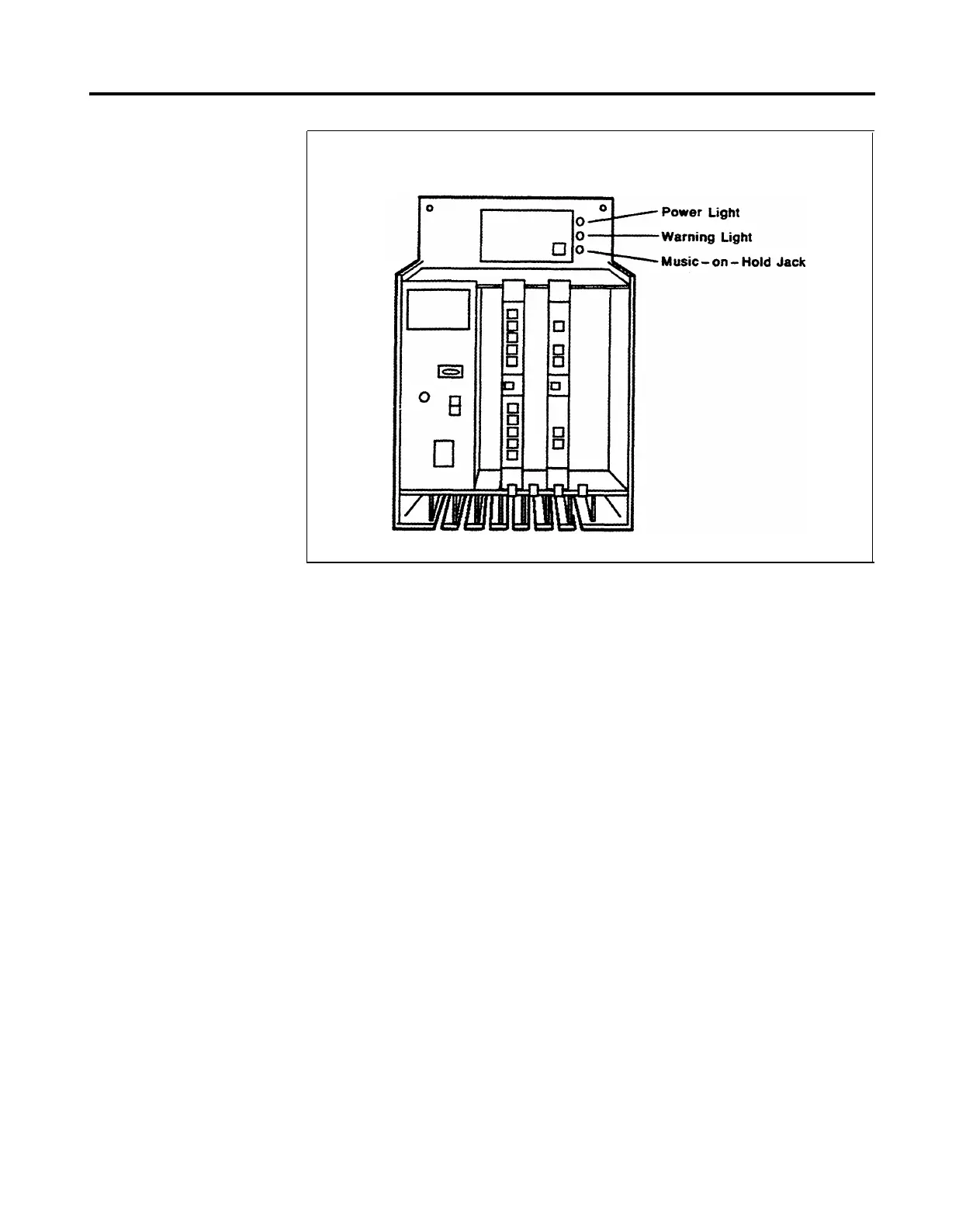CONSIDERATIONS
ADMINISTRATION
FIGURE 5-9 The Music-on-Hold Jack (MOH) on the MERLIN Plus system control
unit
In order to control the loudness of the Music-on-Hold and the background
music for the building, the system administrator can dial a code at the
administrator/attendant voice terminal for the preferred volume. The
administrator can also turn off the Music-on-Hold and background music by
entering a code at the administrator/attendant console.
The system is factory-set for medium music volume.
The music volume can also be controlled at the music source.
The Music-on-Hold feature is designed to accept 8-ohm impedance input,
matching the output of most music sources.
If your responsibilities do not include system administration, skip this
information.
From the administrator/attendant console, you can set the volume for Music-
on-Hold or turn it off by dialing one of the four settings listed below:
1
Enter administration mode by sliding the T/P switch to P and touching
Administer.
2
Dial one of the following codes to set the volume you prefer.
– Dial *12 to turn off Music-on-Hold.
– Dial *13 to set the volume to low.
– Dial *14 to set the volume to medium.
– Dial *15 to set the volume to high.
Accessory Equipment 5-97
